AVCLabs Video Blur AI: The Ultimate Tool for Video Privacy
In the digital age, video content is king. However, with the rise of video content comes the increased need for privacy. Whether you’re a content creator, a business professional, or just someone who values their privacy, AVCLabs Video Blur AI is a tool you need to know about. This innovative software is designed to address your video privacy concerns, offering a unique and simple solution to blur video backgrounds, faces, or any objects you don’t want to appear in public.
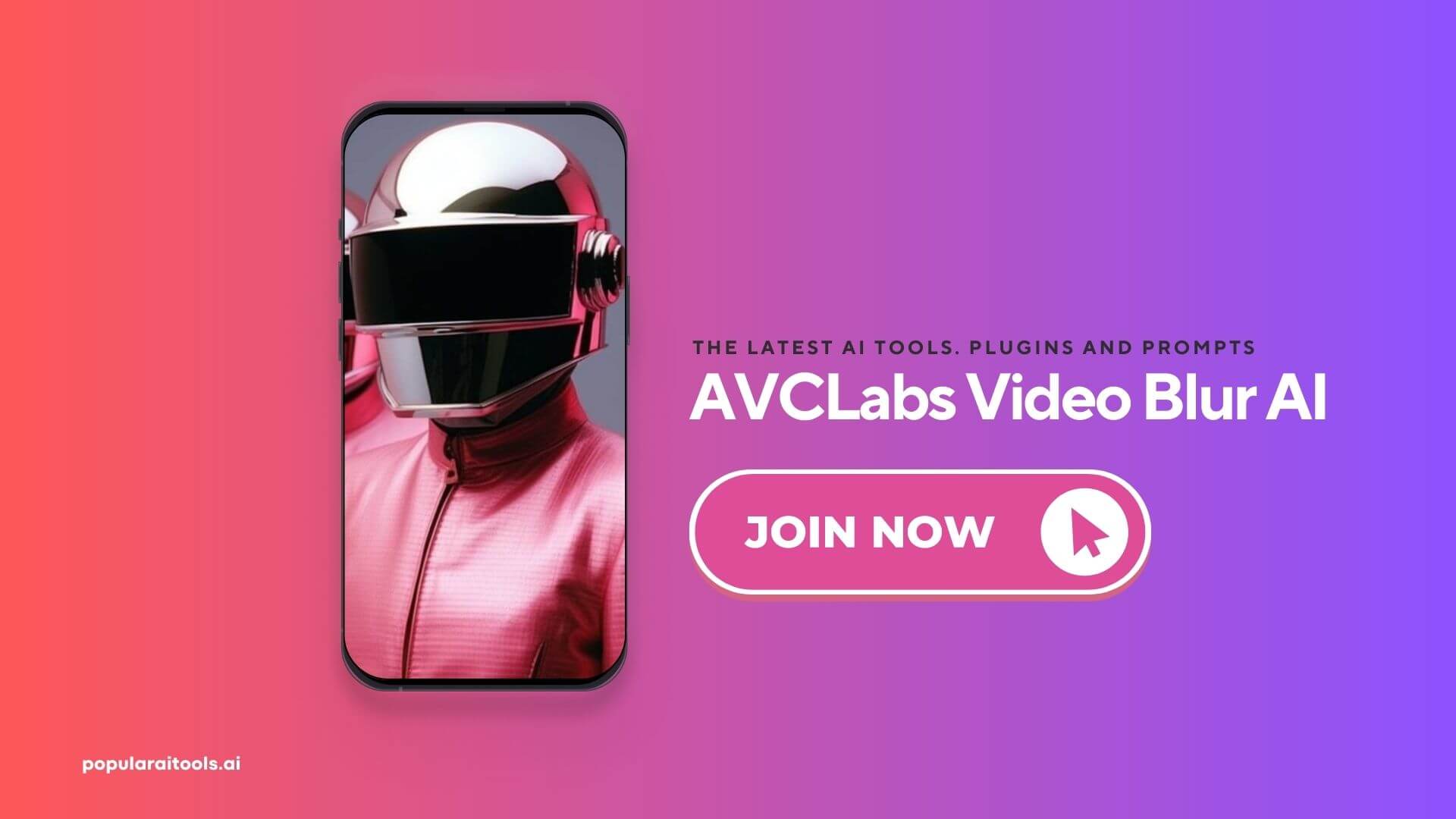
Understanding AVCLabs Video Blur AI
AVCLabs Video Blur AI is more than just a video editing tool. It’s an AI-powered software that uses advanced deep learning techniques to ensure privacy in your videos. But how does it work? The software is designed to detect, recognize, and track faces or objects in videos. With a simple click, you can blur these detected elements, ensuring privacy and security. The software is easy to use and time-saving, offering high precision and consistency. It’s like having a personal video editor at your fingertips.

Key Features of AVCLabs Video Blur AI
One of the things that set AVCLabs Video Blur AI apart from other video editing tools is its range of features. Here are some of the key features that make this software a must-have:
- AI Face Detect and Blur: This feature allows the software to automatically detect and blur faces in videos with high precision. Whether it’s a single face or multiple faces in a crowd, AVCLabs Video Blur AI can handle it all.
- Background Blur: Want to hide unwanted elements in the background of your video? This feature allows you to do just that. It’s perfect for creating a more professional look for your videos.
- Blur Moving Faces: This is a unique feature that allows the software to track and blur moving faces in a video. This ensures consistent privacy, even when the faces are moving.
- Blur Any Part/Object: With this feature, you can blur or pixelate any object in the video. This includes sensitive information like credit card numbers, license plates, logos, etc. You can also blur a specific area of your footage to highlight it or make it more aesthetic.
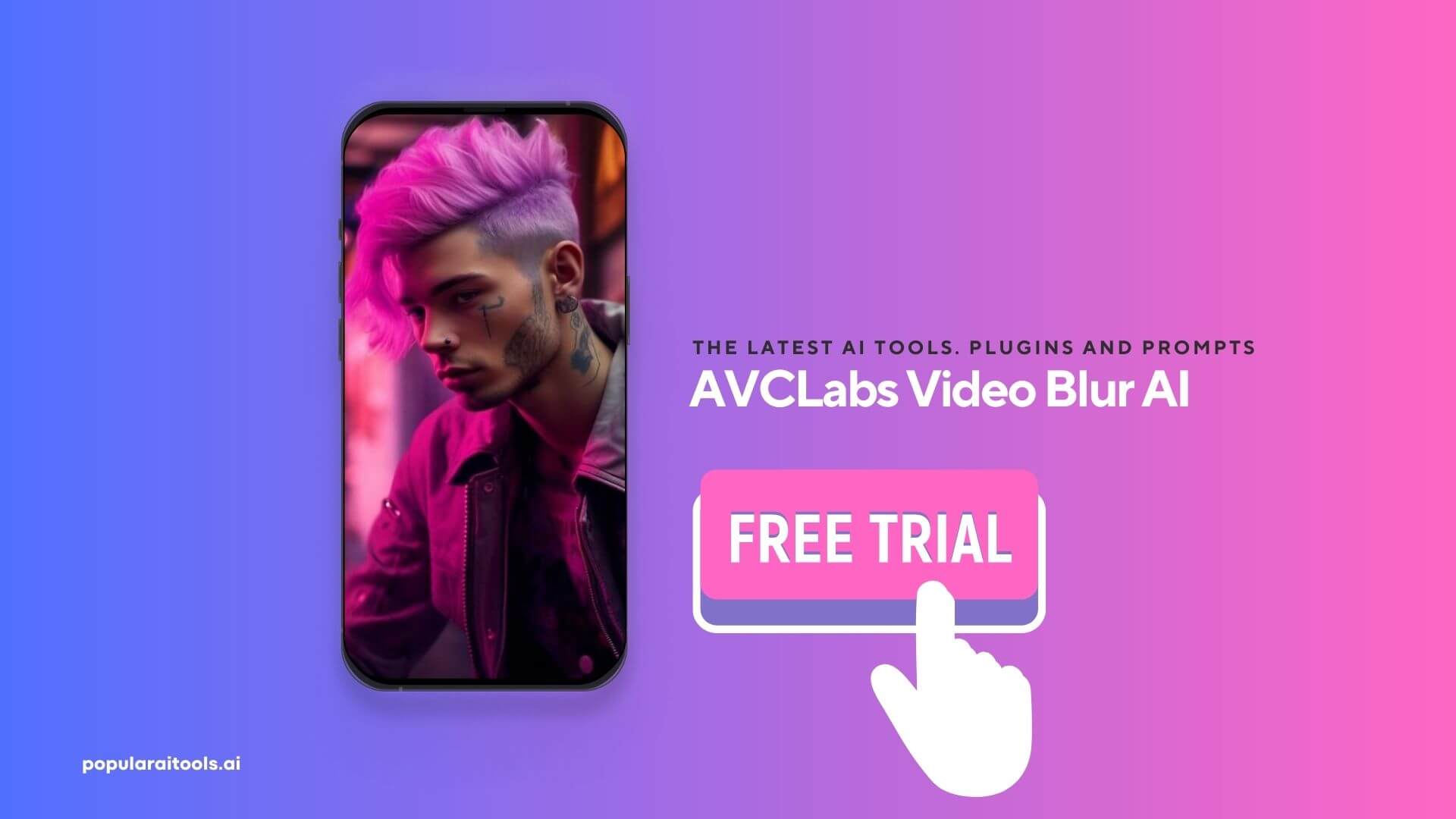
Use Cases of AVCLabs Video Blur AI
AVCLabs Video Blur AI is not just for blurring faces. It’s a versatile tool that can be used in a variety of scenarios. Here are some of the use cases for this software:
- Protecting User Privacy: If you’re a content creator who often features people in your videos, this software can help you protect their privacy by blurring their faces.
- Enhancing Security for Sensitive Data: If your video contains sensitive data like credit card numbers or license plates, you can use AVCLabs Video Blur AI to blur these elements, enhancing the security of your content.
Problem-solving with AVCLabs Video Blur AI
One of the main reasons why AVCLabs Video Blur AI is such a popular tool is because it solves a critical issue – privacy in videos. Whether you want to anonymize faces, blur out sensitive information, or hide unwanted background elements, this software provides an easy and efficient solution. It’s a tool that addresses the privacy concerns of the digital age, making video editing a breeze.
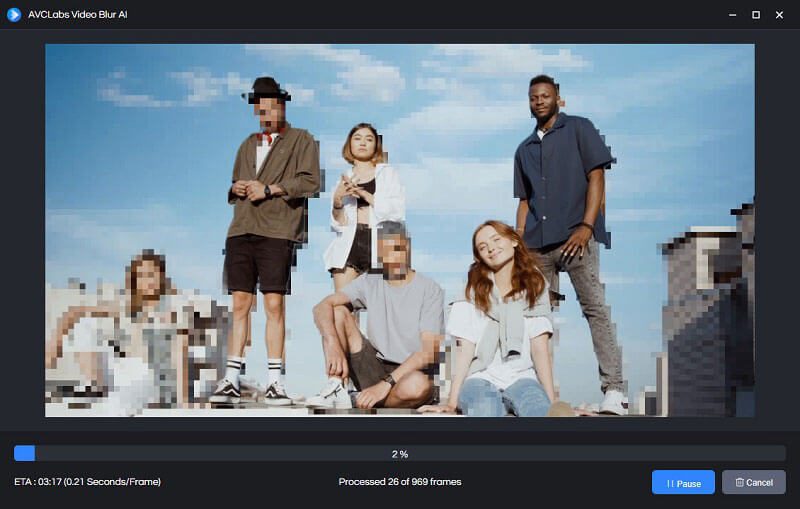
Pricing and Availability of AVCLabs Video Blur AI
When it comes to pricing and availability, AVCLabs Video Blur AI is accessible and affordable. For the most up-to-date information on pricing and availability, please visit the AVCLabs Video Blur AI website. The software is available for download on the website, and you can choose from a variety of pricing options to suit your needs.
Ideal Users of AVCLabs Video Blur AI
AVCLabs Video Blur AI is a tool that’s designed for everyone. Whether you’re a professional content creator, a small business owner, or just someone who values their privacy, this software is for you. It’s easy to use, efficient, and offers a range of features that make video editing a breeze. If you handle video content and value privacy, AVCLabs Video Blur AI is a must-have tool.

Pros and Cons of AVCLabs Video Blur AI
Like any software, AVCLabs Video Blur AI has its strengths and weaknesses. However, the pros far outweigh the cons:
Pros:
- High Precision and Consistency: The software offers high precision in detecting and blurring faces and objects. The consistency of the blur, even with moving faces, is impressive.
- Ease of Use: With a simple and intuitive interface, AVCLabs Video Blur AI is easy to use even for those who are not tech-savvy.
- Advanced AI and Deep Learning Techniques: The use of advanced AI and deep learning techniques ensures accurate detection and blurring, making the software highly efficient.
Con:
- System Requirements: For optimal performance, the software requires a relatively high system requirement. This might be a drawback for users with older or less powerful systems.
User Experience with AVCLabs Video Blur AI
User experience is a crucial aspect of any software, and AVCLabs Video Blur AI does not disappoint. Users have praised the software for its ease of use, high precision, and the flexibility it offers. Here are some user reviews:
“AVCLabs Video Blur AI has been a game-changer for my video editing process. The precision and ease of use are unmatched.” – John
“I love the flexibility this software offers. It’s the perfect solution for maintaining privacy in my videos.” – Sarah
System Requirements for AVCLabs Video Blur AI
For optimal performance, AVCLabs Video Blur AI requires a Windows 11, 10(64bit) operating system, a 4GHz Intel/AMD processor or above, and 8GB or higher RAM. The software also requires more than 15G of free space. These system requirements ensure that the software runs smoothly and efficiently, providing the best user experience.
Supported Formats by AVCLabs Video Blur AI
AVCLabs Video Blur AI supports a wide range of video formats. For input, it supports formats like 3G2, 3GP, AVI, DIVX, FLV, F4V, M2TS, MTS, MOV, MP4, M4V, MPEG, MPG, DAT, MKV, OGM, RMVB, RM, TS, TP, VOB, WMV, WTV, ASF, DV, WEBM, etc. For output, it supports MP4, MOV, MKV, AVI formats. This wide range of supported formats makes the software versatile and suitable for various video editing needs.
Step-by-step Guide on How to Use AVCLabs Video Blur AI
Using AVCLabs Video Blur AI is as easy as 1-2-3. Here’s a step-by-step guide:
- Launch AVCLabs Video Blur AI.
- Add the video you want to edit.
- Select the element you want to blur – face, background, foreground, or fixed point.
- Start processing. The software will do the rest.
Conclusion
In conclusion, AVCLabs Video Blur AI is a powerful tool for anyone who values privacy in their videos. With its range of features, ease of use, and high precision, it’s a must-have tool for video editing. Whether you’re a professional content creator or just someone who wants to keep their videos private, AVCLabs Video Blur AI is the software for you. So why wait? Try AVCLabs Video Blur AI today and experience the difference it makes in your video editing process.
Frequently Asked Questions – FAQ’s
1. How does AVCLabs Video Blur AI ensure privacy in videos?
AVCLabs Video Blur AI uses advanced AI and deep learning techniques to detect, recognize, and track faces or objects in videos. With a simple click, you can blur these detected elements, ensuring privacy and security. The software is designed to maintain privacy in your videos by blurring out faces, sensitive information, or unwanted background elements.
2. Can AVCLabs Video Blur AI blur moving faces in a video?
Yes, AVCLabs Video Blur AI can track and blur moving faces in a video. This ensures consistent privacy, even when the faces are moving. The software uses robust face detection algorithms to detect, track, and blur human faces in videos.
3. What types of objects can I blur using AVCLabs Video Blur AI?
You can blur or pixelate any object in the video using AVCLabs Video Blur AI. This includes sensitive information like credit card numbers, license plates, logos, etc. You can also blur a specific area of your footage to highlight it or make it more aesthetic.
4. How user-friendly is AVCLabs Video Blur AI?
AVCLabs Video Blur AI is designed to be incredibly user-friendly. The software has a simple and intuitive interface, making the process of blurring videos a breeze. Even if you’re not tech-savvy, you can easily navigate and use the software.
5. What are the system requirements for AVCLabs Video Blur AI?
For optimal performance, AVCLabs Video Blur AI requires a Windows 11, 10(64bit) operating system, a 4GHz Intel/AMD processor or above, and 8GB or higher RAM. The software also requires more than 15G of free space.
6. Where can I find the most up-to-date information on AVCLabs Video Blur AI pricing and availability?
The most up-to-date information on pricing and availability can be found on the AVCLabs Video Blur AI website.
7. Who is the ideal user for AVCLabs Video Blur AI?
AVCLabs Video Blur AI is ideal for individuals and businesses of all sizes that handle video content. Whether you’re a content creator, a marketing professional, or just someone looking to ensure privacy in your videos, this software is for you.
8. What are the pros and cons of using AVCLabs Video Blur AI?
The pros of using AVCLabs Video Blur AI include high precision and consistency in blurring faces and objects, easy to use with a simple and intuitive interface, and the use of advanced AI and deep learning techniques for accurate detection and blurring. The con is that it requires a relatively high system requirement for optimal performance.
9. Can AVCLabs Video Blur AI blur the background of a video?
Yes, AVCLabs Video Blur AI allows you to blur the video background to hide any unwanted elements. This feature is useful for ensuring that only essential elements are in view and for creating a more professional look for your videos.
10. What types of video formats does AVCLabs Video Blur AI support?
AVCLabs Video Blur AI supports a wide range of video formats. For input, it supports formats like 3G2, 3GP, AVI, DIVX, FLV, F4V, M2TS, MTS, MOV, MP4, M4V, MPEG, MPG, DAT, MKV, OGM, RMVB, RM, TS, TP, VOB, WMV, WTV, ASF, DV, WEBM, etc. For output, it supports MP4, MOV, MKV, AVI formats.
Useful AI Related Resources
www.popularaitools.ai/blog/ai-powered-marketing-with-tugan-ai
https://www.popularaitools.ai/blog/ai-powered-video-editing-with-opus-clip
https://www.popularaitools.ai/blog/ai-room-design-roomxai
https://www.popularaitools.ai/blog/ai-tools-social-media-guide
https://www.popularaitools.ai/blog/mastering-midjourney-print-on-demand-guide
https://www.popularaitools.ai/blog/framer-latest-features-and-updates
https://www.popularaitools.ai/blog/top-9-ai-transcription-tools
https://www.popularaitools.ai/blog/ai-image-photo-generation-top-tools
https://www.popularaitools.ai/blog/mastering-print-on-demand-with-ai-midjourney-guide
https://www.popularaitools.ai/blog/mastering-framer-guide
www.popularaitools.ai/blog/top-9-ai-transcription-tools
www.popularaitools.ai/blog/master-print-on-demand-with-midjourney-ai
www.popularaitools.ai/blog/ai-social-media-marketing-tools-2023
www.popularaitools.ai/blog/ai-power-social-media-marketing-2023
www.popularaitools.ai/blog/ai-website-builders-future-of-web-development
www.popularaitools.ai/blog/ai-website-builders-guide
www.popularaitools.ai/blog/revolutionize-design-with-framers-june-2023-updates
www.popularaitools.ai/blog/master-print-on-demand-with-midjourney
www.popularaitools.ai/blog/master-chatgpt-prompts-expert-ai-guide
www.popularaitools.ai/blog/learn-print-on-demand-with-midjourney-ai
www.popularaitools.ai/blog/dominate-print-on-demand-midjourney-ai
www.popularaitools.ai/blog/ai-tools-social-media-revolution
www.popularaitools.ai/blog/ai-social-media-tools-strategies
www.popularaitools.ai/blog/passive-income-print-on-demand-ai
www.popularaitools.ai/blog/chatgpt-prompt-engineering-mastery-course
www.popularaitools.ai/blog/framer-ai-vs-webflow-guide
www.popularaitools.ai/blog/10-reasons-framer-ai-is-changing-web-design
www.popularaitools.ai/blog/secrets-successful-print-on-demand-entrepreneurs-mastering-midjourney
www.popularaitools.ai/blog/dissecting-kaiber-10-elements-set-apart-review
www.popularaitools.ai/blog/10-reasons-why-kaiber-is-the-ultimate-ai-video-generation-tool
www.popularaitools.ai/blog/midjourney-t-shirt-design-in-print-on-demand-business
www.popularaitools.ai/blog/10-print-on-demand-tips-utilising-midjourney-and-ai
www.popularaitools.ai/blog/10-chatgpt-plugins-that-will-skyrocket-your-productivity
www.popularaitools.ai/blog/top-10-ai-powered-website-builders-2023
www.popularaitools.ai/blog/heygen-vs-deepbrain-ai-video-generator
www.popularaitools.ai/blog/best-ai-website-builders-and-designs-guide
www.popularaitools.ai/blog/5-revolutionary-ai-website-builders
www.popularaitools.ai/blog/ai-enhances-workplace-collaboration-with-notion-projects
www.popularaitools.ai/blog/top-5-ai-website-builders
www.popularaitools.ai/blog/10web-vs-landingai-review
www.popularaitools.ai/blog/best-ai-website-builders-review
www.popularaitools.ai/blog/top-8-ai-website-builders
www.popularaitools.ai/blog/10-best-ai-image-generators-revolutionizing-visual-content
AI Tools Categories
https://www.popularaitools.ai/ai-tool-categories#integrations
https://www.popularaitools.ai/collection/social-media
https://www.popularaitools.ai/collection/ai-website-builders
https://www.popularaitools.ai/collection/ai-video-editing
https://www.popularaitools.ai/collection/video-generators-ai
https://www.popularaitools.ai/collection/business
https://www.popularaitools.ai/collection/chatgpt
https://www.popularaitools.ai/collection/productivity
https://www.popularaitools.ai/collection/free
https://www.popularaitools.ai/collection/editor-picks
https://www.popularaitools.ai/collection/music
https://www.popularaitools.ai/collection/copywriting
https://www.popularaitools.ai/collection/marketing
https://www.popularaitools.ai/collection/startups
https://www.popularaitools.ai/collection/video-generators-ai
https://www.popularaitools.ai/collection/generative-art
https://www.popularaitools.ai/collection/avatar
https://www.popularaitools.ai/collection/video-editing
https://www.popularaitools.ai/collection/ai-voice
https://www.popularaitools.ai/collection/chatbots
https://www.popularaitools.ai/collection/generative-art-2

