
Vidyo.ai: Ready to Transform Your Content Game?
Vidyo.ai is an AI-powered platform that revolutionizes the way content creators, podcasters, and marketers repurpose long-form podcasts and videos into shorter, engaging clips perfect for TikTok, Reels, and Shorts. With the promise of saving 90% of time and effort, Vidyo.ai stands as the world’s #1 AI video editor, loved by over a million users worldwide. Whether it’s creating professional-quality videos with one click, utilizing extensive template libraries, or enhancing storytelling with royalty-free stock media, Vidyo.ai is designed to fast-track your content’s views, growth, and earnings.
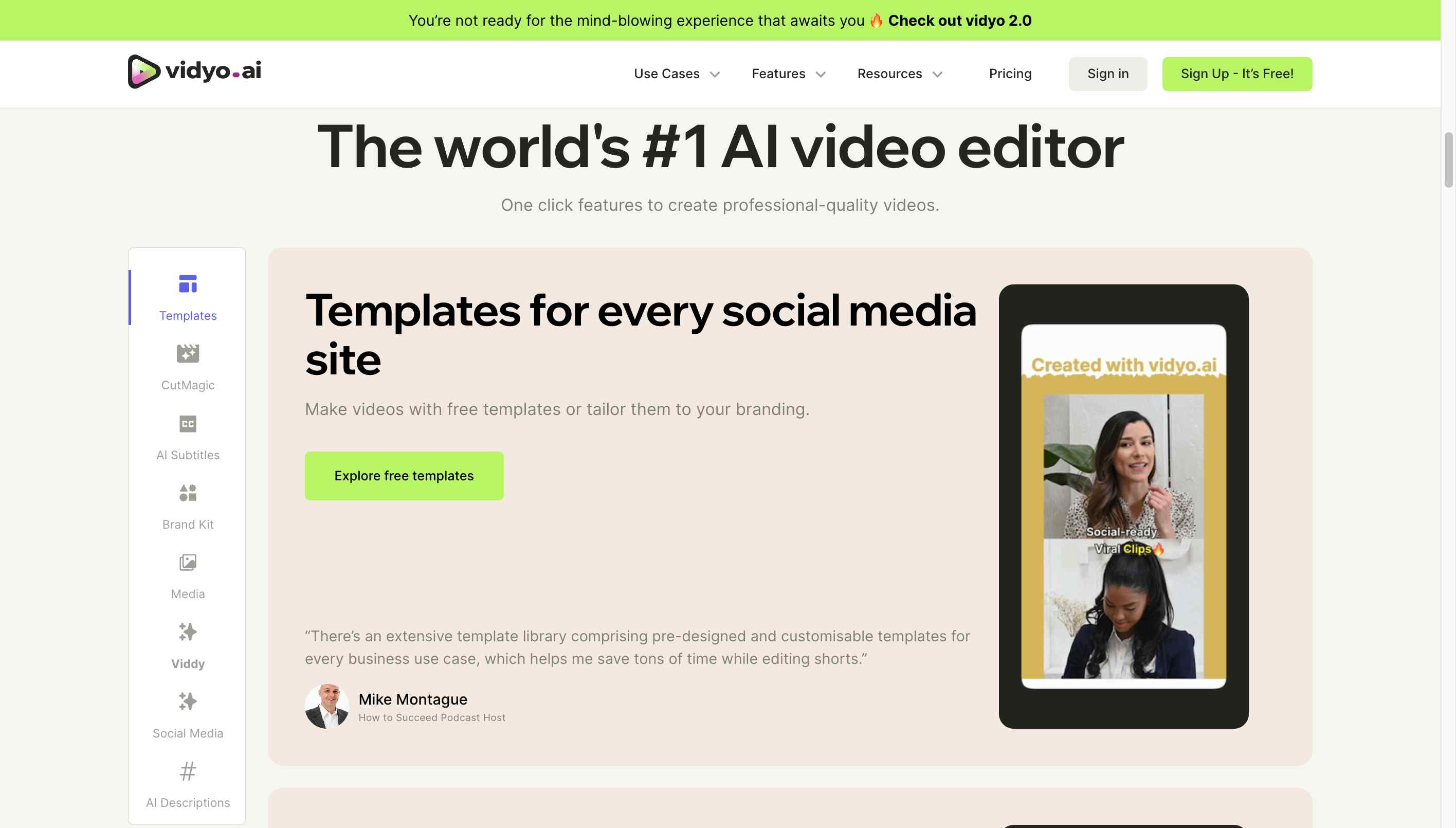
5 Tips and Tricks To Get The Most Out Of Vidyo.ai
- Utilize the Extensive Template Library: Vidyo.ai offers pre-designed and customizable templates for every business use case, helping you save time while editing.
- Experiment with CutMagic: This feature effortlessly handles and edits multi-cam and complex videos, transforming your content with split-screen views for multiple participants.
- Leverage Automatic Subtitles: Increase your watch time on platforms like YouTube by generating subtitles that are 98% accurate and fully customizable.
- Personalize Your Videos: Add custom brand templates and outros to infuse your company’s branding, instantly improving brand recognition.
- Enhance Storytelling with B Roll Footage: Use Vidyo.ai’s integrated B roll library to add depth to your storytelling without the hassle of searching the internet for footage.

Main Features of Vidyo.ai
- AI-Driven Art Creation: Vidyo.ai revolutionizes content repurposing by transforming long-form videos into engaging, shareable clips for social media platforms, leveraging AI to enhance creativity and efficiency.
- Technological Innovation: With features like CutMagic for editing complex videos, AI Subtitles for enhancing accessibility, and Brand Kit for maintaining brand consistency, Vidyo.ai employs advanced AI technologies to streamline video editing.
- Flexibility and Versatility: Vidyo.ai offers an extensive library of customizable templates, making it versatile for various content types and platforms. Its ability to handle different video formats and sizes allows for seamless content repurposing.
- User Experience: Designed with a user-friendly interface, Vidyo.ai makes professional-quality video editing accessible to creators of all skill levels, from beginners to experienced professionals, ensuring an intuitive and engaging user experience.
The Inner Workings of Vidyo.ai
Vidyo.ai is a cutting-edge AI platform that repurposes long-form content into social-ready clips, cut, and captioned by AI. This tool is designed to save creators significant time and effort by automating the content editing process. With features like Templates, CutMagic, AI Subtitles, Brand Kit, and more, Vidyo.ai simplifies the creation of professional-quality videos. It supports a variety of content formats and offers templates tailored to different social media platforms, making it an indispensable tool for content creators looking to expand their reach.
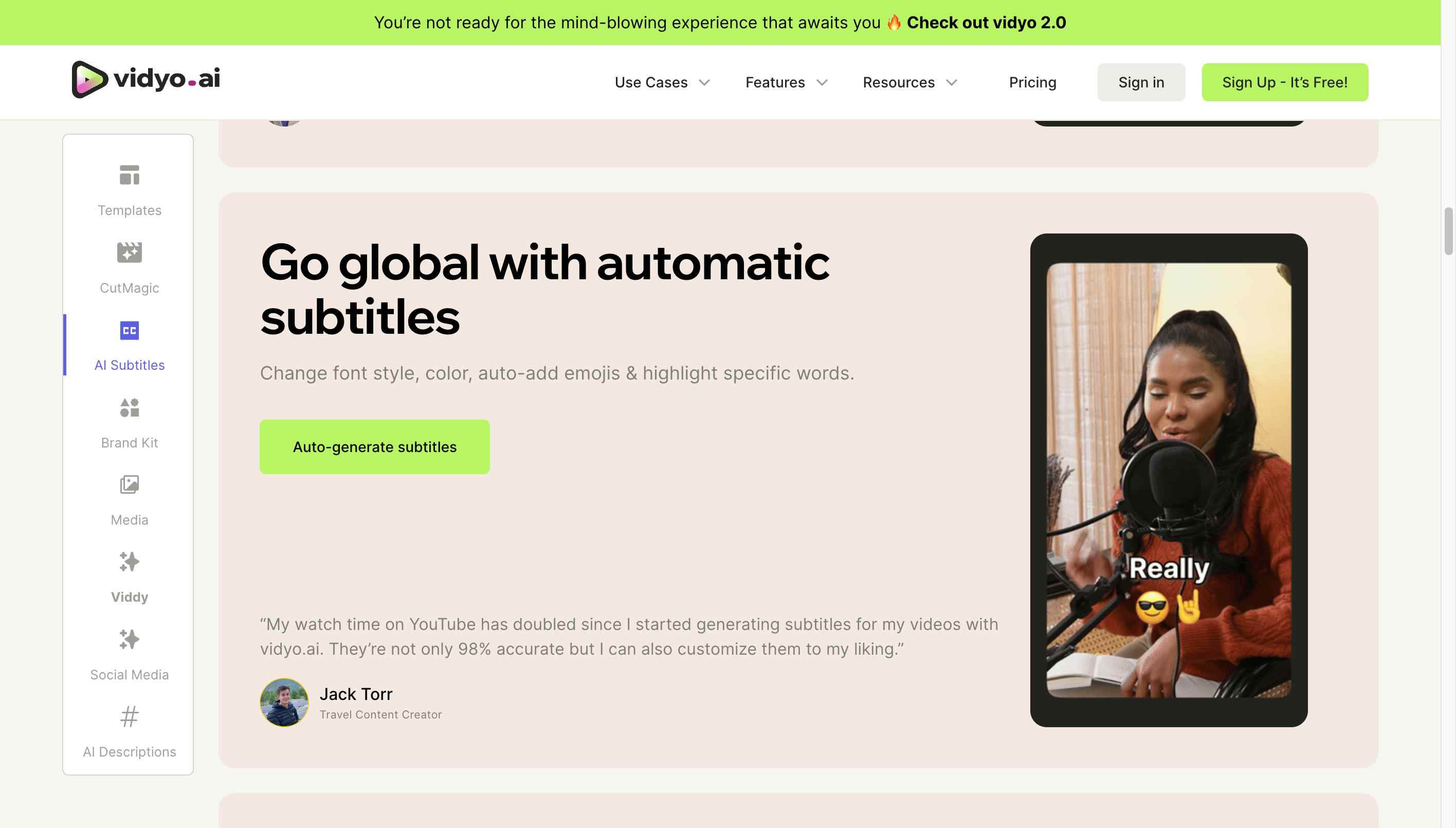
Key Features & Benefits: Why Vidyo.ai Shines
- AI-Powered Video Editing: Automates the editing process, enabling the creation of professional-quality videos with minimal effort.
- Extensive Template Library: Offers a wide range of pre-designed and customizable templates for every business use case.
- CutMagic: A feature that effortlessly handles and edits multi-cam and complex videos.
- Automatic Subtitles: Generates subtitles that are customizable and accurate, enhancing accessibility and engagement.
- Brand Kit Integration: Allows for the personalization of videos with custom brand templates and outros.
Get Started With Vidyo.ai here.
AI Tools Related Articles – Entrepreneurship and Productivity
Discover AI Integrations and Educational Resources
- AI Tool Categories & Integrations
- AI Courses for Enthusiasts and Professionals
- Submit a Tool to Popular AI Tools
- Advertise Your AI Solutions
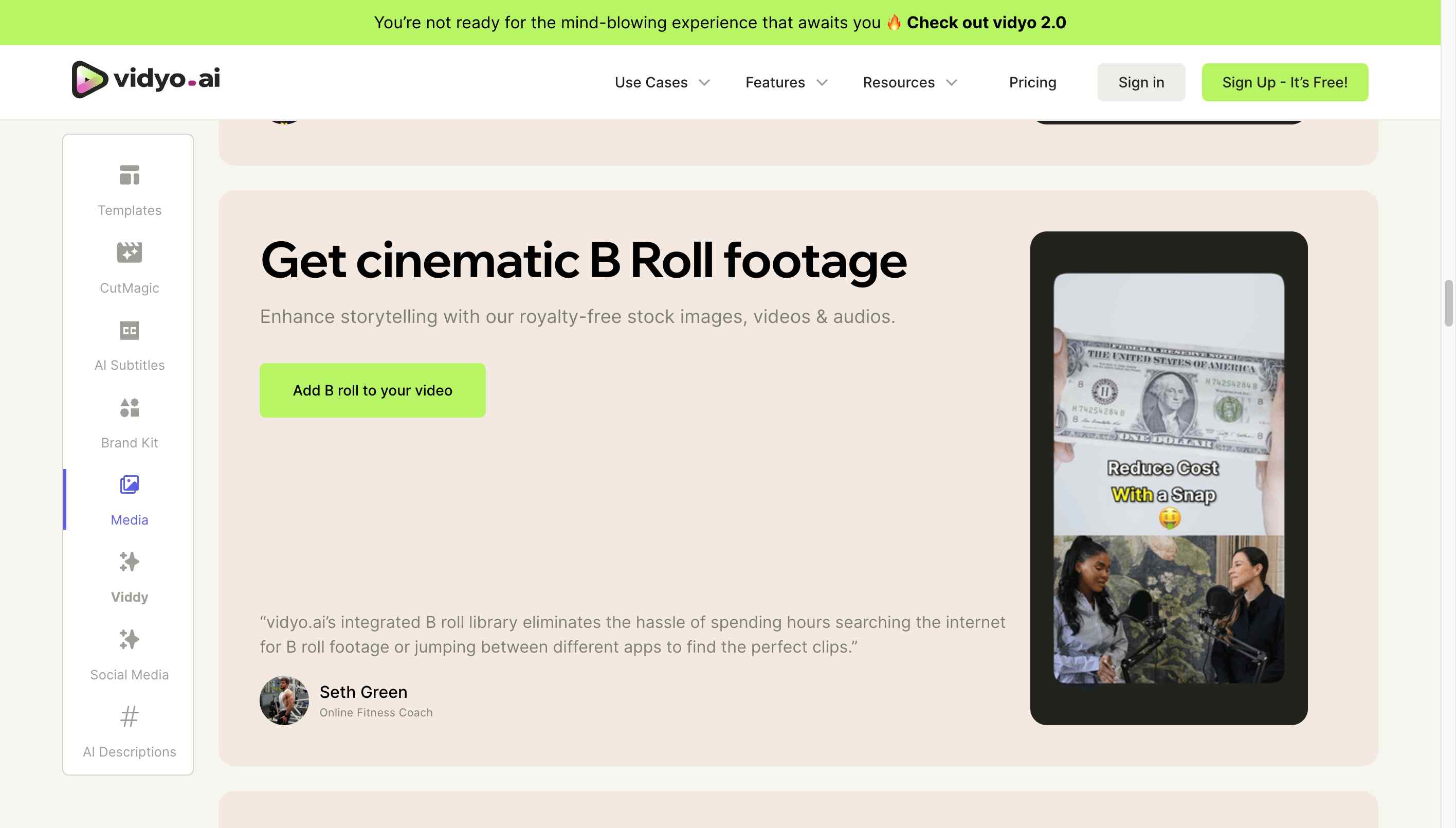
My Personal Experience: Where Vidyo.ai Makes a Difference
In various scenarios, from marketing campaigns to educational content, Vidyo.ai has proven to be an effective tool. Its ability to quickly turn long-form content into engaging, social-ready clips has helped creators and businesses increase their online presence and audience engagement. The platform’s intuitive interface and powerful features, such as AI-driven editing and automatic subtitles, make it accessible to both beginners and experienced creators, streamlining the content creation process across industries.
Main Features of Vidyo.ai
- AI-Powered Video Editing: Vidyo.ai automates the video editing process, enabling the creation of professional-quality videos with minimal effort. This feature saves users significant time and enhances productivity.
- Extensive Template Library: Offers a wide range of pre-designed and customizable templates for various business use cases, facilitating quick and easy video creation tailored to specific branding and social media platforms.
- CutMagic: A revolutionary feature that effortlessly handles and edits multi-cam and complex videos. CutMagic transforms your content with split-screen views for multiple participants, making it a game-changer for content creation.
- Automatic Subtitles: Generates subtitles that are customizable and accurate, improving accessibility and engagement across different audience demographics. This feature is essential for reaching a global audience and enhancing viewer understanding.
- Brand Kit Integration: Allows for the customization of videos with brand templates and outros, ensuring consistent branding across all content. This feature is crucial for maintaining brand identity and recognition in a crowded digital landscape.
- Royalty-Free B Roll Library: Enhances storytelling with an integrated library of royalty-free stock images, videos, and audios, eliminating the need for external searches and simplifying the content creation process.
- Content Repurposing Across Platforms: Simplifies the adaptation of long-form content for different social media platforms, enabling creators to maximize their reach and engagement with minimal effort.
Problem Solver: Challenges Vidyo.ai Tackles
Vidyo.ai addresses several challenges faced by content creators:
- Time-Consuming Editing Process: Automates and speeds up the editing process.
- Engagement with Non-English Speaking Audiences: Offers automatic subtitles in multiple languages.
- Consistency in Branding: Provides tools for integrating brand elements into videos.
- Content Repurposing Across Platforms: Simplifies the process of adapting content for different social media platforms.
The Ideal Vidyo.ai User
Vidyo.ai is perfect for:
- Content Creators: Looking to efficiently repurpose long-form content for social media.
- Podcasters: Wishing to extend their reach by converting audio content into engaging video clips.
- Marketers: Seeking to enhance their brand’s online presence with consistent, high-quality video content.
- Educators and Trainers: Needing to create educational content that is accessible and engaging.
Three Reasons Vidyo.ai is a Game-Changer
- Efficiency: Saves creators up to 90% of the time and effort typically required for video editing.
- Accessibility: Makes content more accessible through automatic subtitles, expanding audience reach.
- Brand Consistency: Offers tools for maintaining brand consistency across all content.
Discover In-Depth AI Tool Reviews and Comparisons
- 9 Best AI Marketing Tools
- Quillbot vs. Wordtune: Paraphrasing AI Tool Comparison
- Quillbot Paraphrase Tool Review
- 10 Best AI Tools for Businesses
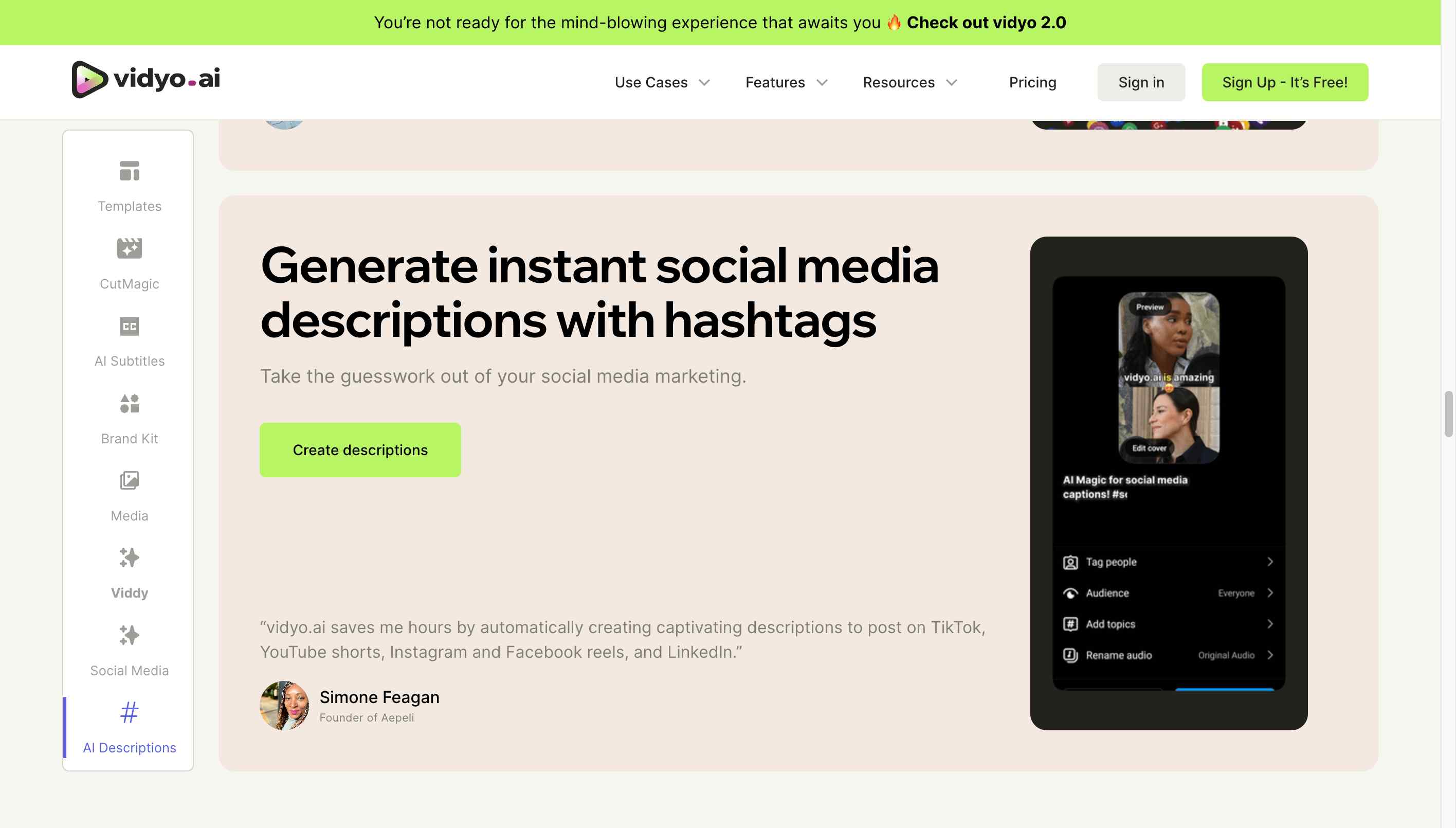
How Does Vidyo.ai Enhance Your Work-Life Balance?
Vidyo.ai streamlines the content creation process, significantly reducing the time and effort required to produce engaging videos. This efficiency allows creators to focus more on content ideation and less on the technical aspects of video editing, leading to a better work-life balance. By automating repetitive tasks, Vidyo.ai enables creators to maintain a consistent online presence without sacrificing personal time, making work more enjoyable and less stressful.
Frequently Asked Questions – FAQ’s
What is Vidyo.ai?
Vidyo.ai is a cutting-edge AI video editing platform designed to transform long-form podcasts and videos into engaging, shareable clips ideal for social media platforms like TikTok, Instagram Reels, and YouTube Shorts. It automates the video editing process, saving content creators, podcasters, and marketers significant time and effort.
Can I use Vidyo.ai for free?
Yes, Vidyo.ai offers a free version that allows users to create professional-looking videos without a subscription. This makes it an accessible tool for creators at all levels, from beginners to experienced professionals, looking to enhance their content’s reach and engagement.
How does Vidyo.ai work?
Vidyo.ai simplifies the content creation process by automatically analyzing and generating short clips from videos longer than 3 minutes. Utilizing advanced AI video clipping features, it enables the creation of social-ready content with minimal input from the user.
Why should I choose Vidyo.ai over other video editing tools?
Vidyo.ai stands out due to its comprehensive feature set, including a progress bar for 1-minute clips, automatic transcriptions, customizable fonts for a consistent visual brand, and animated text overlays. It’s cost-effective and specifically tailored for content creators or brands seeking top-notch video content with minimal effort.
Is Vidyo.ai suitable for beginners?
Absolutely. Vidyo.ai is renowned for its user-friendly interface, making it easy for newcomers to AI technology and video editing to navigate and use effectively. Its intuitive workflow ensures that even beginners can create high-quality content.
What types of videos can I upload on Vidyo.ai?
Vidyo.ai supports various video formats, including mp4, m4v, mov, and webm. Users can import videos directly from YouTube or upload their own files, with free users being able to upload files up to 5GB and Pro users up to 15GB.
What languages are supported by Vidyo.ai?
Currently, Vidyo.ai supports English, Spanish, German, and French, with plans to expand its language offerings to cater to a more global audience. This makes it an ideal tool for creators targeting multilingual audiences.
Does Vidyo.ai offer stock video and audio resources?
Yes, Vidyo.ai features an integrated B roll library, providing users with access to royalty-free stock images, videos, and audios. This enriches storytelling and content quality without the need for external resources, streamlining the content creation process.
How does Vidyo.ai enhance content engagement?
By providing tools for automatic subtitles, customizable branding, and easy repurposing of content across platforms, Vidyo.ai significantly enhances content engagement. Its features are designed to make videos more accessible, visually appealing, and aligned with the brand’s identity, thereby increasing viewer interaction and reach.
Can I customize videos to match my brand identity on Vidyo.ai?
Yes, Vidyo.ai allows for extensive customization through its Brand Kit feature. Users can add custom templates, logos, colors, and outros to ensure their videos consistently reflect their brand’s identity, enhancing recognition and loyalty among viewers.
What makes Vidyo.ai a game-changer for content creators?
Vidyo.ai is a game-changer because it significantly reduces the time and effort required for video editing, automates subtitle generation, and offers extensive customization options. Its ability to quickly repurpose long-form content into engaging, platform-specific clips makes it an invaluable tool for content creators looking to maximize their online presence.
How does Vidyo.ai support multi-platform content creation?
Vidyo.ai’s features, such as instant video resizing and social media templates, are specifically designed to support content creation across multiple platforms. It enables creators to easily adapt their content for TikTok, YouTube Shorts, Instagram Reels, and more, ensuring broad reach and engagement.
Can Vidyo.ai help in increasing my social media engagement?
Definitely. By enabling the creation of engaging, high-quality video content with minimal effort, Vidyo.ai helps boost social media engagement. Its tools for automatic subtitles and video repurposing are particularly effective in attracting and retaining audience attention across platforms.
How does Vidyo.ai ensure the quality of automatically generated subtitles?
Vidyo.ai uses advanced AI algorithms to ensure the accuracy and quality of automatically generated subtitles. These subtitles are customizable, allowing users to adjust the font style, color, and even add emojis, ensuring they align with the video’s content and aesthetic.
Is Vidyo.ai constantly updated with new features?
Yes, Vidyo.ai is continually updated with new features and improvements to ensure it meets the evolving needs of content creators. Its development team is dedicated to providing users with the most advanced tools and resources for video editing and content repurposing.

