Unleashing Productivity in 2025: The 10 Best AI Productivity Tools
Introduction
In an era where time is more valuable than ever, leveraging the power of AI productivity tools has become essential for both individuals and businesses. As we advance into 2025, the evolution and sophistication of artificial intelligence have given rise to a myriad of tools designed to enhance efficiency and streamline workflows. This article delves into the top 10 best AI productivity tools of 2025, showcasing how they can revolutionize your productivity and efficiency.
Top 10 AI Productivity Tools for 2024

Monday.com
Features and Benefits:
- Comprehensive Work Management: Monday.com serves as a single platform for managing various work aspects, including project and task management, client projects, business operations, resource and portfolio management, goals and strategy, and requests and approvals.
- Automation and Customization: The platform allows users to create customizable automations and integrate their favorite apps, building workflows that simplify work management.
- Team Collaboration: It enhances team collaboration, enabling teams to communicate more effectively and achieve goals faster.
- Data-Driven Decision Making: Monday.com provides tools for monitoring everything from budget planning to sales, offering a clear overview of progress and facilitating informed, data-driven decisions.
- User-Friendly Interface: The platform is known for its easy-to-use interface, helping users to optimize work processes and accomplish more efficiently.
- Award-Winning Platform: Monday.com has been recognized and awarded for its feature set, relationship, and value, indicating high customer satisfaction and effectiveness.
- ROI Uplift: According to The Total Economic Impact™ Report, users have experienced a significant uplift in ROI, demonstrating the platform’s effectiveness in enhancing business productivity.
- Market Leadership: The tool is a market leader across multiple software categories, reflecting its versatility and wide acceptance.
- Diverse Product Offerings: Monday.com offers a range of products tailored to different needs, including Work Management, Sales CRM, and Development tools.
- Global Accessibility: The platform supports a global user base, with a focus on enhancing accessibility and providing comprehensive support.

Coda
Features and Benefits:
- All-in-One Workspace: Coda offers a collaborative workspace that combines writing, planning, and organizing tools, making it a versatile platform for various team needs.
- AI-Powered Assistance: Coda AI acts as a connected work assistant, capable of brainstorming, creating content, summarizing, generating tables, and transforming data into insights.
- Customizable Workflows: The platform allows users to create workflows across essential tools with over 600 integrations, including Google Calendar, Slack, Figma, and Jira.
- Team Collaboration: Coda facilitates team collaboration by providing a central place for strategy, schedules, and project management, enhancing team efficiency.
- Dynamic Document Creation: The platform is designed to be as familiar as a doc and as engaging as an app, enabling dynamic and interactive document creation.
- Efficient Data Management: Coda’s tables are interconnected, and edits sync across the platform, allowing for efficient data management and personalized views.
- Template Gallery: Users can access a gallery full of solutions and templates published by other teams, offering inspiration and a starting point for various projects.
- Cost-Effective Collaboration: Coda offers a pricing model that is designed to be affordable for expanding teams, making collaboration more cost-effective.
- Versatile Use Cases: The platform supports a wide range of use cases, including project management, sales, engineering, design, marketing, and HR.
- Global Recognition: Used by over 80% of the Fortune 100 companies, Coda is recognized for its power and flexibility, as highlighted by Fast Company.
QuillBot
Features and Benefits:
- AI-Powered Paraphrasing: QuillBot’s core feature is its AI-powered paraphrasing tool, designed to enhance writing by providing various ways to rephrase text, ensuring clarity and comprehension.
- Customization Options: The tool offers a Synonym Slider to control the extent of vocabulary change, allowing for more accurate or creative outputs depending on the user’s preference.
- AI-Powered Thesaurus: QuillBot includes an AI-powered thesaurus, enabling users to find the best synonyms for any word in their paraphrase, enhancing the precision and variety of their writing.
- Integration with Writing Tools: The platform integrates directly into popular tools like Chrome and Microsoft Word, streamlining the writing process by allowing users to rephrase sentences and paragraphs within their preferred environment.
- Diverse Writing Modes: QuillBot offers multiple modes including Standard, Fluency, Formal, Simple, Creative, Academic, Expand, Shorten, and Custom, catering to a wide range of writing needs and styles.
- Efficiency in Writing: The tool is designed to quickly rephrase sentences, paragraphs, and larger texts, saving time and improving productivity for writers.
- Language Support: QuillBot supports various English dialects, including US, UK, CA, and AU, making it versatile for a global user base.
- Additional Writing Tools: Besides paraphrasing, QuillBot provides a Grammar Checker, Summarizer, Citation Generator, Plagiarism Checker, and Translator, offering a comprehensive suite of tools for writers.
- User-Friendly Interface: The platform is easy to use, with a focus on user experience, allowing immediate use without the need for extensive setup or navigation through ads.
- Widely Trusted: QuillBot is trusted by millions worldwide, with significant time savings reported by users, demonstrating its effectiveness in improving writing projects.

Reclaim.ai
Features and Benefits:
- AI Scheduling Automation: Reclaim.ai is an AI-driven scheduling app that automates the scheduling of meetings, tasks, habits, and breaks, optimizing the workday for teams.
- Integration with Google Calendar: The app integrates seamlessly with Google Calendar, making it accessible and easy to use for those already using Google’s suite of tools.
- Productivity Enhancement: Reclaim.ai is designed to create more productive hours per week and reduce unnecessary meetings, leading to a significant increase in overall productivity.
- Focus Time Protection: The app helps in defending no-meeting days and focus time, ensuring that team members have dedicated time for heads-down work.
- Task and Habit Scheduling: It allows users to integrate their task list with their calendar, helping in better task management and habit formation.
- Meeting Optimization: The platform automates the scheduling of meetings at optimal times, fostering a more efficient meeting culture within organizations.
- Work-Life Balance: Reclaim.ai aims to improve work-life balance by preventing burnout with smart calendar controls that protect against overtime and excessive meetings.
- Time Tracking Analytics: The app provides analytics on time spent across various activities, aiding users in understanding their productivity patterns and improving work-life balance.
- Team Collaboration: It supports team collaboration by allowing users to assign and prioritize work across the team and auto-schedule meetings with team members and external users.
- Wide Applicability: Reclaim.ai is designed for various teams, including product, sales, HR, engineering, marketing, and finance, making it a versatile tool for different organizational needs.

Rytr
Features and Benefits:
- AI Writing Assistant: Rytr is an AI-powered writing assistant that helps in creating high-quality content quickly and efficiently, suitable for various applications like emails, blogs, and ad copies.
- Wide Range of Use-Cases: The tool supports over 40 use-cases and templates, making it versatile for different writing needs, from business pitches to social media ads.
- Multi-Language Support: Rytr allows writing in over 30 languages, catering to a global audience and diverse linguistic requirements.
- Tone Variations: The platform offers more than 20 tones of voice, enabling users to write with the appropriate emotion and style for their target audience.
- Content Optimization: It uses scientific copywriting formulas like AIDA and PAS, ensuring high-quality output with minimal editing required.
- Rich-Text Editor: Rytr includes a powerful editor for refining content, with features like rewording, shortening, and extensive formatting options.
- Plagiarism Checker: An in-built plagiarism checker ensures content uniqueness, which is crucial for maintaining content integrity and originality.
- Project Management Features: The tool provides features for managing multiple projects, including seamless collaboration, team billing, and robust project management.
- Browser Extension: Rytr offers a browser extension, making it easy to create content across various platforms like emails, social media, and blogs.
- All-in-One Writing Platform: It integrates features for SEO, grammar, and more, eliminating the need for multiple tools in the writing process.
Boords
Features and Benefits:
- Storyboarding Tool: Boords is a user-friendly tool specifically designed for creating storyboards, making it an essential tool for planning creative projects.
- AI-Powered Features: The platform includes an AI Storyboard Generator and an AI Script Generator, aiding in the rapid development of storyboards and scripts.
- Animatics and Shot Lists: Boords provides features for creating animatics and shot lists, which are crucial in the pre-production phase of video and film projects.
- Collaboration-Focused: The tool is built with collaboration in mind, offering project-level access control and password-protected presentations, ideal for both remote and on-site teams.
- Simple Versioning and Automatic Animatics: These features simplify the revision process and the creation of animatics, streamlining the storyboard development.
- Custom Note Fields and Built-In Camera Moves: These specialized features cater to the specific needs of storyboard creation, enhancing the detail and quality of the boards.
- Professional and Secure: Boords is designed to be secure and private, ensuring that storyboards and scripts remain confidential and are shared only with intended audiences.
- User-Friendly Interface: The platform is easy to use, making it accessible for both professionals and those new to storyboarding.
- Specialist Storyboarding Software: Unlike generic design tools, Boords is specifically tailored for storyboarding, packed with features that facilitate smooth project execution.
- Free to Start: The tool offers a free version, allowing users to explore its features without any initial financial commitment.
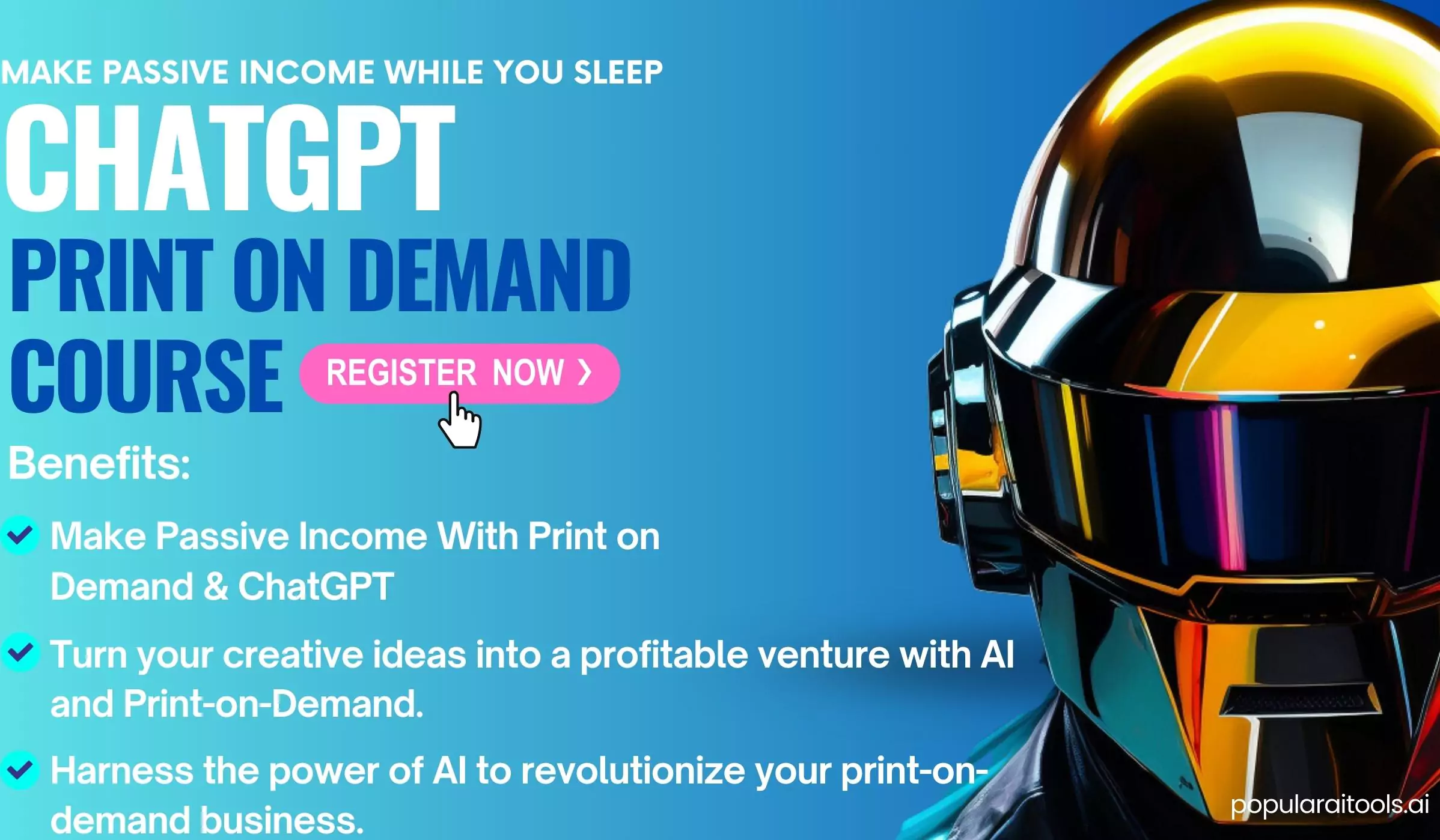
Semrush
Features and Benefits:
- Comprehensive Online Marketing Platform: Semrush offers a wide array of tools for SEO, content marketing, competitor research, PPC, and social media marketing, making it a versatile solution for digital marketing needs.
- SEO Toolkit: The platform provides tools for uncovering keywords, analyzing backlink profiles, conducting technical SEO audits, and tracking SERP positions, essential for effective SEO strategies.
- Content Marketing Toolkit: Semrush aids in content creation by offering topic discovery tools, SEO-friendly content tips, engagement optimization, and AI features for rewriting and improving copy.
- Competitive Research Toolkit: The tool allows users to analyze competitors’ traffic, uncover their promotion strategies, and identify opportunities for growth in market share.
- Advertising Toolkit: Semrush assists in PPC campaign management, including keyword research, ad copy analysis, advertising spend optimization, and Google Shopping ad campaign analysis.
- Social Media Toolkit: This feature enables scheduling and posting content on social media, analyzing post performance, tracking competitor accounts, and managing brand reputation.
- Agency Solutions: Semrush offers specialized solutions for agencies, including lead generation, client reporting automation, white-label client portals, and CRM integration.
- Extensive Database: With a vast database of keywords, backlinks, and domain profiles, Semrush provides deep insights for better decision-making in digital marketing.
- Global Reach: The tool supports multiple geo databases, making it suitable for international marketing strategies.
- User-Friendly Interface: Semrush is designed to be intuitive and easy to use, even for those new to digital marketing tools.
Tugan.ai
Features and Benefits:
- Content Transformation: Tugan.ai specializes in turning existing content into new, original content using AI, making it a valuable tool for content creators and marketers.
- Ease of Use: The platform is designed for simplicity, allowing users to generate content easily without the need for extensive prompts or inputs.
- Diverse Content Creation: Tugan.ai can be used to create various types of content, including threads and tweets, email sequences, LinkedIn posts, YouTube and Facebook ads, newsletters, and e-commerce product pages.
- Efficient Content Generation: The tool enables quick content creation, saving time and effort compared to traditional copywriting or content writing processes.
- High-Quality Output: Tugan.ai focuses on generating content that feels human-written, ensuring that the output is engaging and effective.
- Versatility in Applications: It is useful for generating leads, sales, and business opportunities, expanding professional networks, and creating high-converting marketing materials.
- User-Friendly Interface: The platform offers an intuitive user experience, making it accessible to users with varying levels of technical expertise.
- No Installation Required: Tugan.ai is a web-based tool, eliminating the need for software installation.
- Data Protection: The platform ensures the protection of user data, addressing privacy and security concerns.
- Positive User Feedback: With a high satisfaction rating and numerous positive reviews, Tugan.ai is trusted and appreciated by its user base.
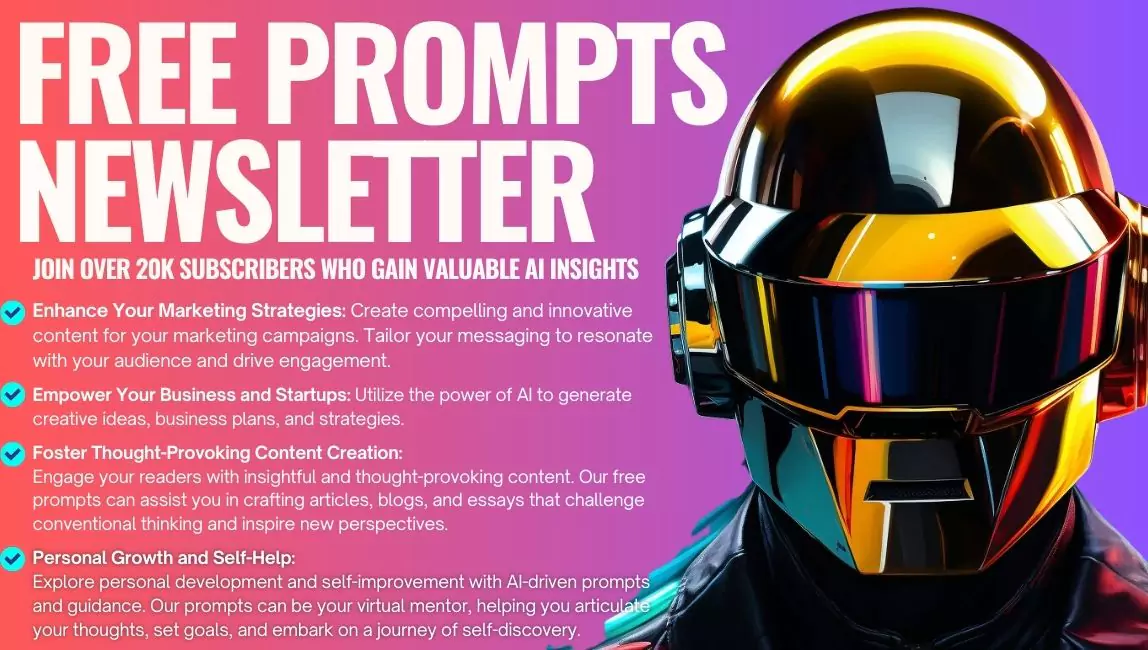
Scribe
Features and Benefits:
- Process Documentation: Scribe is designed to help users document their processes efficiently, allowing them to focus on more critical work.
- Time-Saving: The tool significantly reduces the time spent on creating and updating documentation, as reported by users who have experienced a reduction from hours to minutes.
- Visual How-To Guides: Scribe specializes in generating visual how-to guides quickly, making it easier to convey complex procedures.
- Increased Productivity: By streamlining documentation, Scribe helps boost productivity, allowing users to focus on tasks that matter more.
- Support Ticket Management: The tool aids in managing support tickets more effectively by enhancing help centers with faster and more accessible answers.
- User-Friendly: Scribe is easy to use, making it suitable for individuals and teams who need to create documentation without extensive technical skills.
- Reduced Interruptions: By providing clear and accessible documentation, Scribe helps reduce the frequency of interruptions due to procedural inquiries.
- Wide Applicability: The tool is trusted by a broad range of teams, indicating its versatility and effectiveness in various organizational contexts.
- Free Version Available: Scribe offers a free version, allowing users to explore its features without financial commitment.
- Positive User Feedback: Endorsements from users highlight Scribe’s impact in transforming the documentation process, making it a valuable tool for teams and individuals alike.
Notion
Features and Benefits:
- AI Assistance: Notion now includes an AI feature that can answer virtually any question, enhancing productivity and efficiency in information management.
- Wikis: It offers a centralized knowledge base, reducing the time spent searching for information and improving organizational efficiency.
- Project Management: Notion provides tools for managing complex projects, helping to reduce chaos and increase project efficiency.
- Documentation: The platform supports next-generation notes and documents, offering simple, powerful, and visually appealing tools for documentation.
- Customization: Users can customize their workspace with various building blocks like boards, tables, timelines, calendars, galleries, and lists. This customization allows for a personalized approach to task management and project visualization.
- Community Support: Notion has a vibrant global community with over 1 million members, providing a robust support network for sharing tips and setups.
- Multi-Language Support: The platform supports multiple languages, including English, Korean, Japanese, French, German, Spanish, and Portuguese, catering to a diverse user base.
- Templates: A wide range of templates is available for different use cases like company wikis, product roadmaps, OKRs, meeting notes, and more, facilitating quick setup and customization.
- Cross-Platform Availability: Notion is available on iOS, Android, Mac, Windows, and as a Web Clipper, ensuring accessibility across different devices and platforms.
- Integration and API Support: The tool offers integration options and API documentation, enabling seamless connectivity with other apps and services.
AI Productivity Tool: A Gateway to Enhanced Efficiency
AI productivity tools have emerged as a cornerstone in the modern digital landscape. They are not just tools; they are your partners in navigating the complexities of daily tasks. Whether it’s automating mundane chores, optimizing time management, or enhancing creative processes, these tools are designed to elevate your productivity to new heights.
Why Embrace AI Tools for Productivity?
Embracing an AI tool for productivity is not just about keeping up with trends; it’s about staying ahead in a rapidly evolving digital world. AI tools have the unique ability to learn and adapt, offering personalized solutions that cater to individual and organizational needs. From automating repetitive tasks to providing insights through machine learning and natural language processing, these tools can significantly reduce time spent on routine tasks, allowing you to focus on what truly matters.
Artificial Intelligence: The Driving Force Behind Productivity Tools
Artificial intelligence stands at the core of these productivity tools. It’s the engine that powers their capability to analyze data, predict outcomes, and make recommendations. The integration of AI in productivity tools has transformed them from mere software to intelligent assistants capable of enhancing decision-making and streamlining processes.
Best AI Productivity Tools of 2024: A Comprehensive Overview
As we delve into the 10 best AI productivity tools of 2024, it’s essential to recognize the diversity and specialization each tool offers. From AI video and AI meeting assistants like Zoom to advanced AI writing and content creation tools, each has a unique role in enhancing productivity.
AI Meeting Assistants: Revolutionizing Communication
AI meeting assistants have redefined the way we conduct meetings. Tools like Zoom integrate AI to transcribe meetings, offer real-time translations, and provide meeting summaries. This not only saves time but also ensures that key information is captured accurately and efficiently.
AI Writing and Content Creation: Unleashing Creativity
The realm of AI writing and content creation has seen remarkable growth. Generative AI and natural language processing technologies enable these tools to assist in drafting emails, creating content, and even generating creative ideas. This not only boosts productivity but also inspires innovation and creativity.
AI Video and Image Generators: The Future of Visual Content
In 2024, AI video and AI image generators like Synthesia and Stable Diffusion AI model have revolutionized visual content creation. These tools employ advanced AI algorithms to produce high-quality videos and images, reducing the need for extensive resources typically associated with traditional content creation. This not only saves time but also opens up new avenues for creativity and innovation.
Transforming Video Production with AI Video Generators
AI video generators such as Synthesia offer an impressive array of features that streamline the video production process. By utilizing AI, these tools can create realistic videos from text inputs, making video content creation accessible to a broader audience. This technology is particularly beneficial for businesses looking to produce high-quality videos without the associated high costs and time investment.
Revolutionizing Image Creation with AI Image Generators
The emergence of AI image generators like the Stable Diffusion AI model has made creating custom images more efficient and creative. These tools leverage AI to generate unique images based on user descriptions, offering endless possibilities for graphic design, marketing, and personal projects.
AI Writing and Content Tools: Enhancing Quality and Efficiency
The development of AI writing and content tools has significantly impacted how we generate and refine written content. These AI-powered tools not only assist in creating initial drafts but also provide insights for improvement, ensuring high-quality output.

The Role of AI in Streamlining Writing Processes
AI writing tools are designed to assist with various writing tasks, from generating ideas to refining grammar and style. By understanding context and user intent, these tools can suggest improvements, making the writing process more efficient and effective.
AI Content Tools: Beyond Writing
Beyond writing, AI content tools extend their utility to content strategy and optimization. They can analyze trends, suggest topics, and even optimize content for SEO, making them invaluable for content marketers and creators.
FAQ Section: AI Productivity Tools
Q1: What are AI productivity tools, and how do they enhance efficiency?
A1: AI productivity tools are software applications that leverage artificial intelligence to boost efficiency and productivity. They automate repetitive tasks, provide intelligent insights, and streamline various work processes, thus enhancing overall productivity.
Q2: Which are the best AI productivity tools of 2024?
A2: The best AI productivity tools of 2024 include AI writing tools, AI meeting assistants like Zoom, AI video and image generators, and AI-powered content strategy tools. Each offers unique features to enhance different aspects of productivity.
Q3: How do AI tools for productivity differ from traditional software?
A3: AI tools for productivity differ from traditional software in their ability to learn and adapt. They use machine learning, natural language processing, and other AI technologies to provide personalized and intelligent solutions, unlike static traditional software.
Q4: Can AI productivity tools help in content creation and writing?
A4: Yes, AI productivity tools can significantly aid in content creation and writing. They offer features like idea generation, grammar and style suggestions, and even SEO optimization, making the writing process more efficient and effective.
Q5: Are there AI tools specialized in video and image creation?
A5: Absolutely. AI video generators like Synthesia and AI image generators using models like Stable Diffusion AI are revolutionizing video and image creation. They allow for the quick and efficient production of high-quality visual content with minimal input.
Q6: How can AI meeting assistants like Zoom improve productivity?
A6: AI meeting assistants like Zoom improve productivity by transcribing meetings, providing real-time translations, and summarizing key points. This ensures efficient communication and saves time in meeting management and follow-ups.
Q7: What advancements in AI productivity tools are expected in 2024?
A7: In 2024, advancements in AI productivity tools are expected to include more sophisticated AI algorithms, enhanced conversational AI capabilities, and broader integration across different platforms, further streamlining and automating complex tasks.
Q8: How do AI productivity tools impact team productivity?
A8: AI productivity tools impact team productivity by facilitating collaboration, automating routine tasks, and providing insights for better decision-making. They enable teams to focus on strategic tasks and foster a more efficient and creative working environment.
Q9: Can AI productivity tools be used in different industries?
A9: Yes, AI productivity tools are versatile and can be used across various industries. They can be tailored to specific industry needs, whether it’s automating administrative tasks, enhancing creative processes, or improving data analysis.
Q10: Are there any AI tools that specifically help with AI video editing or meeting management?
A10: For AI video editing, tools like AI video generators and editing tools streamline the video production process. For meeting management, AI meeting assistants offer features like automated scheduling, note-taking, and action item tracking.
Q11: How does using AI tools specifically boost productivity in workplaces?
A11: Using AI tools in workplaces leads to a significant boost in productivity by automating mundane tasks, providing accurate data analysis, and enhancing communication through conversational AI. This allows employees to focus on more strategic and creative tasks, thus improving overall efficiency.
Q12: In what ways can AI tools be integrated into writing and content creation?
A12: AI tools can be integrated into writing and content creation by assisting in idea generation, offering language and grammar suggestions, and optimizing content for SEO using natural language processing and generative AI. They help in producing high-quality, engaging content more efficiently.
Q13: Can AI productivity tools be categorized by their functions or industries?
A13: Yes, AI productivity tools can be categorized by their specific functions, such as AI writing tools, AI meeting assistants, and AI image generators. They can also be categorized by industries they serve, like AI tools for marketing, healthcare, or finance, tailoring their features to industry-specific needs.
Q14: What are some examples of AI tools specifically designed for improving productivity in 2024?
A14: In 2024, examples of AI tools designed for improving productivity include AI chatbots for customer service, AI-driven project management tools, AI-powered data analysis software, and AI-enhanced communication platforms. Each of these tools leverages AI to streamline processes and increase efficiency.
Q15: How do AI productivity apps and tools differ from traditional apps?
A15: AI productivity apps and tools differ from traditional apps in their ability to adapt and learn from user interactions. They utilize advanced AI technologies like machine learning and natural language processing to offer more personalized and intelligent solutions than static traditional apps.
Q16: How can AI tools aid in enhancing the quality of AI images and videos?
A16: AI tools enhance the quality of AI images and videos by employing sophisticated algorithms that can generate high-resolution, realistic visuals. They can analyze and interpret user inputs to create custom visuals that align with specific preferences and requirements.
Q17: What role do AI productivity tools play in effectively using AI for business growth?
A17: AI productivity tools play a crucial role in effectively using AI for business growth by automating key business processes, providing insightful data analytics, enhancing customer experiences, and driving innovation. This leads to increased efficiency, better decision-making, and competitive advantage in the market.
Q18: How can businesses leverage AI tools to improve their productivity and efficiency?
A18: Businesses can leverage AI tools to improve productivity and efficiency by implementing AI-driven automation for routine tasks, utilizing AI for data-driven decision-making, enhancing customer engagement with AI chatbots, and fostering innovation through AI-assisted research and development.
Q19: What advancements in AI and machine learning contribute to the development of AI productivity tools?
A19: Advancements in AI and machine learning that contribute to the development of AI productivity tools include improved natural language processing, more accurate predictive analytics, enhanced computer vision capabilities, and more sophisticated conversational AI. These advancements make AI tools more efficient, intuitive, and capable of handling complex tasks.
Q20: How can AI tools specifically tailored for content creation impact the landscape of content marketing?
A20: AI tools tailored for content creation can significantly impact the landscape of content marketing by automating content generation, providing data-driven insights for content strategy, enhancing content personalization, and improving SEO. This results in more effective and targeted content marketing strategies, appealing to a broader audience.

