RenderNet: Can AI Really Keep Your Characters Consistent Across All Visuals?
RenderNet is an innovative AI tool designed to create visuals with consistent characters, offering unprecedented control over the character’s poses, composition, and styles. It caters to professionals who require consistency in character design across various media formats. This guide delves into how RenderNet not only simplifies the creative process but also enhances it with unique features like FaceLock, ControlNet, and ChangeIt, ensuring your characters maintain their identity no matter how many times they are recreated.

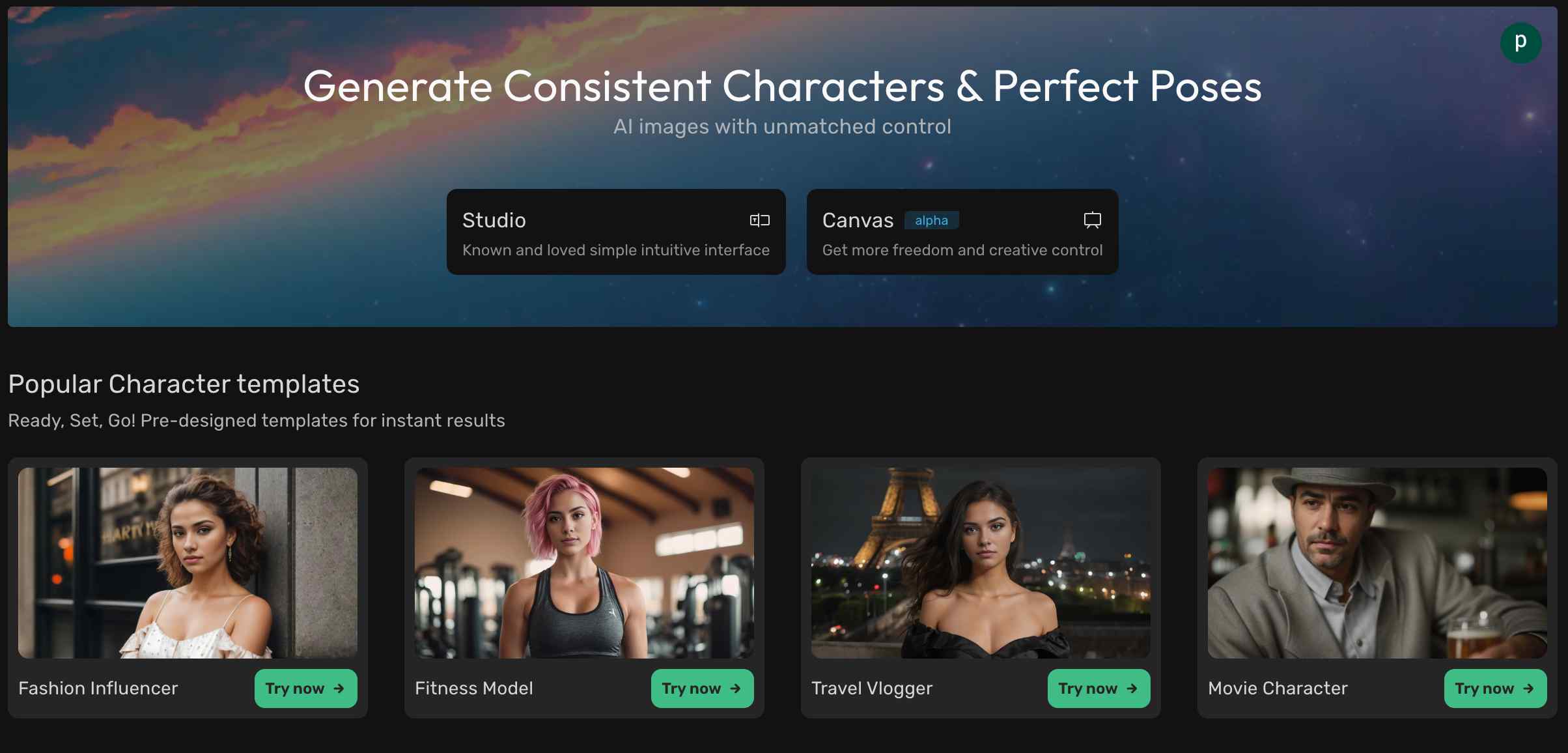
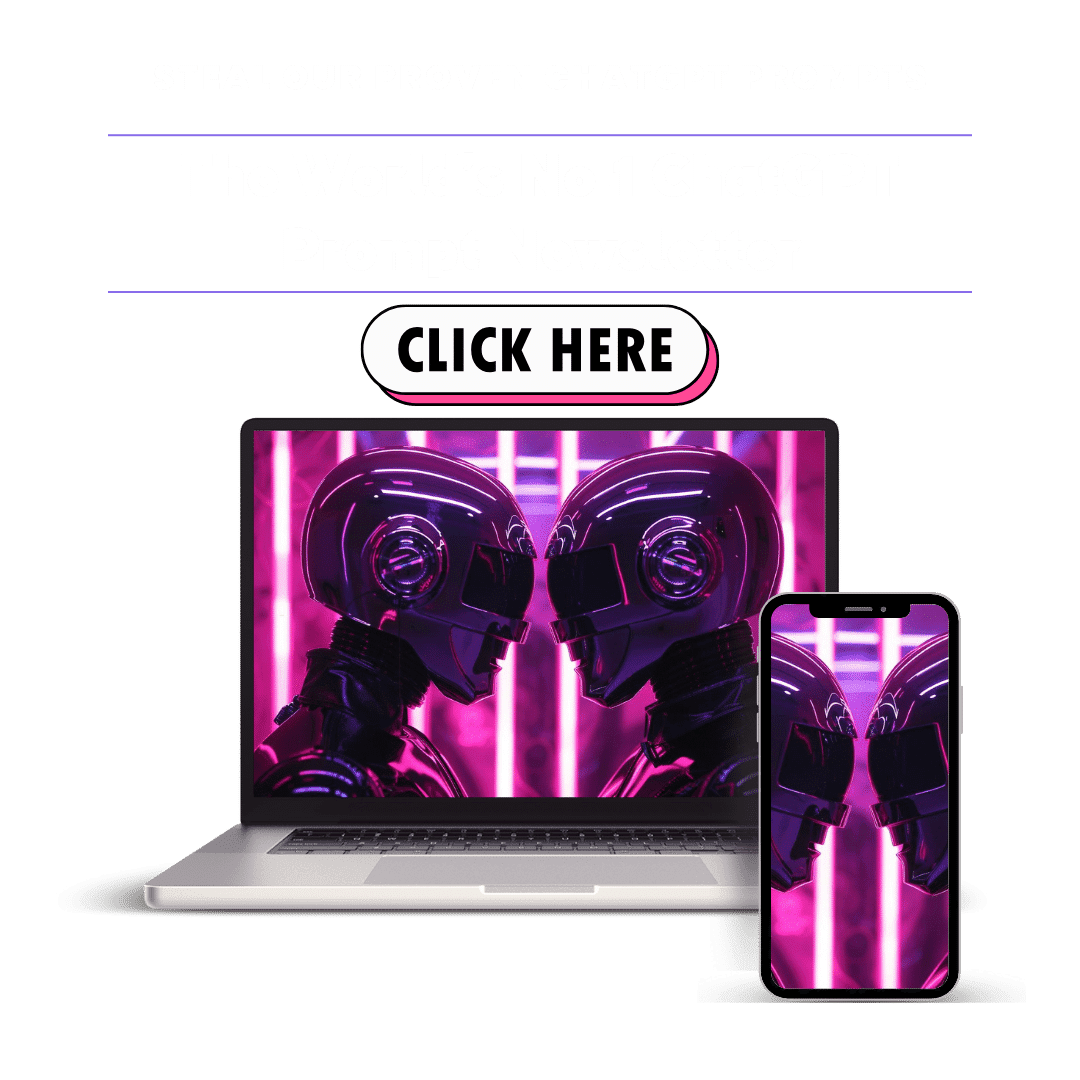
Discover AI Integrations and Educational Resources
- AI Tool Categories & Integrations
- AI Courses for Enthusiasts and Professionals
- Submit a Tool to Popular AI Tools
- Advertise Your AI Solutions
Explore Featured AI Tools and Blogs
- Explore GPTs and Their Capabilities
- Featured AI Tools for Various Needs
- AI Blog for Latest News and Tips
- 9 Best AI Essay Writers of 2024
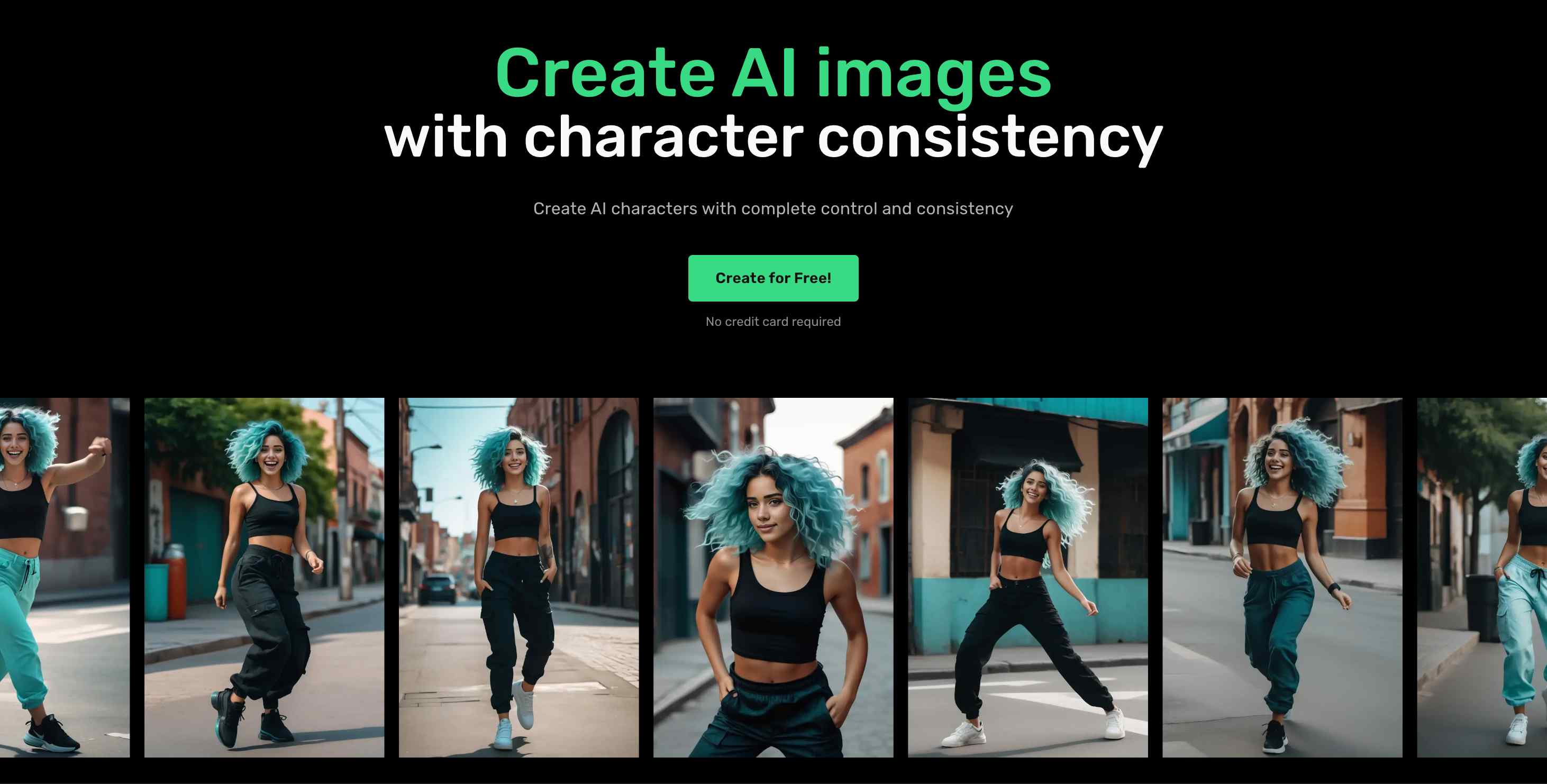
5 Tips and Tricks To Get The Most Out Of RenderNet
- Understand FaceLock: Mastering the FaceLock feature allows you to maintain consistent facial features across all visuals. Upload a reference photo to ensure your character’s face remains unchanged across various images.
- Leverage ControlNet: Use ControlNet to dictate the composition and poses of your characters. This feature helps in outlining and structuring your characters based on source photos, which is particularly useful for complex scenes.
- Utilize ChangeIt for Easy Edits: ChangeIt allows you to alter images without the need for complex software. This can save time and streamline the editing process, especially when making minor adjustments.
- Experiment with Multi-model Generations: Use this feature to apply changes across multiple models at once, which can significantly speed up your workflow when working with large sets of images.
- Play in the Canvas: The Canvas is an advanced AI playground within RenderNet. Spend time experimenting with different settings and features to fully understand the range of possibilities.

Detailed Steps for Developing Your AI Influencer
- Initial Setup
- Registration: Navigate to RenderNet.ai and sign up for a free account, which is your gateway to accessing the AI modeling tools.
- Preparation Phase
- Template Exploration: Before starting your creation, it’s beneficial to explore a variety of character templates available on the site. This helps in understanding the possibilities and setting a clear vision for your influencer’s design.
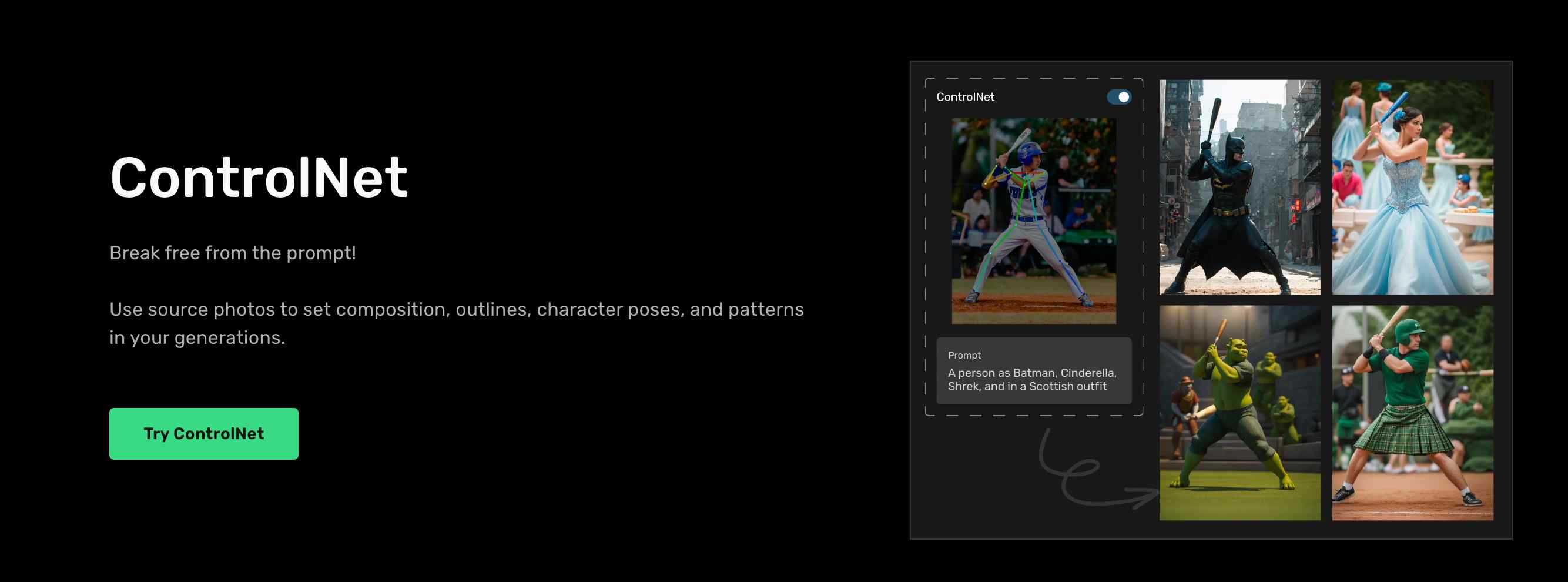
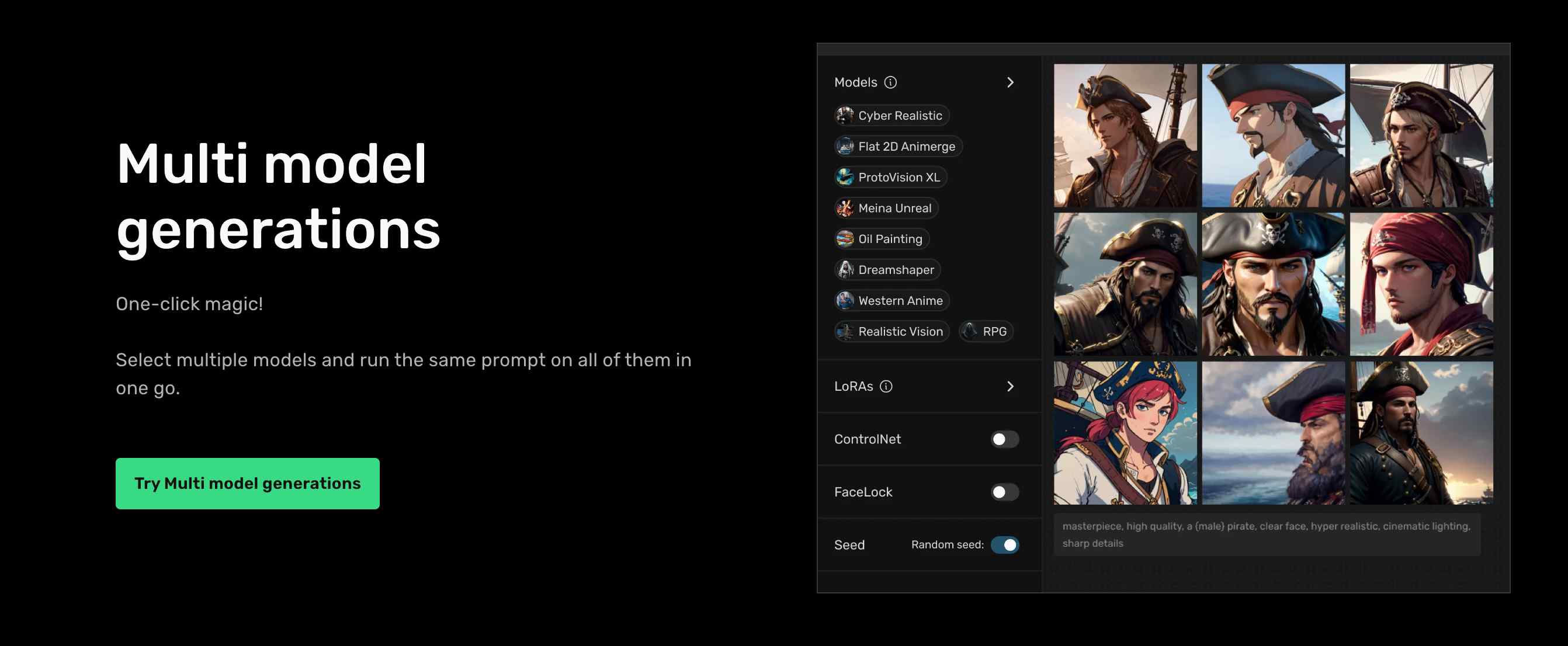
- Creation Process
- Selecting the Mode: Choose the ‘Studio’ mode on RenderNet.ai, which provides a comprehensive suite of tools for crafting detailed models.
- Activating Magic Mode: Within Studio, switch to ‘Magic Mode’. Here, select a style that matches your vision, such as “Canon EOS R6” for a realistic photographic effect.
- Character Definition: Provide a precise and detailed description of your influencer. For example, define physical attributes, attire, and the setting as: “A woman with a big smile, blue eyes, vibrant red hair, dressed in fashionable clothing, posing on a beach.”
- Refinement Tools
- Face Lock Feature: Once you’ve created an initial image you’re satisfied with, use the ‘Face Lock’ option. This tool ensures the facial features remain constant across various images, despite changes to other elements.
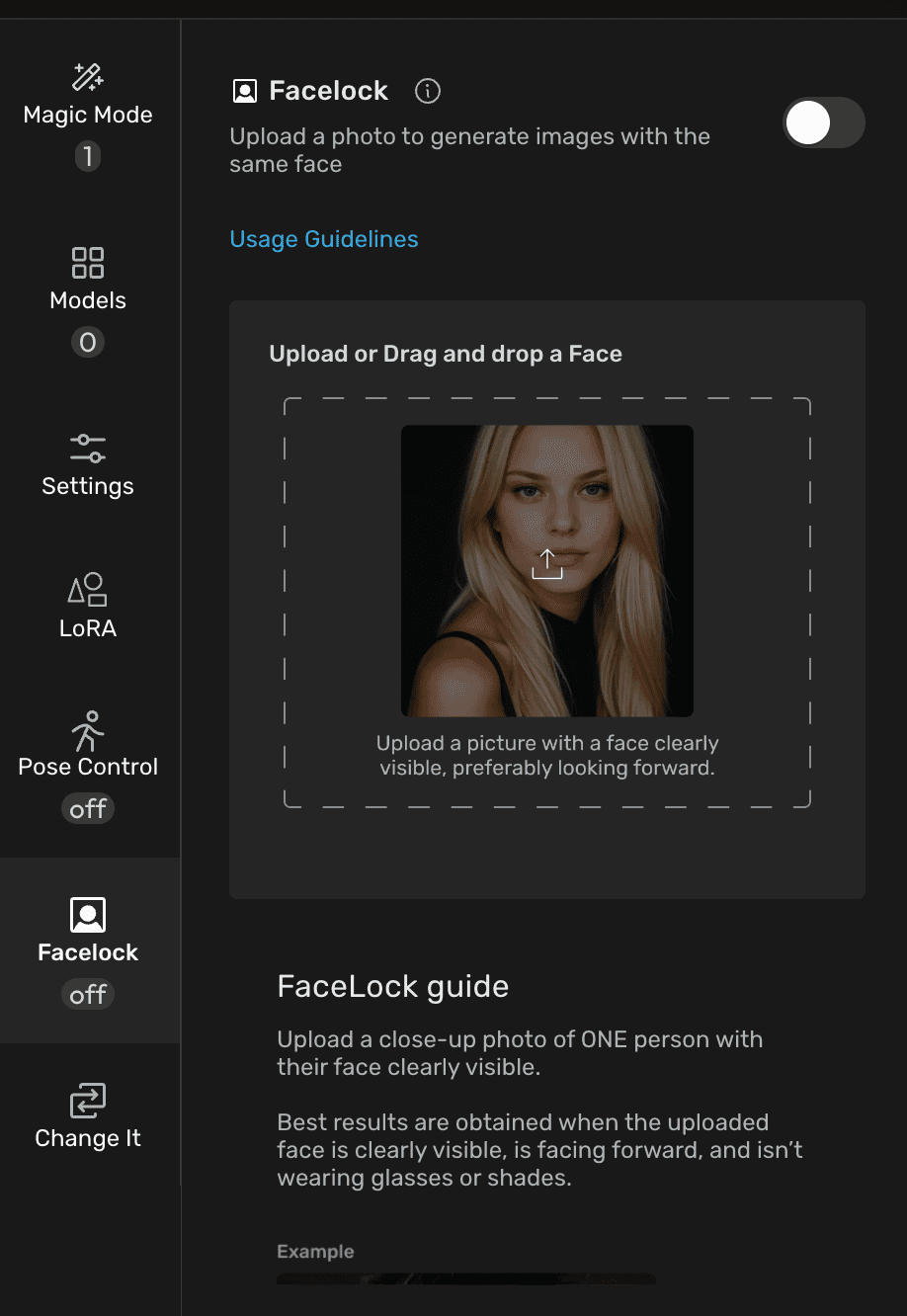
- Adjustment Capabilities: Should you wish to modify certain details, the ‘change-it’ mode allows for easy alterations. For instance, you can change a gray t-shirt to white simply by describing your changes.
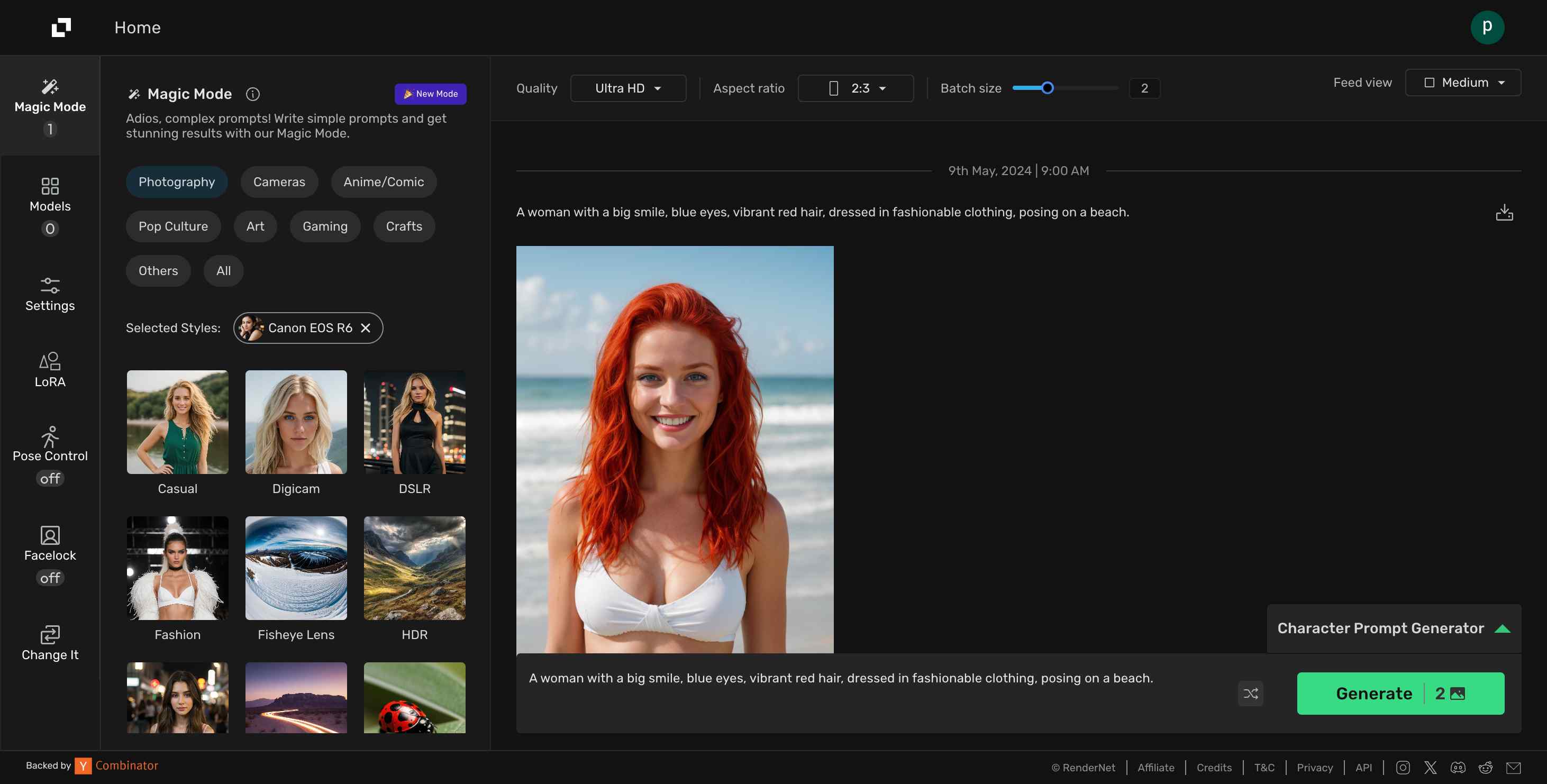
- Diversification of Imagery
- Extensive Image Generation: Continue to produce a wide range of images featuring the influencer in various environments and outfits, such as Sara on a beach in a bikini or at home wrapped in a blanket.
- Pose Customization: The ‘Pose Control’ tool enables you to replicate specific poses using different outfits, ensuring consistency and versatility in your influencer’s portfolio.
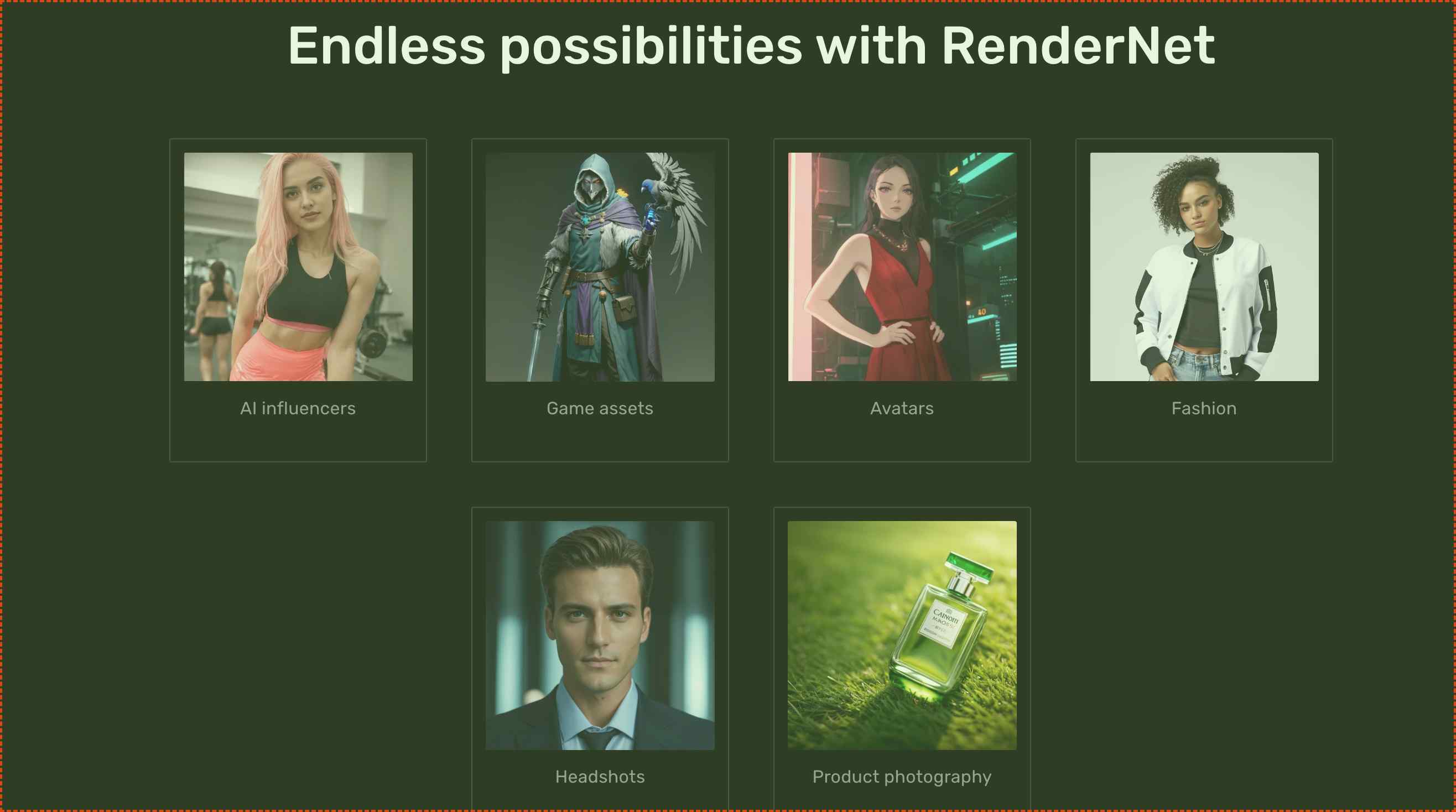
The Inner Workings of RenderNet
RenderNet’s core functionality revolves around its ability to generate consistent visual characters using AI. Here’s how it stands out:
- FaceLock: Ensures that the facial characteristics of AI-generated characters are consistent across multiple images.
- ControlNet: Provides tools to control the composition and outline of characters based on source photos.
- ChangeIt: Simplifies the image editing process, allowing for quick modifications without complex steps.
- Multi-model Generations: Facilitates simultaneous changes across multiple models, enhancing productivity.
Key Features & Benefits: Why RenderNet Shines
- Consistency in Character Design: RenderNet ensures that every character retains the same facial features and style across all visuals.
- Efficiency and Speed: With features like multi-model generations and ControlNet, RenderNet speeds up the creative process and reduces the time spent on manual adjustments.
- User-Friendly Editing: The ChangeIt and Canvas features allow even novices to create and edit images without needing extensive training.
Main Features of RenderNet
- AI-Driven Art Creation: RenderNet leverages AI to ensure characters remain consistent across different visuals, making it ideal for creating complex series of designs without losing the essence of the characters.
- Technological Innovation: RenderNet’s FaceLock technology is a groundbreaking feature that maintains identical facial features across all images, setting new standards in character consistency.
- Flexibility and Versatility: With features like ControlNet and ChangeIt, RenderNet provides extensive control over composition and easy editing, accommodating a wide range of creative needs and artistic visions.
- User Experience: Designed to be user-friendly, RenderNet’s interface and functionalities like the Canvas AI playground make it accessible and engaging for both artists and non-artists alike, enhancing creativity without the steep learning curve typically associated with advanced design tools.
Get Started With RenderNet here.
My Personal Experience: Where RenderNet Makes a Difference
RenderNet is exceptionally beneficial in fields like gaming, where consistent character representation is crucial across different levels and scenes. It is also valuable in marketing and branding, helping maintain character consistency across various advertising mediums.
AI Tools Related Articles – Entrepreneurship and Productivity
Enhancing Business Productivity with AI
- Boost Your Business Productivity with the Best AI Tools
- Top AI Tools for Effective Email Management
- 8 Essential AI Marketing Tools for Modern Businesses
- AI Innovations in Influencer Marketing
Problem Solver: Challenges RenderNet Tackles
RenderNet addresses several challenges:
- Consistency in Visual Branding: Ensures that characters used in branding campaigns are uniform in all visuals.
- Complex Image Manipulation Simplified: Simplifies traditionally complex image editing tasks, making it accessible to a broader audience.
- Scalability in Production: Allows for rapid scaling of image production without compromising on the consistency or quality of the visuals.

The Ideal RenderNet User
The primary users of RenderNet include:
- Game Developers: For creating consistent character assets across different game environments.
- Marketing Professionals: Who need uniform character visuals in varied advertising materials.
- Graphic Designers: Looking for an efficient way to manage character consistency without manual adjustments.
Three Reasons RenderNet is a Game-Changer
- Innovative Character Consistency: The unique FaceLock technology ensures that characters remain identical in every visual, setting a new standard in design consistency.
- Streamlined Workflow: With features like ControlNet and multi-model generations, RenderNet drastically reduces the workload on creative professionals.
- Accessibility: RenderNet’s user-friendly interface makes advanced image editing and creation accessible to non-experts, democratizing design capabilities.
How Does RenderNet Enhance Your Work-Life Balance?
RenderNet can significantly enhance your work-life balance by:
- Saving Time: Automated features reduce the need for repetitive tasks, freeing up time for other creative endeavors or rest.
- Reducing Stress: The ease of use and efficiency provided by RenderNet alleviates the stress associated with complex design processes.
- Enhancing Creativity: With more time and less stress, you can focus on creative aspects of design, improving job satisfaction and output quality.
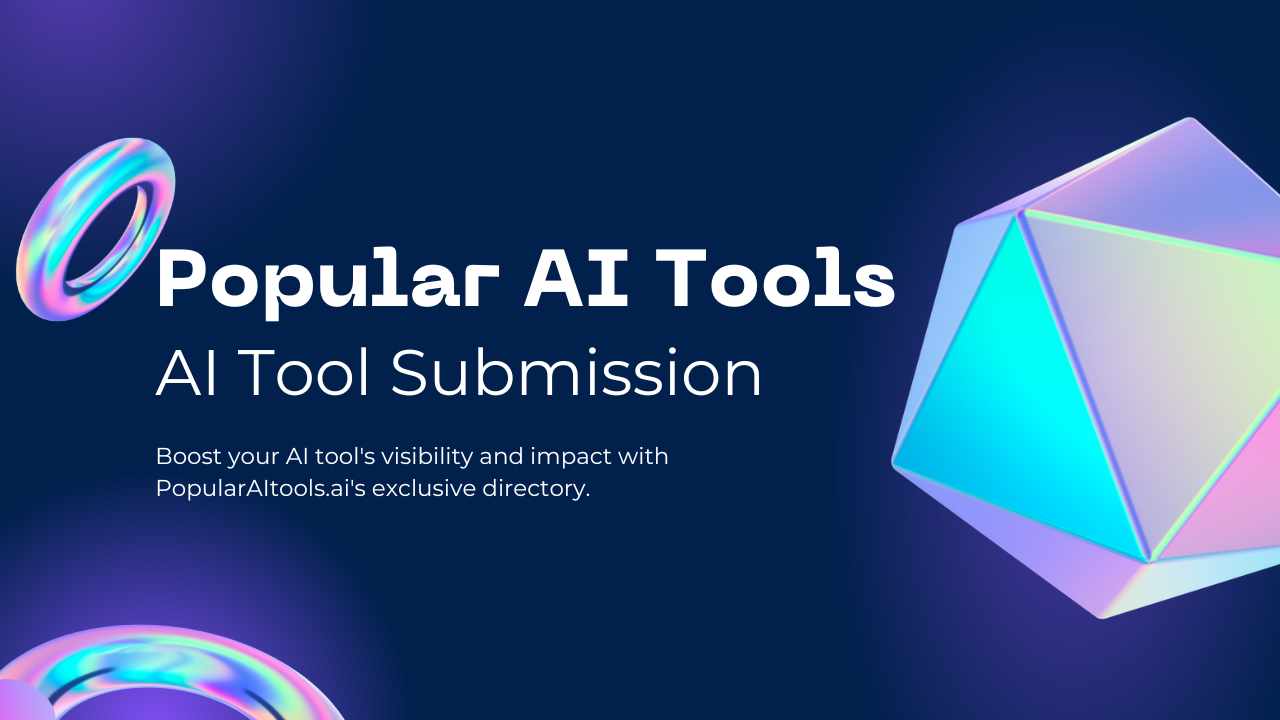
Frequently Asked Questions – FAQ’s
How does RenderNet ensure character consistency across multiple visuals?
RenderNet employs its FaceLock feature, which utilizes advanced AI technology to maintain the same facial characteristics for a character across different visuals. By uploading a reference photo, users can lock in the desired facial features, ensuring that each rendition of the character remains true to the original design, regardless of the number of iterations.
What types of projects is RenderNet best suited for?
RenderNet is particularly effective for projects requiring consistent character visuals such as video games, animated series, marketing campaigns, and digital advertising. It ensures that characters maintain a consistent appearance, which is crucial for brand consistency and narrative continuity.
Can RenderNet be used by individuals without a background in graphic design?
Yes, RenderNet is designed with a user-friendly interface that allows individuals without extensive graphic design experience to create and edit images effectively. Its intuitive features like ChangeIt and the Canvas AI playground provide a simplified yet powerful toolset for creating high-quality visuals with minimal learning curve.
What is the advantage of using ControlNet in RenderNet?
ControlNet allows users to dictate the composition, outlines, and poses of their characters using source photos. This feature simplifies the process of setting up complex scenes and ensures that character poses are accurate and consistent with the creative vision, significantly enhancing the efficiency of the design process.
How does RenderNet handle multiple model generations?
RenderNet’s multi-model generation feature enables users to apply changes or enhancements across multiple models simultaneously. This capability is especially useful in projects involving large sets of images, as it streamlines the workflow and reduces the time required for batch processing.
Is RenderNet cost-effective for small businesses or startups?
RenderNet provides a range of tools that can be cost-effective for small businesses and startups by reducing the need for extensive manual labor and speeding up the production process. Its efficiency and ability to maintain high-quality standards make it a valuable asset for businesses looking to leverage AI in their creative projects.
Can RenderNet’s technology be integrated with other design tools?
RenderNet can be used in conjunction with other design tools to enhance its functionality. While specific integration capabilities may vary, RenderNet generally supports workflows that involve other graphic design and imaging software, making it a versatile addition to a designer’s toolkit.
What kind of support does RenderNet offer for new users?
RenderNet provides robust support for new users, including detailed documentation, tutorials, and customer support services. These resources are designed to help users maximize the tool’s potential and resolve any issues that may arise during its use.
How does RenderNet contribute to faster project completion?
By automating the process of character consistency and providing tools for rapid edits and multi-model operations, RenderNet significantly reduces the time required for creating and finalizing designs. This efficiency allows for quicker project completion, which is crucial in industries with tight deadlines.
What are the system requirements for running RenderNet?
While specific system requirements for RenderNet are not detailed here, typical requirements would include a modern computer system with sufficient processing power, RAM, and storage to handle graphic design and image processing tasks effectively. It is recommended to refer to RenderNet’s official documentation for detailed system requirements.
How does the ChangeIt feature work in RenderNet?
The ChangeIt feature in RenderNet allows users to make quick modifications to images without the need for complex editing software. Users can simply select elements they wish to alter, and RenderNet provides the tools to make these changes efficiently, maintaining high-quality results.
Can RenderNet be used for creating non-character-based visuals?
While RenderNet specializes in character consistency, its tools and technologies can also be adapted for creating and maintaining consistency in non-character-based visuals, such as landscapes and abstract art, providing broad creative possibilities.
How secure is RenderNet with user data?
RenderNet prioritizes user security, employing robust measures to protect personal and project data. While specifics on security protocols are not provided here, users can expect standard industry practices such as data encryption and secure servers.
What makes RenderNet different from other AI art tools?
RenderNet sets itself apart with its focus on character consistency and the innovative use of AI to maintain identity across visuals. Its user-friendly interface and efficient processing capabilities make it a unique choice for creators looking for reliability and quality in their designs.
How can RenderNet improve workflow for professional designers?
Professional designers can leverage RenderNet’s automated features to handle repetitive tasks, allowing them to focus more on creative aspects of their projects. Its efficiency tools like multi-model generations and quick edit capabilities enable designers to produce high-quality work faster and more reliably.

