
CleanMyMac: Can This Tool Revolutionize Your Mac Experience?
CleanMyMac by MacPaw is designed exclusively for macOS, providing a broad range of tools to clean and tune your Mac. It’s known for its colorful and user-friendly interface, combining antivirus protection with cleanup features to keep your Mac running smoothly. However, it lacks certain features found in competitor products and doesn’t have lab test results to vouch for its antivirus capabilities.

5 Tips and Tricks To Get The Most Out Of CleanMyMac
- Run Regular Smart Scans: Utilize the Smart Scan feature to regularly check for junk files, malware, and optimization opportunities.
- Customize Cleanup: Explore the cleanup settings to decide which files and data you want to keep or delete, including mail attachments and system junk.
- Use the Shredder: For sensitive files, use the Shredder tool to securely delete them, ensuring no traces are left.
- Optimize Startup Items: Manage and disable unnecessary startup items to speed up your Mac’s boot time.
- Regular Maintenance: Run maintenance scripts to free up RAM, flush DNS cache, and repair disk permissions, keeping your Mac in top condition.
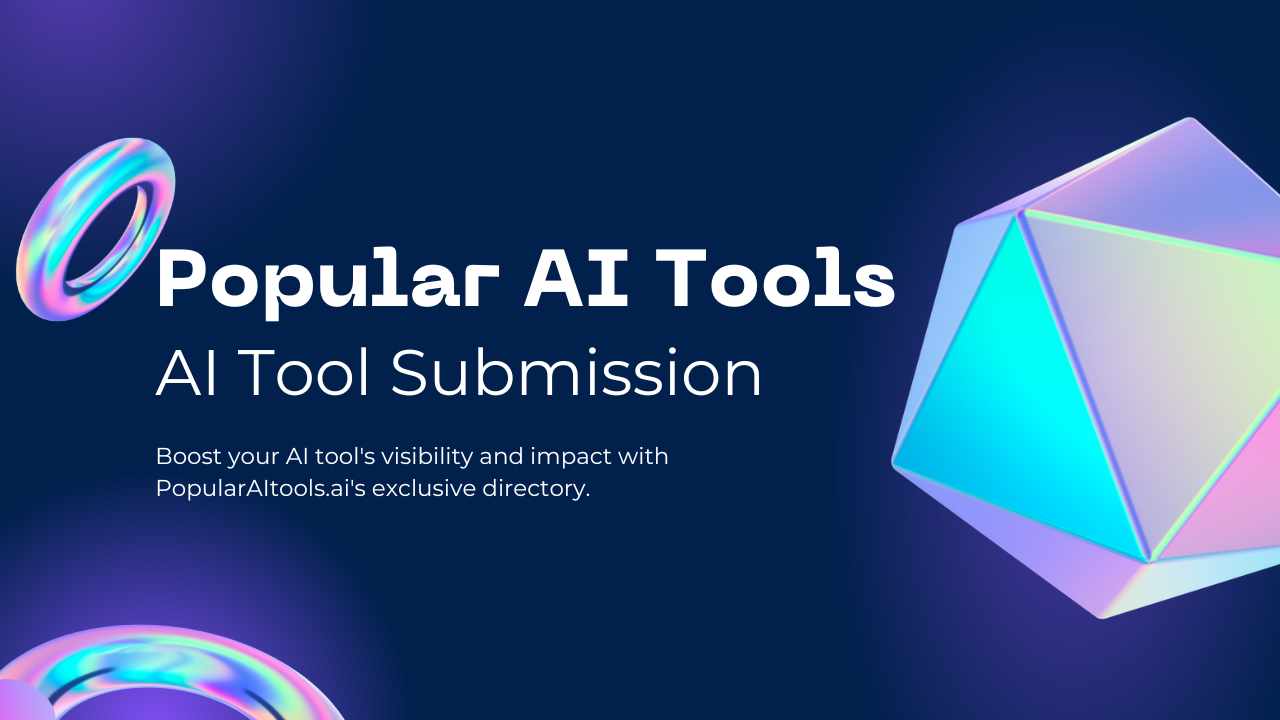
AI Tools Related Articles – Entrepreneurship and Productivity

Enhancing Business Productivity with AI
- Boost Your Business Productivity with the Best AI Tools
- Top AI Tools for Effective Email Management
- 8 Essential AI Marketing Tools for Modern Businesses
- AI Innovations in Influencer Marketing
The Inner Workings of CleanMyMac
CleanMyMac integrates multiple functionalities to enhance macOS performance:
- Antivirus Protection: Scans for malware, adware, and other threats specific to macOS.
- Cleanup Tools: Removes system junk, mail attachments, and other unwanted files to free up space.
- Optimization Features: Manages startup items, uninstalls unnecessary applications, and runs maintenance scripts to keep your Mac running efficiently.
- Privacy Protection: Clears browsing history, autofill data, and saved passwords from popular browsers.

Key Features & Benefits: Why CleanMyMac Shines
- User-Friendly Interface: Colorful and intuitive design makes it easy to navigate and use.
- Comprehensive Cleanup: Effectively removes junk files, unnecessary mail attachments, and more.
- Quick Scans: Both Smart Scan and Deep Scan run swiftly, providing fast results.
- Versatile Tools: Includes tools for uninstalling apps, managing extensions, and running maintenance tasks.
- Privacy Features: Clears sensitive data and manages app permissions.
Get Started With CleanMyMac here: CleanMyMac
My Personal Experience: Where CleanMyMac Makes a Difference
CleanMyMac is particularly effective in scenarios where Mac users need to:
- Reclaim Disk Space: Regularly remove junk files and unnecessary attachments.
- Boost Performance: Optimize startup items and run maintenance scripts to ensure smooth performance.
- Enhance Security: Protect against malware and clear sensitive browsing data.
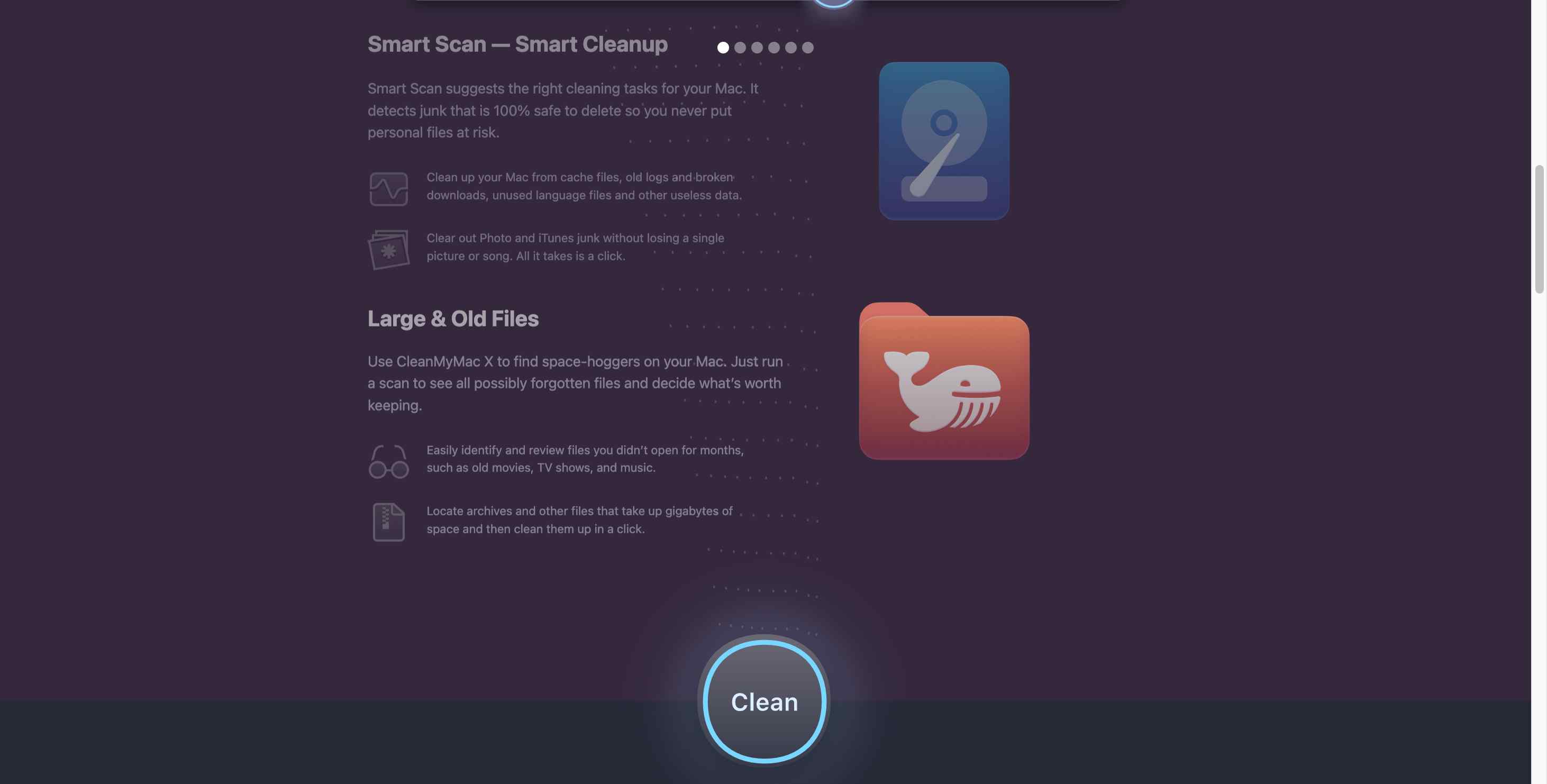
Problem Solver: Challenges CleanMyMac Tackles
CleanMyMac addresses several key challenges:
- Mac Performance Issues: Improves speed and efficiency by cleaning and optimizing the system.
- Malware Threats: Provides antivirus protection to safeguard against macOS-specific threats.
- Storage Management: Helps manage and free up disk space by removing unnecessary files.

The Ideal CleanMyMac User
CleanMyMac is ideal for:
- Mac Users Needing Optimization: Those who want to keep their Macs running smoothly and efficiently.
- Privacy-Conscious Users: Individuals looking to clear sensitive data and manage app permissions.
- Non-Technical Users: People who appreciate a user-friendly interface and easy-to-use tools.
Three Reasons CleanMyMac is a Game-Changer
- Comprehensive Suite: Combines antivirus, cleanup, and optimization tools in one package.
- User-Friendly Design: Intuitive and colorful interface enhances user experience.
- Effective Performance Boost: Helps keep Macs running smoothly with regular maintenance and cleanup.
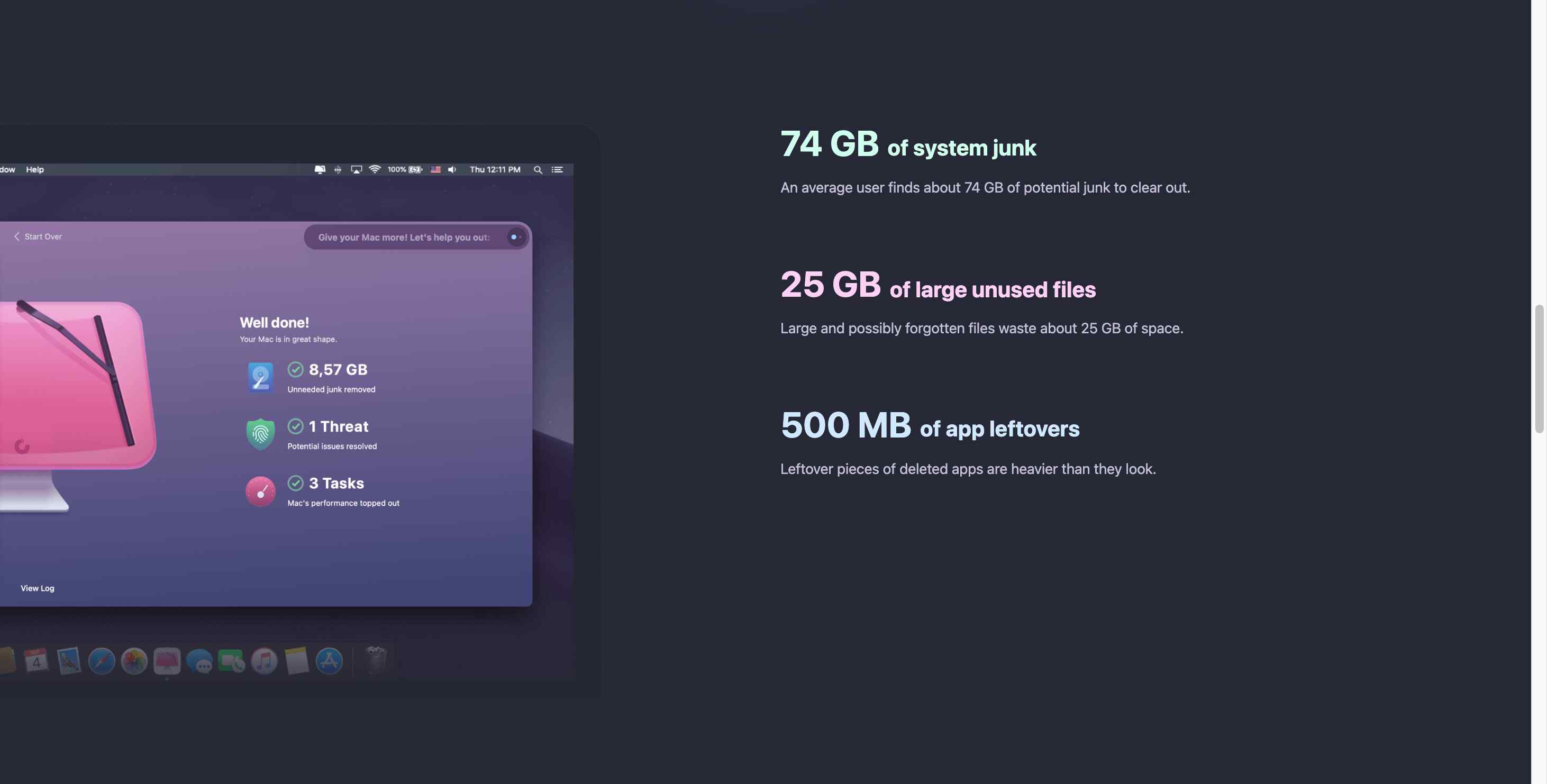
How Does CleanMyMac Enhance Your Work-Life Balance?
CleanMyMac can significantly improve your professional life by:
- Saving Time: Automates cleanup and optimization tasks, allowing you to focus on your work.
- Reducing Stress: Ensures your Mac performs efficiently, minimizing technical issues.
- Increasing Productivity: By keeping your Mac in top condition, you can work more effectively and efficiently.
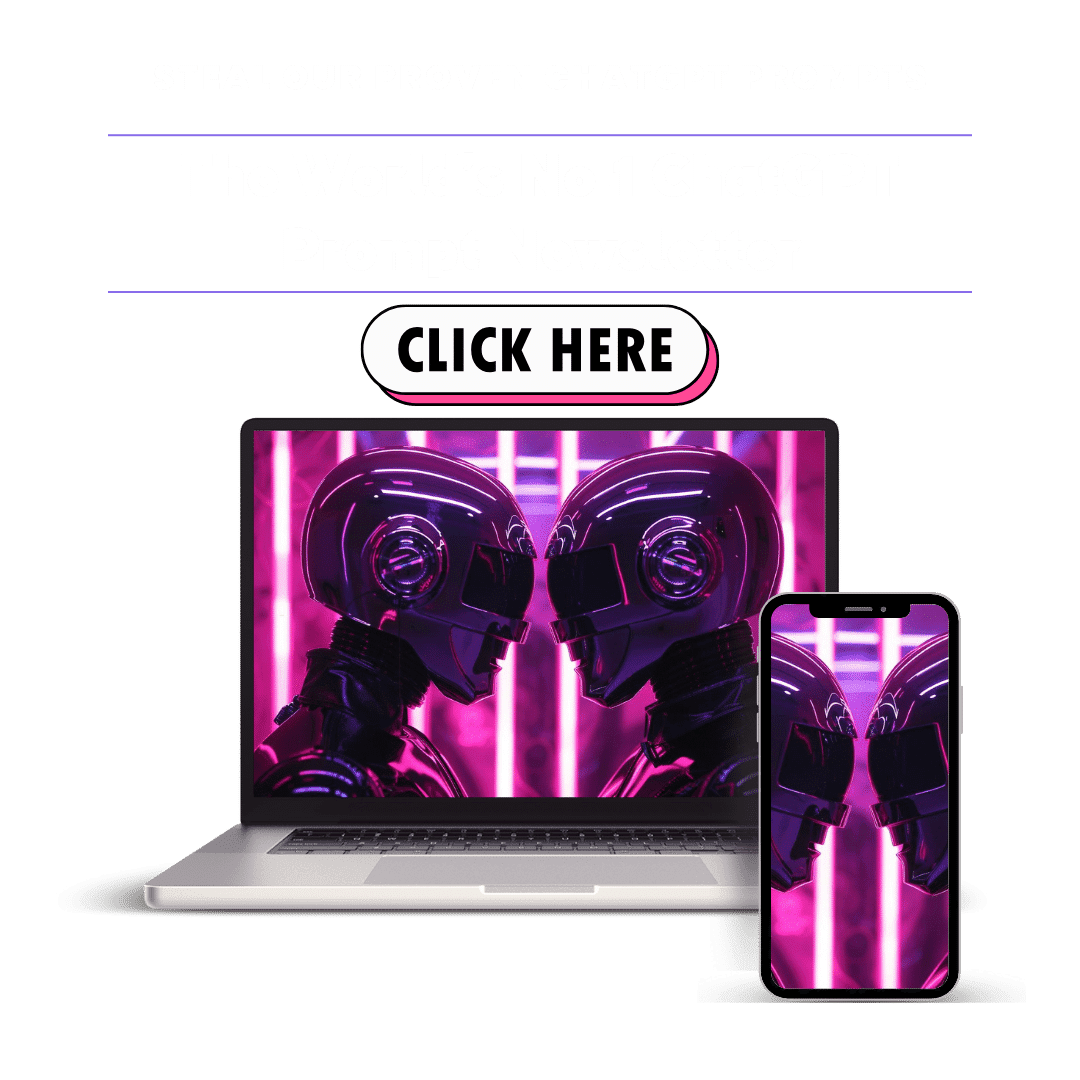
Creative Applications of AI
- Develop Your Free AI App with Llama 3
- Exploring AI in Songwriting: Creative Potentials
- Amazon’s Quantum Leap in AI Technology
AI in Communication and Media
- Revolutionizing Media with the Best AI Voice Cloning Software
- Meet the Top 6 Celebrity AI Voice Generators
- Transforming Interactions: Chatbots and GPT-2
- ChatGPT’s Role in Humanizing Digital Communications
- AI’s Breakthrough in Transcription Services
Main Features of CleanMyMac
AI-Driven Art Creation: How CleanMyMac Enables Groundbreaking Art Creation Using AI Technology
CleanMyMac isn’t specifically focused on art creation; however, its ability to maintain system performance and clear unnecessary files ensures that creative professionals using art creation software can work without interruptions. By freeing up system resources and preventing slowdowns, it supports a smoother, more efficient creative process.

Technological Innovation: Advanced AI Technologies Employed by CleanMyMac
CleanMyMac utilizes MacPaw’s MoonLock antivirus engine, which leverages advanced AI to detect and remove malware. It efficiently scans for threats and optimizes system performance without requiring extensive user input. The AI-driven approach ensures up-to-date protection against emerging threats and efficient system cleanup.
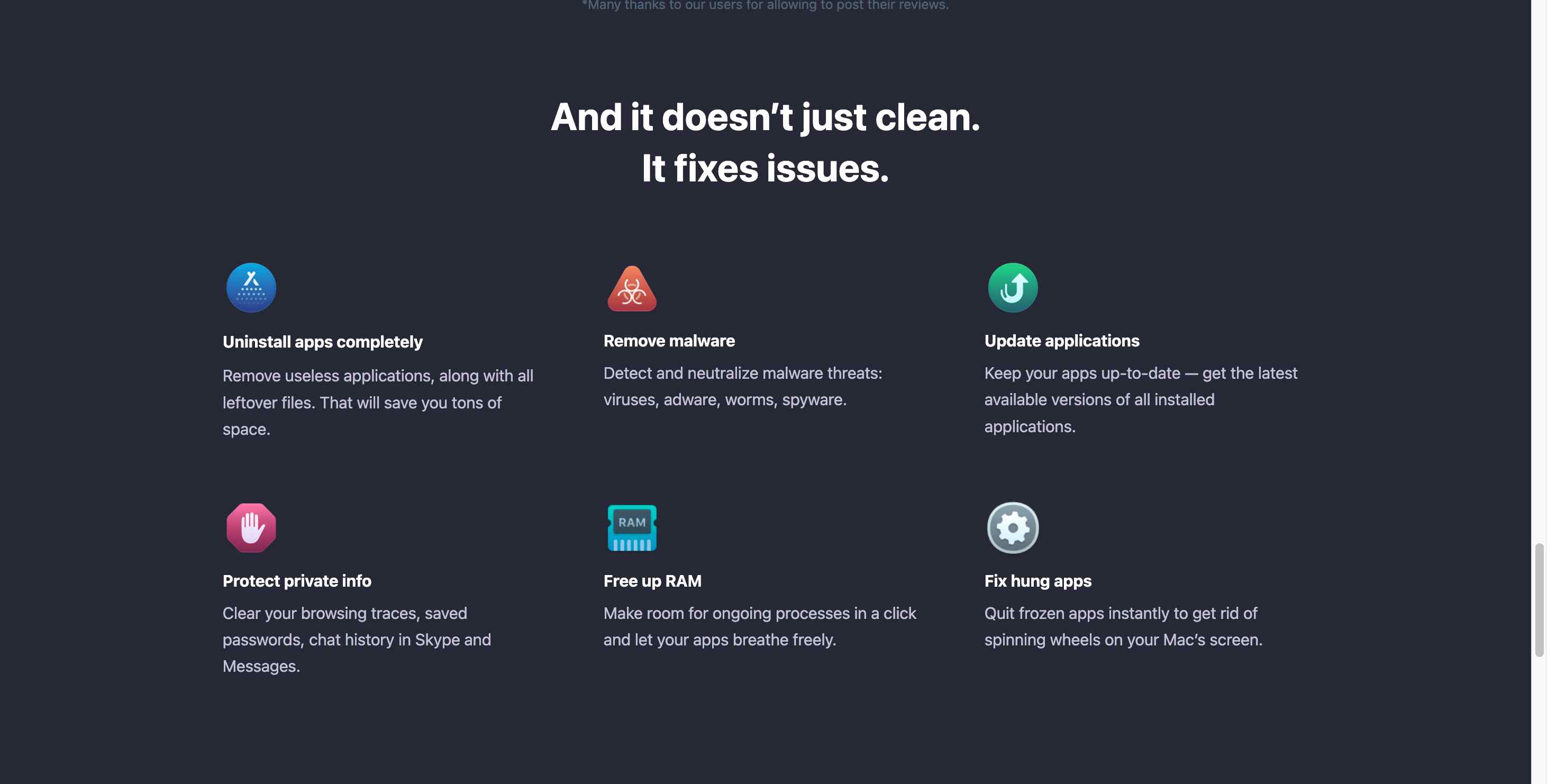
Flexibility and Versatility: Versatility in Artistic and System Optimization
CleanMyMac offers versatility not only in maintaining system health but also in providing tools that cater to various user needs. From removing junk files to managing startup items and clearing privacy data, it supports a range of functions to keep your Mac running efficiently. This versatility makes it a valuable tool for different types of users, from everyday Mac users to professionals needing reliable system performance.
User Experience: Enhancing User Experience for Artists and Non-Artists Alike
The user experience is a core focus for CleanMyMac. Its colorful, intuitive interface makes it easy to navigate and use, regardless of the user’s technical proficiency. Features are well-organized, with a clear explanation of each tool, ensuring that users can quickly find and utilize the functionality they need. This design enhances the overall experience, making system maintenance tasks straightforward and accessible.
Discover AI Integrations and Educational Resources
- AI Tool Categories & Integrations
- AI Courses for Enthusiasts and Professionals
- Submit a Tool to Popular AI Tools
- Advertise Your AI Solutions
Explore Featured AI Tools and Blogs
- Explore GPTs and Their Capabilities
- Featured AI Tools for Various Needs
- AI Blog for Latest News and Tips
- 9 Best AI Essay Writers of 2024
Frequently Asked Questions – FAQ’s
What is CleanMyMac?
CleanMyMac is a comprehensive utility software designed specifically for macOS. It combines antivirus protection with a range of tools to clean and optimize your Mac, ensuring it runs smoothly and efficiently.
How much does CleanMyMac cost?
CleanMyMac offers a one-year subscription for one Mac at $39.95. Prices for multiple devices include $59.95 for two licenses and $89.95 for five licenses, often reduced by active volume and coupon discounts.
Is CleanMyMac safe to use?
Yes, CleanMyMac is safe to use. It is developed by MacPaw, a reputable software company. It includes antivirus features to protect your system and various tools to clean and optimize your Mac without harming your data or system.
Does CleanMyMac remove malware?
Yes, CleanMyMac includes a malware removal feature that detects and eliminates malware, adware, ransomware, and other threats specific to macOS.
Can CleanMyMac speed up my Mac?
Yes, CleanMyMac can help speed up your Mac by removing junk files, managing startup items, and running optimization tasks. These actions free up system resources and improve overall performance.
How do I install CleanMyMac?
Installing CleanMyMac is simple. Download the app, drag its icon to the Applications folder, and launch it. Follow the on-screen instructions to activate the program with your installation code.
Does CleanMyMac have any privacy protection features?
Yes, CleanMyMac offers privacy protection by clearing browsing history, cookies, autofill data, saved passwords, and download history from popular browsers. It also manages app permissions for accessing your camera, microphone, and documents.
What macOS versions are supported by CleanMyMac?
CleanMyMac requires macOS High Sierra (10.13) or later. It supports all recent versions of macOS, ensuring broad compatibility.
Does CleanMyMac offer a free trial?
Yes, CleanMyMac offers a free trial that allows users to experience its features before purchasing a subscription.
Can CleanMyMac uninstall applications?
Yes, CleanMyMac includes an uninstaller tool that thoroughly removes applications and their associated files, ensuring no leftover files clutter your system.
How does CleanMyMac handle large and old files?
CleanMyMac has a feature called Large & Old Files that scans for files taking up significant space on your Mac. It helps you identify and delete unnecessary large and old files to free up disk space.
Does CleanMyMac offer customer support?
Yes, CleanMyMac provides customer support through its website. Users can access FAQs, guides, and contact support for assistance with any issues.
Are there any limitations to CleanMyMac’s antivirus capabilities?
CleanMyMac’s antivirus capabilities are effective but not as comprehensive as some dedicated antivirus software. It lacks independent lab test results and phishing protection, which are available in some competitor products.
Can CleanMyMac manage browser extensions?
Yes, CleanMyMac can manage and remove unwanted browser extensions, internet plug-ins, and other widgets, helping to keep your browser and system streamlined.
How does CleanMyMac compare to other Mac antivirus products?
CleanMyMac offers excellent system cleanup and optimization tools alongside its antivirus features. However, it lacks some features found in top competitors like Bitdefender and Norton, such as phishing protection and independent lab certifications.
Does CleanMyMac offer any additional features?
CleanMyMac includes various additional features like a vulnerability scanner, system junk cleaner, mail attachment cleaner, trash emptier, and a tool to manage and delete universal binaries.
Dive Into AI Tool Categories and Reviews
Dive Into AI Tool Categories and Reviews
Enhance Your Marketing and Copywriting with AI
Dive Deeper into AI Tool Collections and Products
- AI Tool Categories Overview
- AI Website Builders Collection
- Business AI Tools Collection
- Marketing AI Tools Collection

