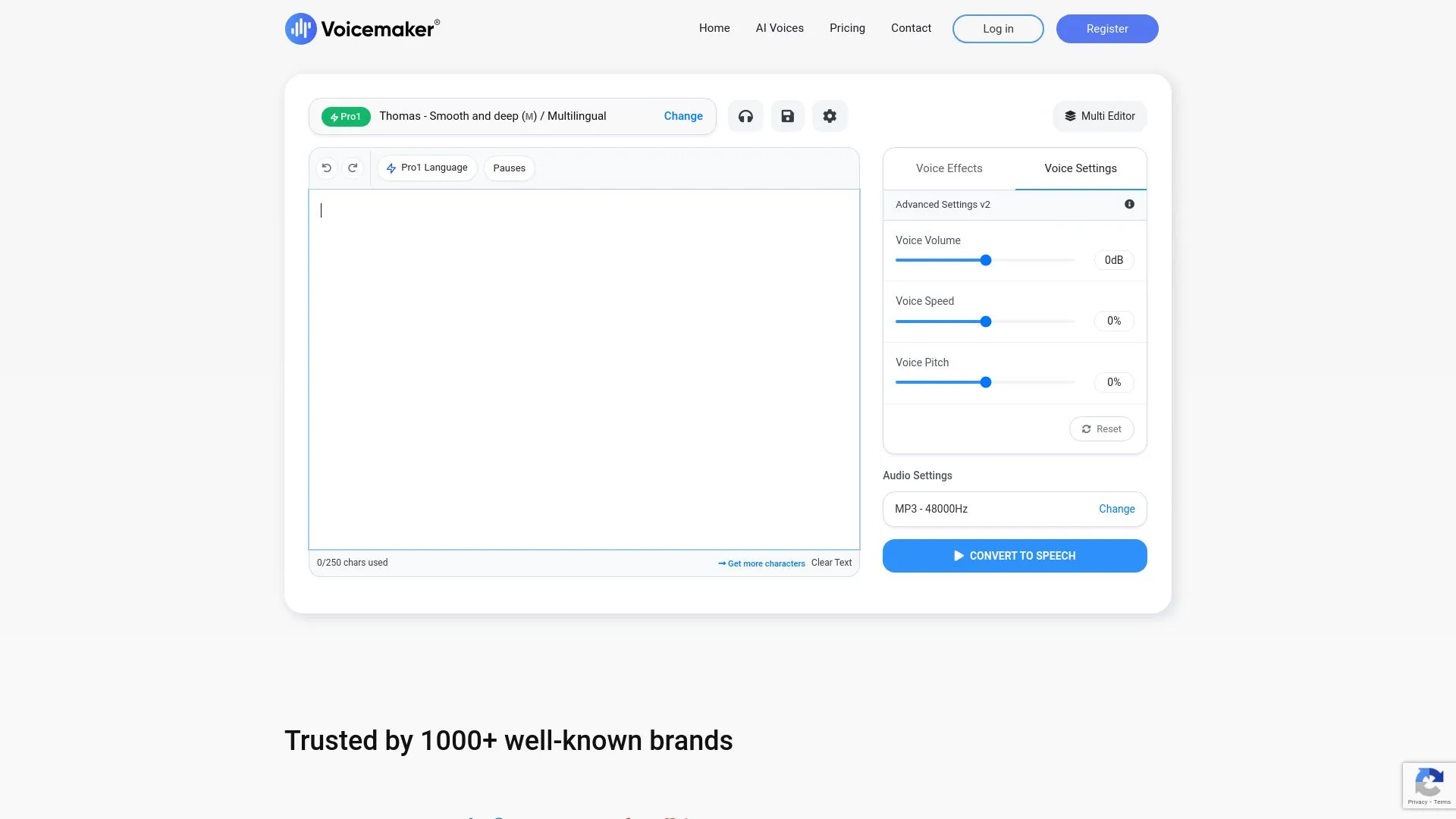
Experience the power of voice with Voicemaker today!
Unlock your creativity and streamline your projects by trying Voicemaker’s advanced text-to-speech tools.
Click here to start your free trial.
Introduction to Voicemaker
Are you struggling to create high-quality voiceovers for your audiobooks, podcasts, or video content? Finding the right tool that simplifies voice generation while providing a wide array of voices can be a daunting task. Introducing Voicemaker, an AI-powered voice synthesis tool designed to transform your text into natural-sounding speech. This platform aims to alleviate common pain points faced by content creators—from the complexity of voice editing to limitations in voice variety. Are you ready to enhance your audio content effortlessly?
Key Features and Benefits of Voicemaker
- Multiple Login Options: Seamlessly log in using Google, Facebook, or LinkedIn.
- Settings Customization: Adjust pauses, pitch, and speed for a personalized audio experience.
- Pronunciation Editor: Available for paid plans, enhancing the accuracy of generated speech.
- Variety of Voices: Choose from numerous voice categories and characteristics.
- Audio Formats Support: Export projects in multiple formats like MP3, WAV, and AAC.
- Project Management: Add, edit, or delete projects easily and include multiple voice effects.
- Redistribution Rights: Generated audio can be redistributed even after subscription expiry.
5 Tips to Maximize Your Use of Voicemaker
- Experiment with different voice profiles to find the perfect match for your content.
- Utilize the pronunciation editor to customize words or phrases for better clarity.
- Make full use of project management features to keep your audio files organized.
- Leverage background music capabilities to add depth to your audio projects.
- Stay updated with new features by checking the changelog regularly.
How Voicemaker Works
Voicemaker operates on advanced AI algorithms that convert text into human-like speech. Users can input text and then customize the resulting audio by selecting various voice profiles, adjusting settings like speed and pitch, and integrating sound effects or background music. The intuitive interface allows for easy modifications, enabling creators to produce high-quality audio output that meets their specific needs.
Real-World Applications of Voicemaker
Voicemaker is versatile and applicable across numerous industries. It supports:
- Audiobooks: Create immersive listening experiences.
- Podcasts: Generate engaging audio content for diverse audiences.
- E-learning: Enhance educational materials with clear narration.
- Social Media: Produce impactful voiceovers for videos.
- Call Centers & IVR Systems: Improve customer interactions with professional voice responses.
Challenges Solved by Voicemaker
Voicemaker addresses several common challenges in audio content creation:
- High Costs: Reduces the need for costly voice talent.
- Time Constraints: Speeds up the production process with quick audio generation.
- Limited Voice Options: Offers a variety of voices across different languages and accents.
Ideal Users of Voicemaker
Voicemaker serves a diverse range of users, including:
- Content Creators: Podcasters, vloggers, and authors.
- Educators: Teachers and trainers looking to enhance learning materials.
- Businesses: Marketing teams and customer service departments.
- Developers: Those looking to implement voice functionality in applications.
What Sets Voicemaker Apart
Voicemaker distinguishes itself through:
- Extensive Voice Library: A vast selection of voice styles, accents, and languages.
- User-Friendly Customization: Intuitive controls for easy editing and adjustments.
- Robust Project Management: Comprehensive support for managing multiple audio projects.
Improving Work-Life Balance with Voicemaker
By streamlining the voice generation process, Voicemaker saves you time and effort, allowing you to focus on other crucial aspects of your work or personal life. With the ability to produce high-quality audio quickly, you can meet deadlines without compromising quality, ultimately achieving a better work-life balance.
Voicemaker: AI-Powered Voice Synthesis
Voices
Choose from a wide variety of voice categories and characteristics for your audio content.
Customize
Adjust pauses, pitch, and speed for a personalized audio experience with the settings customization feature.
Formats
Export your projects in multiple audio formats including MP3, WAV, and AAC for versatile use.
Manage
Easily add, edit, or delete projects and include multiple voice effects with the project management feature.
PopularAiTools.ai
Experience the power of voice with Voicemaker today!
Unlock your creativity and streamline your projects by trying Voicemaker’s advanced text-to-speech tools.
Click here to start your free trial.
Pros and Cons of Voicemaker
Pros:
- The flexibility in login options, including Google, Facebook, and LinkedIn, makes it easy for users to access their accounts securely.
- Advanced features such as customizable voice settings, enabling adjustments in pitch, speed, and pauses, allow for highly tailored audio outcomes.
- An extensive selection of voices categorized by language, region, gender, and accent offers versatility for diverse projects and audiences.
Cons:
- The Pronunciation Editor is only available with paid plans, which may limit some users who want to utilize this feature without incurring additional costs.
Monetizing Voicemaker: Business Opportunities Selling It As A Service Side Hustle
With the growing demand for high-quality voiceovers in various sectors such as entertainment, education, and marketing, Voicemaker offers several avenues to monetize its capabilities:
- [Method 1]: Offering voiceover services for audiobooks and educational content to freelancers and businesses can create a steady income stream.
- [Method 2]: Creating and selling custom voice packs tailored for specific industries (like gaming or e-learning) can attract niche markets.
- [Method 3]: Developing subscription-based packages or tiered services that provide ongoing access to voice generation for businesses could ensure recurring revenue.
Conclusion
In summary, Voicemaker stands out with its user-friendly interface, variety of voice profiles, and advanced audio settings, making it a top choice for individuals and businesses seeking to create captivating voiceovers. While some features are limited to paid plans, the extensive capabilities it offers for diverse applications far outweigh these limitations. Whether for professional or personal projects, Voicemaker is a powerful tool that can enhance content creation and open up new business opportunities.
Experience the power of voice with Voicemaker today!
Unlock your creativity and streamline your projects by trying Voicemaker’s advanced text-to-speech tools.
Click here to start your free trial.
Frequently Asked Questions
1. What login options does Voicemaker provide for users?
Voicemaker offers several convenient login options for users, including:
Additionally, features like Two Factor Authentication and password reset options are available for enhanced security.
2. Can users adjust settings for voice output?
Yes, Voicemaker allows users to make various adjustments to their voice output settings, such as:
- Pauses
- Pitch
- Speed
These adjustments can be made using slider controls. Note that a Pronunciation Editor is available only with paid plans.
3. How do users select voices in Voicemaker?
Users can choose from multiple voice categories, which include:
- Default
- Pro
- Custom
- My Collection
Voices can also be filtered by language, region, gender, and accent, catering to various needs like animation, education, and IVR systems.
4. What audio formats does Voicemaker support?
Voicemaker supports a range of popular audio formats, including:
- MP3
- WAV
- OGG
- AAC
- OPUS
Users can also define parameters like sample rate, volume, speed, and pitch, and even add background music to their projects.
5. Can users manage their projects effectively?
Yes, Voicemaker provides robust project management features, allowing users to:
- Add, edit, and delete projects and voices.
- Create projects with multiple tracks and voice effects.
- Export audio files in various formats.
6. What are the usage rights for generated audio files?
Generated audio files in Voicemaker can be redistributed even after the subscription expiry. This offers users significant flexibility regarding their content.
7. What are some industry applications for Voicemaker?
Voicemaker supports a range of applications across different industries, including:
- Audiobooks
- Podcasts
- YouTube videos
- E-learning
- Sales and social media videos
It is also applicable for use in web/mobile apps, call centers, and IVR systems.
8. How many users does Voicemaker have, and what is its processing capacity?
Voicemaker processes over 180 million text characters into voiceovers daily, with more than 3 million registered users from 120+ countries.
9. What advanced settings does Voicemaker offer for professional users?
For advanced users, Voicemaker offers settings that allow for:
- Voice stability and expressiveness adjustments.
- Options for voice similarity to match original voice talent.
These features enhance the quality and tailor the voiceovers to specific projects.
10. How can users get support or access policies from Voicemaker?
Voicemaker provides a help center with frequently asked questions and customer support options. It also includes important documents like the privacy policy, terms of service, and security policy.


