Experience the transformation with Upscayl today!
Unlock the potential of your images with a free trial of Upscayl, where quality meets simplicity.
Click here to start your free trial.
Introduction to Upscayl
Have you ever faced the frustration of working with low-resolution images that fail to meet your standards? Whether it’s for a major presentation, a social media post, or a creative project, poor image quality can lead to missed opportunities and diminished professional appearance. Upscayl is an AI-driven solution that tackles these issues head-on, providing a straightforward way to enhance your images without requiring extensive technical knowledge. This tool not only addresses common pain points but also streamlines the process of transforming blurry photos into crisp, high-definition visuals.
Key Features and Benefits of Upscayl
- Simplicity: Hassle-free experience, suitable for everyone regardless of technical ability.
- Free and Open Source: Users can download and use it forever at no cost.
- High-Quality Enhancements: Upscale images by up to 16x better resolution.
- Custom Models: Choose from several model styles tailored to different use cases.
- Batch Upscaling: Upscale multiple images simultaneously.
- Cloud Storage: Unlimited access to files from any device at any time.
- Universal Compatibility: Available for desktop, mobile, and tablet.
5 Tips to Maximize Your Use of Upscayl
- Choose the appropriate model style based on your image type for optimal results.
- Utilize batch upscaling to save time when working on multiple images.
- Experiment with different settings to see which enhances your images best.
- Make sure to save original files for any necessary re-edits or adjustments.
- Stay updated with new features and releases to take full advantage of the tool’s capabilities.
How Upscayl Works
Upscayl leverages state-of-the-art AI technology to analyze and upscale images while retaining essential details and color accuracy. It processes low-resolution images, recognizing patterns and textures, enhancing them to achieve better quality. The software supports various file formats, providing flexibility in how it can be used across different projects. Its user-friendly interface allows anyone to navigate through the features, ensuring ease of use.
Real-World Applications of Upscayl
Upscayl is versatile and can be applied in numerous scenarios, including:
- Photography: Enhancing the quality of personal or professional photographs.
- Marketing: Improving images for social media campaigns and advertisements.
- Design: Elevating image quality in presentations and design mock-ups.
- E-commerce: Enhancing product images for better consumer engagement.
- Arts: Assisting artists in digitizing and enhancing their artwork.
Challenges Solved by Upscayl
Upscayl addresses specific problems faced when working with images, such as:
- Low-resolution images that fail to meet quality standards.
- Time-consuming processes of manual image editing in traditional software.
- Loss of detail when resizing images for different uses.
- High costs associated with professional image enhancement software.
- Privacy concerns with online image enhancement solutions.
Ideal Users of Upscayl
Upscayl is suitable for a diverse range of users, including:
- Content creators looking to improve visual quality.
- Businesses aiming to enhance marketing materials.
- Graphic designers seeking an efficient upscaling tool.
- Photographers wanting to refine their images for print or digital use.
- Developers needing a reliable solution for image processing tasks.
What Sets Upscayl Apart
Upscayl distinguishes itself from competitors through:
- 10x Speed: Enhanced processing speed compared to previous tools.
- Open Source: Free access with the ability to modify and contribute to the tool.
- Local Privacy: Processing images locally, ensuring user data security.
Improving Work-Life Balance with Upscayl
By streamlining the image enhancement process, Upscayl allows professionals to spend less time on tedious image editing tasks and more time on creative and strategic endeavors. This efficiency not only fosters productivity but also helps maintain a healthier work-life balance by reducing stress associated with meeting quality standards for visual content.
Upscayl: AI Image Enhancement
Free
Upscayl is free and open-source, allowing users to download and use it forever at no cost.
Enhance
Upscale images by up to 16x better resolution using AI-driven technology for high-quality enhancements.
Batch
Process multiple images simultaneously with batch upscaling feature, saving time and effort.
Models
Choose from several custom model styles tailored to different use cases for optimal results.
PopularAiTools.ai
Experience the transformation with Upscayl today!
Unlock the potential of your images with a free trial of Upscayl, where quality meets simplicity.
Click here to start your free trial.
Pros and Cons of Upscayl
Pros:
- User-Friendly Interface: Upscayl’s design promotes a hassle-free experience, making it suitable for everyone, regardless of their technical ability.
- Free and Open Source: Users have perpetual access to the software without any associated costs, allowing more individuals to explore advanced image enhancement tools.
- High-Quality Enhancements: The platform allows users to upscale images by up to 16x, resulting in significantly improved resolution and clarity.
Cons:
- Dependency on System Resources: Users may find that running high-resolution upscaling tasks can be resource-intensive, potentially slowing down older computers.
Monetizing Upscayl: Business Opportunities Selling It As A Service Side Hustle
Given Upscayl’s capabilities, there are several avenues you can explore for monetizing this powerful tool:
- Freelance Upscaling Service: Offer your skills to individuals or businesses needing image enhancement for marketing, e-commerce, or personal projects.
- Subscription Model: Create a subscription-based service where clients can submit images for regular upscaling, providing consistent revenue.
- Digital Product Sales: Use Upscayl to enhance images for digital products you can sell, such as prints, designs, or social media content.
Conclusion
Upscayl is a remarkable tool that embodies significant advancements in image enhancement technology, allowing users to achieve professional-quality results without the associated complexity or expense of traditional software solutions. The combination of its free, open-source model and user-friendly features makes it an invaluable resource for anyone seeking to improve image quality, encouraging broader access to this innovative technology.
Experience the transformation with Upscayl today!
Unlock the potential of your images with a free trial of Upscayl, where quality meets simplicity.
Click here to start your free trial.
Frequently Asked Questions
1. What is Upscayl?
Upscayl is an AI-powered image upscaler that enhances images by transforming low-resolution, blurry photos into clear, high-quality versions. It is designed to be user-friendly and efficient.
2. What are the key features of Upscayl?
Upscayl comes with several notable features:
- Simplicity: Offers a hassle-free experience suitable for all users.
- Free and Open Source: Can be downloaded and used forever at no cost.
- High-Quality Enhancements: Capable of upscaling images by up to 16x in resolution.
- Custom Models: Provides several model styles tailored to different use cases.
- Batch Upscaling: Allows users to upscale multiple images simultaneously.
- Cloud Storage: Offers unlimited access to files from any device at any time.
- Universal Compatibility: Works on desktop, mobile, and tablet.
3. How fast is Upscayl compared to previous versions?
Upscayl is reported to be 10x faster than its previous versions while maintaining color accuracy and detail. This speed makes it suitable for high-quality printing.
4. Who can benefit from using Upscayl?
Upscayl is ideal for a variety of users including:
- Creators
- Businesses
- Designers
- Artists
- Developers
- Anyone looking to improve image quality
5. What do users say about Upscayl?
User feedback highlights that Upscayl is effective, has a favorable user interface, and is often compared positively to paid options. It is also noted for being a secure, locally run solution that respects user privacy while offering cloud capabilities.
6. Is Upscayl really free to use?
Yes, Upscayl is free and open source, allowing users to download and use it indefinitely at no cost.
7. Can I upscale multiple images at once with Upscayl?
Absolutely! Upscayl supports batch upscaling, enabling users to upscale multiple images simultaneously for convenience.
8. What types of devices are compatible with Upscayl?
Upscayl is designed for universal compatibility, which means it is accessible on desktop, mobile, and tablet devices.
9. How does Upscayl maintain image quality during upscaling?
Upscayl ensures high-quality enhancements by maintaining color accuracy and detail during the upscaling process, making it suitable for professional outputs.
10. What is the overall takeaway on Upscayl?
Upscayl represents a significant advancement in image enhancement technology, allowing users to achieve professional-quality results without the expense or complexity typically associated with traditional software. Its free, open-source model greatly enhances access to high-quality image processing tools.


