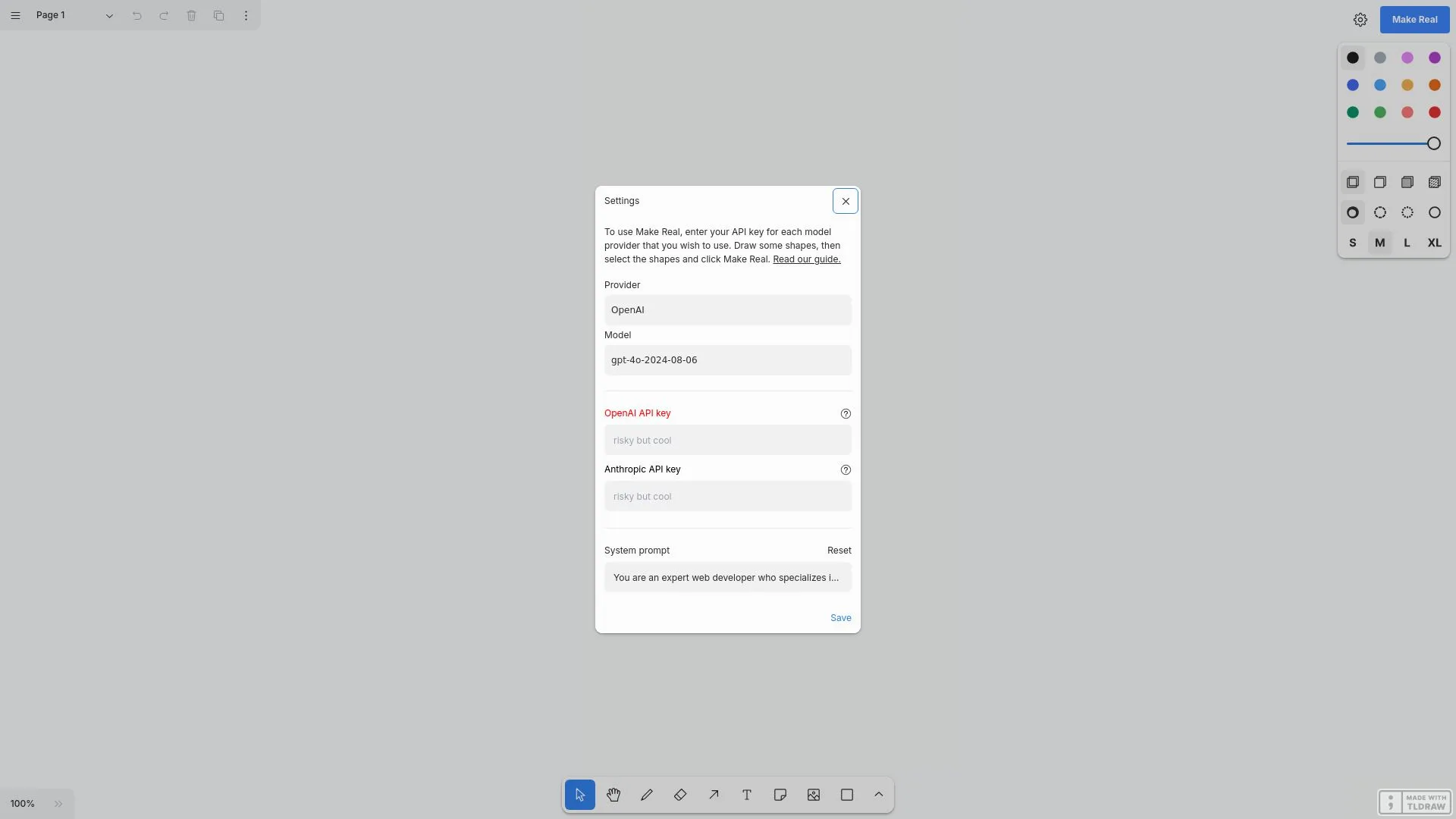
Explore the versatility of tldraw today!
Unlock your creative potential by trying tldraw for free and transform your ideas into visual masterpieces.
Click here to start your free trial.
Introduction to tldraw
Introduction to tldraw: As someone who frequently encounters challenges in visual collaboration and sketching ideas, I understand how difficult it can be to translate abstract concepts into clear visuals. Have you ever struggled with tedious tools that limit your creativity and productivity? tldraw addresses these pain points by offering an intuitive drawing interface that enables seamless collaboration and ideation. This AI tool is designed to simplify the drawing process while fostering creativity, making it an essential asset for teams and individuals alike.
Key Features and Benefits of tldraw
- User-Friendly Interface: tldraw boasts an intuitive design that makes it easy for anyone to start creating without a steep learning curve.
- Real-Time Collaboration: Multiple users can work on the same canvas simultaneously, fostering teamwork and instantaneous feedback.
- Cross-Platform Accessibility: tldraw operates seamlessly across various devices and browsers, promoting flexibility in how and where you work.
- Customizable Tools: Users can choose and modify tools to suit their specific drawing needs, enhancing personalized creativity.
- Export Options: tldraw allows users to save and export their creations in numerous formats for easy sharing or presentation.
5 Tips to Maximize Your Use of tldraw
- Explore shortcuts to boost your drawing speed and efficiency.
- Utilize layers to organize complex drawings without clutter.
- Incorporate templates to kickstart your projects and save time.
- Collaborate with others in real-time to gather diverse perspectives and ideas.
- Practice regularly to become familiar with all the available features and tools.
How tldraw Works
tldraw functions through a web-based platform that enables users to create drawings using a range of tools, including pens, shapes, and text. The canvas can be adjusted in size and zoom level, making it versatile for various types of projects. The unique aspect of tldraw is its real-time collaboration feature, which allows users to see changes and contributions made by others instantly, promoting teamwork and creative synergy. Additionally, the platform employs smart detection algorithms to enhance the quality of lines and shapes as they are drawn.
Real-World Applications of tldraw
tldraw is effective in various scenarios and industries, including:
- Education: Used by teachers and students for brainstorming sessions, lesson planning, and drawing diagrams.
- Design: Graphic designers utilize tldraw for rapid prototyping and visual storytelling.
- Business: Teams use it for project planning, strategy sessions, and presentations.
- Healthcare: Medical professionals create mind maps and facilitate patient education.
Challenges Solved by tldraw
tldraw addresses several specific problems, including:
- Inefficiencies in Visual Communication: The tool streamlines the process of turning ideas into visual formats.
- Collaboration Barriers: It removes hurdles in collaborative environments by enabling easy sharing and editing.
- Limited Accessibility: tldraw ensures users can access tools anytime and anywhere via its web-based functionality.
Ideal Users of tldraw
The primary user demographics of tldraw include:
- Educators: Teachers and professors looking for engaging ways to present material.
- Creatives: Designers and artists seeking a flexible drawing tool.
- Corporate Teams: Professionals who collaborate on project development and brainstorming.
What Sets tldraw Apart
Three qualities that differentiate tldraw from its competitors include:
- Simplicity and Ease of Use: The user interface is designed to be user-friendly, even for those with limited tech experience.
- Real-Time Collaboration: The ability for multiple users to interact within the same space simultaneously is a standout feature.
- Cross-Platform Compatibility: Access to the platform from various devices enhances convenience and flexibility.
Improving Work-Life Balance with tldraw
tldraw can significantly enhance professional life by streamlining the creative process, thereby reducing frustration and saving time. By fostering effective collaboration and allowing for quick visualization of ideas, users can achieve goals more efficiently, which ultimately leads to a better work-life balance. Reducing the time spent on crafting visuals allows users to focus on other important aspects of their work and personal lives, creating a healthier integration of both.
tldraw: Simplify Visual Collaboration
Easy
User-friendly interface with intuitive design, making it easy for anyone to start creating without a steep learning curve.
Collab
Real-time collaboration feature allows multiple users to work on the same canvas simultaneously, fostering teamwork and instant feedback.
Access
Cross-platform accessibility ensures seamless operation across various devices and browsers, promoting flexibility in work environments.
Custom
Customizable tools allow users to modify and choose tools that suit their specific drawing needs, enhancing personalized creativity.
PopularAiTools.ai
Explore the versatility of tldraw today!
Unlock your creative potential by trying tldraw for free and transform your ideas into visual masterpieces.
Click here to start your free trial.
Pros and Cons of tldraw
Pros:
- User-friendly Interface: The intuitive design allows users of all skill levels to navigate and utilize the platform effectively.
- Collaboration Features: Real-time collaboration tools enable multiple users to work on projects simultaneously, enhancing teamwork and efficiency.
- Versatile Use Cases: tldraw supports a wide array of applications, from graphic design to educational tools, making it adaptable for various industries.
Cons:
- Limited Advanced Features: While it caters well to basic tasks, some users may find the lack of advanced editing tools a drawback for more complex projects.
Monetizing tldraw: Business Opportunities Selling It As A Service Side Hustle
Introduction to Monetization: Leveraging tldraw’s capabilities presents numerous opportunities for individuals and businesses looking to generate revenue through innovative service offerings.
- Consultation Services: Offering design consultation and customized solutions using tldraw can attract clients seeking professional assistance.
- Online Workshops: Conducting workshops to teach others how to effectively use tldraw can create an additional income stream.
- Subscription Models: Developing a subscription-based service where users pay for premium features or exclusive content related to tldraw can build a sustainable business.
Conclusion
In summary, tldraw offers a range of benefits, including a user-friendly interface, strong collaboration features, and versatile applications that appeal to various markets. While there are some limitations regarding advanced functionalities, the platform’s potential for growth and innovation makes it a valuable asset for users and entrepreneurs alike. Staying informed about these key points can significantly enhance strategic planning and decision-making for those involved in or entering the industry.
Explore the versatility of tldraw today!
Unlock your creative potential by trying tldraw for free and transform your ideas into visual masterpieces.
Click here to start your free trial.
Frequently Asked Questions
1. What are the significant developments in the industry?
The significant developments include an overview of pivotal changes and advancements in the relevant field, highlighting innovations and policy shifts that are making a considerable impact.
2. What current trends are shaping the industry landscape?
Current trends offer insight into prevailing movements that are influencing the market. These trends can involve changes in consumer behavior, technological advancements, and market dynamics.
3. What challenges are stakeholders facing?
Stakeholders are confronting several major obstacles, including:
- Economic impacts: Fluctuations in the economy affecting market stability.
- Regulatory issues: New laws and regulations that complicate compliance.
- Technological challenges: Rapid advancements that require timely adaptation.
4. What are the future projections for the industry?
The future projections provide a summary of predictions and expectations for growth and change in the market, based on current data and expert analyses.
5. How can industry developments impact the market?
Recent innovations and policy shifts can lead to new market opportunities, enhance operational efficiency, and shape competitive dynamics within the industry.
6. What does the trends analysis involve?
The trends analysis examines the current movements within the market, utilizing data and reports to identify patterns, shifts, and areas of growth.
7. What are some key challenges identified in the discussions?
The key challenges identified include:
- Economic challenges: Market fluctuations affecting profitability.
- Regulatory challenges: Compliance with evolving laws.
- Technological challenges: Keeping pace with rapid innovation.
8. How does the future outlook reflect on current scenarios?
The future outlook provides an analysis of potential scenarios based on current data and expert opinions, giving stakeholders a roadmap for strategic planning.
9. Why is it important to stay informed about these key points?
Staying informed is essential for strategic planning and decision-making processes within the industry, allowing stakeholders to navigate changes effectively.
10. What is the conclusion regarding these insights?
The conclusion emphasizes the importance of awareness regarding developments, trends, challenges, and future projections to maintain a competitive edge in the industry.


