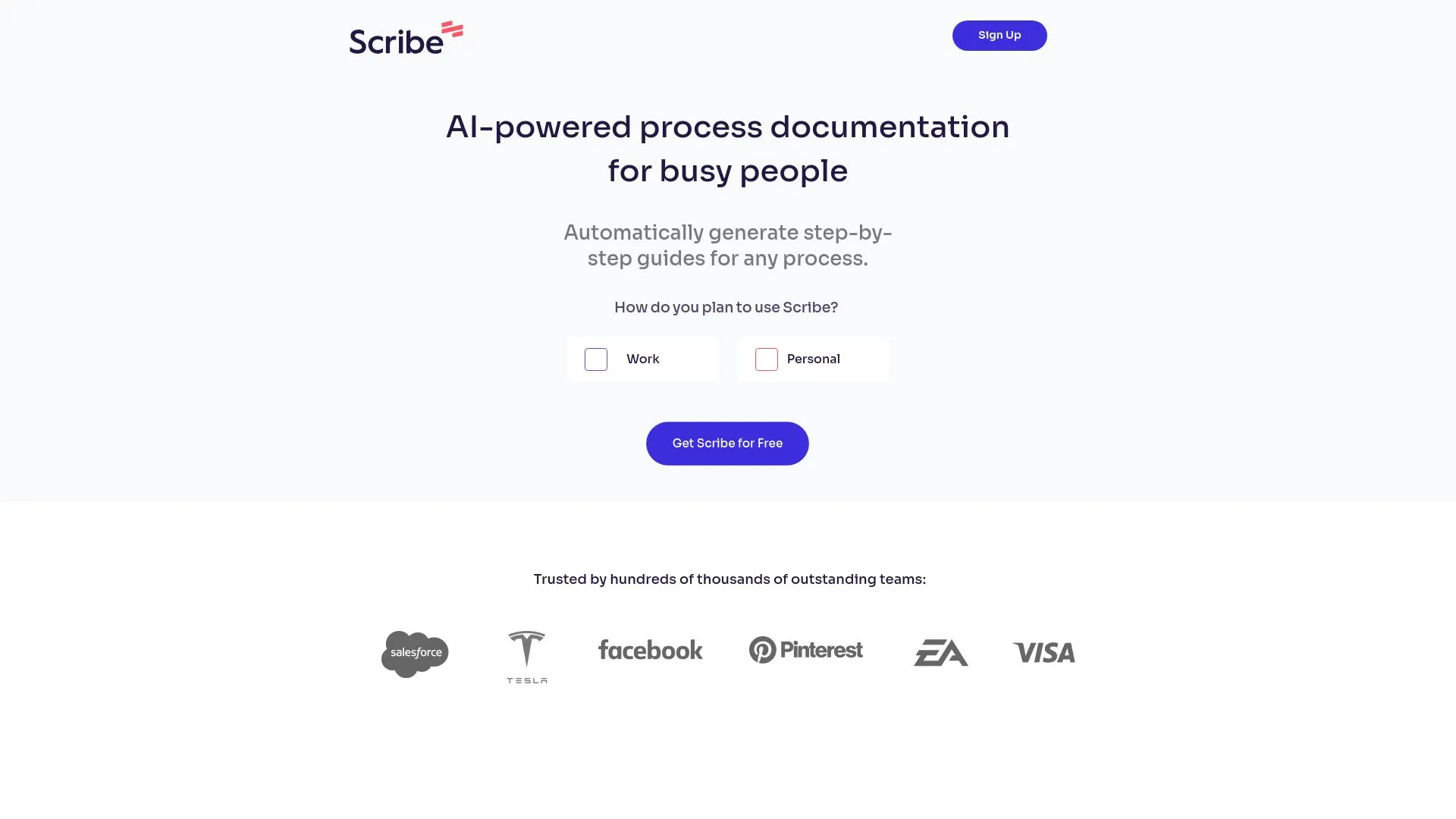
Unlock Your Potential with Scribe
Experience seamless documentation and boost your productivity with a free trial of Scribe today!
Click here to start your free trial.
Introduction to Scribe
Managing documentation processes can be burdensome and time-consuming, leaving many professionals feeling overwhelmed. Are you spending countless hours creating and updating guides, only to find that it eats into your valuable time? Have you ever wished there was a way to streamline this process and reduce stress? Scribe offers a solution by automating the generation of step-by-step guides, allowing you to focus on what really matters while drastically reducing the time spent on documentation.
Key Features and Benefits of Scribe
- Generate visual how-to guides in seconds: Create clear, visual documentation effortlessly.
- Save hours a week: Document and share procedures and resolution steps 15x faster, freeing up your time for more important tasks.
- Answer more questions — faster: Share answers 67% faster, significantly improving the efficiency of your help center.
- Boost productivity by 25%: Quick and easy documentation enhances overall team performance.
5 Tips to Maximize Your Use of Scribe
- Leverage templates: Begin with pre-made templates to get started quickly.
- Customize content: Tailor guides to fit your company’s specific procedures and standards.
- Encourage team collaboration: Utilize Scribe in team settings to create and refine guides together.
- Integrate with existing tools: Use Scribe alongside your usual platforms to streamline workflow.
- Regularly update documentation: Make it a habit to update your guides as processes evolve.
How Scribe Works
Scribe functions by recording your screen as you perform tasks. It automatically captures every step, including clicks and keystrokes, and compiles them into a visually appealing guide. Users can simply edit the generated content to ensure accuracy and clarity. Its user-friendly interface makes it accessible to anyone, regardless of technical skill.
Real-World Applications of Scribe
Scribe is effective across various industries, including:
- Healthcare: Creating onboarding materials for new staff or explaining complex procedures.
- Technology: Documenting software usage for training purposes.
- Finance: Developing process guides for audits and compliance.
- Education: Generating instructional materials for students and educators.
Challenges Solved by Scribe
Scribe addresses specific problems, including:
- Time consumption: Reduces the hours spent creating and updating documentation.
- Inconsistent information: Ensures that documentation is clear, consistent, and visually organized.
- Team onboarding: Facilitates simpler and quicker onboarding processes for new employees.
Ideal Users of Scribe
Primary users include:
- HR professionals: For creating onboarding protocols.
- IT teams: For documenting technical procedures.
- Sales teams: For training new members on tools and processes.
- Educators: For documenting educational tools and methodologies.
What Sets Scribe Apart
Three unique qualities that differentiate Scribe from its competitors include:
- Speed of documentation: The ability to create guides in seconds drastically reduces downtime.
- Visual learning focus: Emphasis on visual aids helps users of all learning styles.
- Ease of use: A simple interface that requires no training to get started.
Improving Work-Life Balance with Scribe
By automating the documentation process and significantly reducing the time required to create guides, Scribe helps promote a healthier work-life balance. Professionals can allocate more time to high-value tasks, thereby lessening stress and enhancing job satisfaction. With streamlined operations and less time dedicated to tedious documentation, you can focus on growth and innovation.
Scribe: Automated Documentation Tool
Generate
Create visual how-to guides in seconds, saving hours each week on documentation tasks.
Time
Save time by documenting and sharing procedures 15x faster, boosting overall productivity by 25%.
Answers
Share answers 67% faster, improving the efficiency of your help center and customer support.
Record
Automatically capture every step, including clicks and keystrokes, to create visually appealing guides.
PopularAiTools.ai
Unlock Your Potential with Scribe
Experience seamless documentation and boost your productivity with a free trial of Scribe today!
Click here to start your free trial.
Pros and Cons of Scribe
Pros:
- Automatically generate step-by-step guides for any process, making it ideal for busy professionals.
- Enhances efficiency as you can document and share procedures and resolution steps up to 15 times faster than traditional methods.
- With Scribe, you can accelerate response times by sharing answers 67% faster, significantly improving the effectiveness of your help center.
Con:
- While Scribe is robust, it may not cover every niche process or be suitable for highly specialized fields that require extensive customization.
Monetizing Scribe: Business Opportunities Selling It As A Service Side Hustle
Many individuals have turned to Scribe as a tool to enhance productivity while also creating opportunities for business ventures. Here are some methods to monetize Scribe:
- Consultancy Services: Offer your expertise in process documentation to other businesses, using Scribe to create tailored solutions for their needs.
- Training Workshops: Provide workshops for teams looking to streamline their documentation processes. Use Scribe to demonstrate how easy it is to create guides.
- Content Creation: Create and sell high-quality, ready-made templates for common business processes, leveraging Scribe to ensure they are visually appealing and easy to follow.
Conclusion
Scribe is an AI-powered tool designed for busy professionals who seek to streamline their documentation processes. With its ability to generate visual step-by-step guides effortlessly, it saves countless hours, enhancing productivity and efficiency. While it has its limitations, the advantages it offers—such as faster documentation, improved response times, and the potential for monetization—make it an appealing choice for organizations and individuals alike. If you’re looking for a solution that can evolve with your needs, Scribe is certainly worth considering, earning a rating of 4.0 or higher for its overall impact.
Unlock Your Potential with Scribe
Experience seamless documentation and boost your productivity with a free trial of Scribe today!
Click here to start your free trial.
Frequently Asked Questions
1. What is Scribe?
Scribe is an AI-powered tool designed to automatically generate step-by-step guides for any process, helping busy individuals save time and streamline documentation.
2. How can Scribe help me save time?
Users can save significant time as Scribe allows you to document and share procedures and resolution steps 15 times faster. This means tasks like updating onboarding documents can take as little as five minutes instead of hours.
3. Who is using Scribe?
Scribe is trusted by hundreds of thousands of outstanding teams, indicating its effectiveness and reliability in various professional environments.
4. Can Scribe improve my help center?
Yes, Scribe can improve your help center by allowing you to share answers to questions 67% faster, making it easier to provide timely support to your team or customers.
5. What kind of guides can I create with Scribe?
You can create visual how-to guides in seconds, which are particularly useful for training new employees or documenting processes within your organization.
6. How does Scribe enhance productivity?
Utilizing Scribe can boost productivity by up to 25% due to its ability to facilitate quick and easy documentation, freeing up time for other tasks.
7. What are some testimonials from Scribe users?
Users like Josie K. from Yieldify express satisfaction, noting how she reduced the time spent on onboarding documents from five hours a week to just five minutes. Similarly, Nick P. from WithMe Health described Scribe as a game changer for creating visual and informative materials.
8. Is Scribe free to use?
Yes, you can get Scribe for free, allowing you to experience its features without any initial investment.
9. How quickly can I generate guides with Scribe?
Scribe enables users to generate visual how-to guides in seconds, making it an efficient tool for documenting processes promptly.
10. Why should teams consider implementing Scribe?
Teams should consider implementing Scribe because it allows for efficient documentation, significantly reduces the time spent on updates, enhances support response times, and ultimately leads to increased productivity in the workplace.


