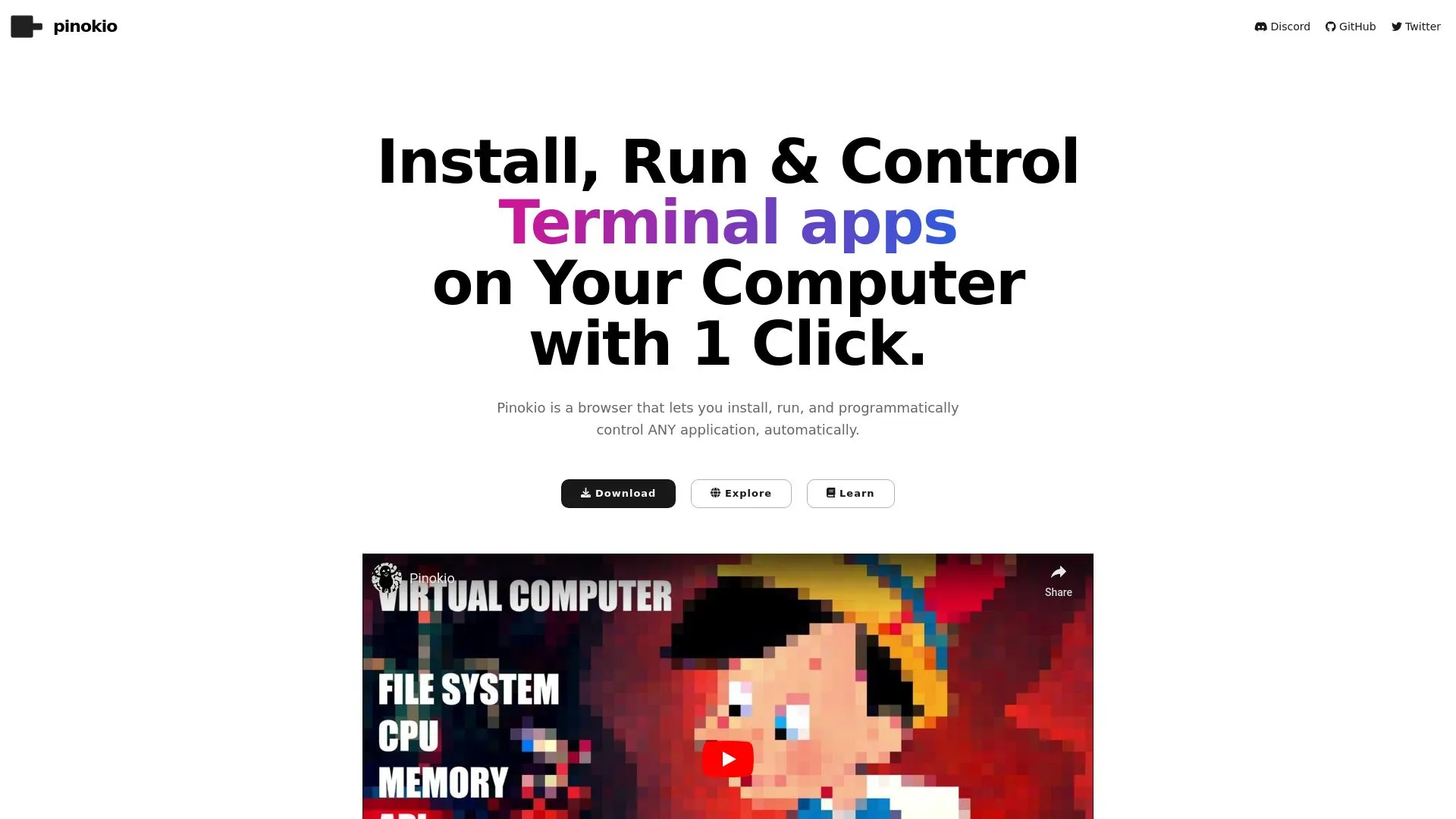
Experience the Magic of Pinokio Today
Unlock your creativity and enhance your projects effortlessly with a free trial of Pinokio.
Click here to start your free trial.
Introduction to Pinokio
Are you tired of the cumbersome processes involved in running multiple applications? Do you often find yourself frustrated by the complexity of automating tasks or managing resources? Pinokio presents a solution to these pain points by enabling users to easily install, run, and control applications with just a single click. As someone who has navigated various computing challenges, I’ve found that having a streamlined tool like Pinokio can significantly simplify and enhance the user experience through automation and integration.
Key Features and Benefits of Pinokio
- One-Click Application Management: Easily install and manage applications without complicated setup processes.
- Automation Capabilities: Automate repetitive tasks to save time and reduce manual errors.
- Community-Driven Scripts: Access a vast library of scripts developed by the community to extend functionality.
- Cross-Application Compatibility: Seamlessly integrate various applications for enhanced productivity.
- Support for Low VRAM: Efficiently run applications on machines with limited memory.
5 Tips to Maximize Your Use of Pinokio
- Explore the community scripts to discover tools tailored for your needs.
- Take advantage of automation features to streamline your daily tasks.
- Regularly check for updates to ensure you’re using the latest features.
- Engage with the community via forums or Discord for tips and troubleshooting.
- Utilize tutorials to enhance your understanding of script implementation and functionalities.
How Pinokio Works
Pinokio operates by utilizing a user-friendly interface that allows users to easily navigate and interact with various applications. The browser supports a range of community-contributed scripts which can be installed and run seamlessly. Its architecture ensures low resource consumption, making it versatile for machines with limited VRAM capabilities.
Real-World Applications of Pinokio
Pinokio is effective across various scenarios and industries, including:
- Content creation tools for video editing and generation.
- Machine learning applications for data processing and model training.
- Automation in digital marketing for campaign management.
- Transcription services for media and educational purposes.
- Artistic tools that enhance creative workflows.
Challenges Solved by Pinokio
Pinokio addresses several specific problems, such as:
- Complex installation processes of various applications.
- High resource demand that limits usability on low-spec machines.
- The difficulty in automating repetitive tasks without extensive programming knowledge.
Ideal Users of Pinokio
The primary users of Pinokio include:
- Content creators and media professionals.
- Developers looking for a streamlined workflow.
- Students and educators in need of efficient digital tools.
- Marketers focused on automation for campaign management.
- Hobbyists interested in machine learning and creative applications.
What Sets Pinokio Apart
Three unique qualities of Pinokio compared to competitors are:
- Its simplicity in handling complex applications with just one click.
- A strong community support system that regularly contributes to its library of scripts.
- Optimized performance for low VRAM machines, broadening its accessibility.
Improving Work-Life Balance with Pinokio
By utilizing Pinokio, professionals can reclaim valuable time spent on mundane tasks. Simplifying project management and automating regular workloads allows individuals to focus on higher-level objectives, leading to an enhanced work-life balance. Users can allocate more time to personal pursuits and less on repetitive, time-consuming tasks.
Pinokio: Streamline Your Workflow
1-Click
Install and manage applications effortlessly with one-click functionality, simplifying complex setup processes.
Automate
Save time and reduce errors by automating repetitive tasks across various applications.
Community
Access a vast library of community-driven scripts to extend functionality and enhance your workflow.
Low VRAM
Efficiently run applications on machines with limited memory, optimizing performance for low-spec devices.
PopularAiTools.ai
Experience the Magic of Pinokio Today
Unlock your creativity and enhance your projects effortlessly with a free trial of Pinokio.
Click here to start your free trial.
Pros and Cons of Pinokio
Pros:
- One-click Control: Pinokio enables seamless installation and operation of applications with a single click, vastly improving user efficiency.
- Automation Features: The integration of automation within Pinokio simplifies repetitive tasks, allowing users to focus on more complex activities.
- Community Contributions: A vibrant community provides access to numerous customizable scripts, enhancing the browser’s functionality.
Cons:
- Limited Platform Support: Currently, some scripts and features may only be available for specific operating systems, potentially restricting access for a broader audience.
Monetizing Pinokio: Business Opportunities Selling It As A Service Side Hustle
Pinokio presents exciting opportunities for monetization. Here are a few methods you could explore:
- Subscription Model: Offer subscription-based access to premium scripts or exclusive features that enhance user productivity.
- Custom Script Development: Develop custom scripts tailored to specific industries or clients and charge for your expertise in implementation.
- Consulting Services: Provide consulting services to businesses looking to integrate Pinokio into their existing workflows to maximize efficiency.
Conclusion
In summary, Pinokio is a powerful browser that simplifies application control through automation. With its user-friendly one-click functionality and an engaged community contributing to its rich library of scripts, it stands out as a robust tool for enhancing productivity. Despite some limitations regarding platform support, the potential for monetization makes it a viable option for those looking to leverage technology in innovative ways. Pinokio has a solid average rating of over 4.0, reflecting its effectiveness and growing popularity among users.
Experience the Magic of Pinokio Today
Unlock your creativity and enhance your projects effortlessly with a free trial of Pinokio.
Click here to start your free trial.
Frequently Asked Questions
1. What is Pinokio?
Pinokio is a revolutionary browser that allows users to install, run, and programmatically control any application with a single click. It simplifies computing tasks and enhances overall user experience through automation.
2. How do I get started with Pinokio?
To get started with Pinokio, you can:
- Download the software
- Explore various community-contributed scripts
- Access tutorial resources to effectively implement the scripts
3. What types of community scripts does Pinokio offer?
Pinokio features a variety of community scripts, including:
- fluxgym (version 2.1): Web UI for training FLUX LoRA with low VRAM support
- cogvideo (version 2.1): Generate videos with less than 10GB VRAM
- MLX-Video-Transcription (version 2.0): Fast video transcription (Mac only)
- Comfyui (version 2.0): Powerful diffusion model GUI with a graph/nodes interface
- Forge (version 2.0): Efficient way to run FLUX on low memory machines (3GB VRAM)
- LivePortrait (version 2.0): Bring portraits to life
- AutoGPT (version 2.0): Create and run intelligent agents
- VideoCrafter (version 1.1): Open-source video generation and editing toolbox
- stable-diffusion-webui (AUTOMATIC1111): One-click launcher for Stable Diffusion web UI
- Whisper-WebUI (version 1.2): Web UI for easy subtitle generation with the whisper model
4. Is Pinokio suitable for low-memory machines?
Yes, Pinokio is designed to support low-memory machines. For example, the Forge script enables efficient operation on machines with only 3GB VRAM.
5. Are there educational resources available for Pinokio users?
Absolutely! Pinokio provides tutorial resources that help users learn how to implement various community-contributed scripts effectively.
6. Where can I find the Pinokio source code?
The source code for Pinokio can be found in its GitHub repository, which is accessible to users interested in reviewing or contributing to the project.
7. How can I connect with the Pinokio community?
You can join the Pinokio community through platforms like Discord, where discussions and support are available for users. Engaging with the community can enhance your experience.
8. Can I follow Pinokio on social media?
Yes, users can follow Pinokio on Twitter to stay updated on the latest news, features, and community interactions.
9. Are there any specific requirements to use Pinokio?
While specific requirements are not detailed, users should be aware that some scripts may have hardware or operating system prerequisites, such as the MLX-Video-Transcription which is available for Mac only.
10. What is the main goal of Pinokio?
The main goal of Pinokio is to simplify computing tasks and enhance user experience through automation, allowing users to easily control applications with just a single click.


