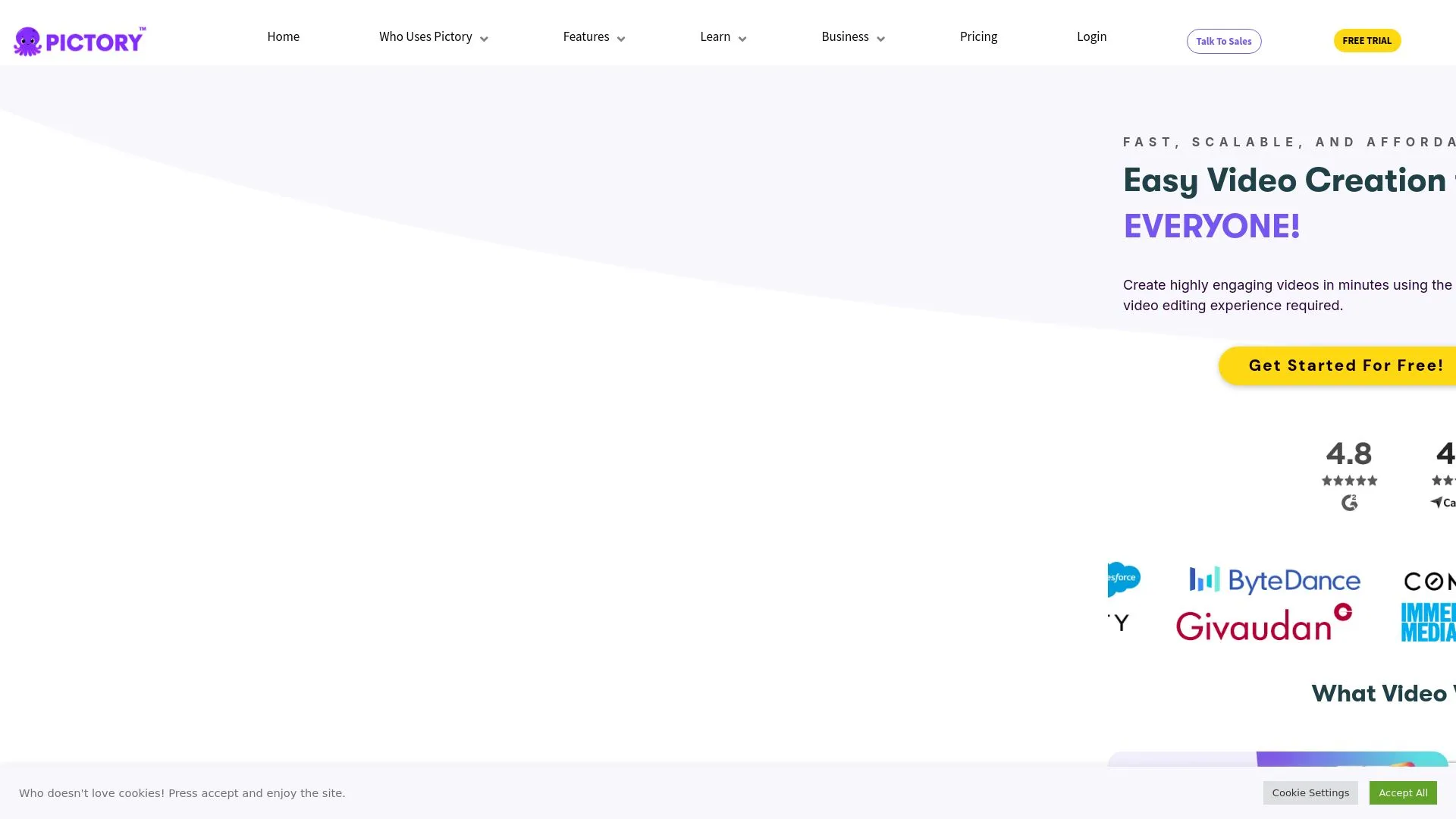
Discover the Power of Video Creation with Pictory
Unlock your creativity and enhance your storytelling by trying Pictory’s free trial today.
Click here to start your free trial.
Introduction to Pictory
Creating video content can be overwhelming and time-consuming, especially for those who lack expertise in video editing or have limited resources. Have you ever spent hours trying to produce a video, only to be frustrated by the complexity of software? Pictory aims to streamline and simplify the video creation process for everyone. My experience with Pictory reveals how this tool addresses common pain points—rapid production without needing extensive editing skills. With Pictory, users can create professional-quality videos effortlessly, tackling the challenges of time, expertise, and resource limitations directly.
Key Features and Benefits of Pictory
- Script to Video: Generate high-quality videos from scripts within minutes, utilizing AI voices and relevant media.
- Turn Blog Posts into Videos: Transform written content into engaging videos to improve SEO and reduce bounce rates.
- Create Video Highlights: Extract significant moments from meetings or webinars and repurpose them into short snippets for social media sharing.
- Auto-Captioning: Automatically generate captions for videos, enhancing accessibility and engagement.
- Team Collaboration: Facilitate sharing of ideas and assets among team members and partners for streamlined workflows.
5 Tips to Maximize Your Use of Pictory
- Utilize the Script-to-Video feature to streamline your content production.
- Convert your existing blog posts into videos to reach a broader audience and maximize your content investment.
- Experiment with the AI Video Templates to maintain brand consistency while saving time.
- Make use of the auto-captioning tool to increase viewer engagement and accessibility.
- Encourage collaboration within your team to foster creativity and generate diverse content ideas.
How Pictory Works
Pictory leverages advanced AI technology to facilitate video creation. Users can input scripts or blog content, which Pictory then converts into dynamic videos by selecting relevant visuals and generating high-quality audio. The interface is designed to be user-friendly, eliminating the steep learning curve typically associated with video editing software. This enables users of any experience level to produce captivating videos quickly and efficiently.
Real-World Applications of Pictory
Pictory is adaptable to various industries and use cases, including:
– **Marketing Agencies:** Create promotional videos or social media content effortlessly.
– **YouTubers:** Develop engaging video content without prior editing experience.
– **Educators:** Transform lesson plans into audiovisual materials for enhanced learning experiences.
– **Course Creators:** Produce instructional videos that are visually appealing and informative.
– **Digital Marketers:** Generate video ads and campaigns that attract more customers.
Challenges Solved by Pictory
Pictory addresses several challenges faced by content creators:
– Time Consumption: Reduces hours spent on video editing and production.
– Technical Skills: Eliminates the need for extensive video editing knowledge.
– Resource Limitations: Provides an affordable solution for quality video production without expensive software or equipment.
– Engagement Issues: Improves viewer retention rates through captivating visual content and auto-captioning.
Ideal Users of Pictory
Pictory is designed for a diverse array of users, including:
– YouTubers looking to streamline their video production.
– Course creators who wish to produce engaging educational content.
– Business professionals who need quick and professional videos for presentations.
– Social media managers aiming to enhance their visual content strategy.
– Marketing teams needing efficient solutions for ad and promotional content creation.
What Sets Pictory Apart
Three unique qualities that differentiate Pictory from competitors include:
– **AI Integration:** Pictory effectively uses AI to enhance video creation quality and speed.
– **User-Friendly Interface:** Anyone can navigate the platform regardless of their technical skills.
– **Team Collaboration Features:** It promotes seamless cooperation among teams, encouraging shared creativity and productivity.
Improving Work-Life Balance with Pictory
Pictory allows professionals to reclaim their time, reducing the stress associated with video creation. By automating many tasks involved in video production, users can focus more on their core responsibilities and creative processes. This efficiency enables a healthier work-life balance, allowing more time for personal pursuits or strategic planning.
Pictory: AI-Powered Video Creation
Script
Transform scripts into high-quality videos within minutes using AI voices and relevant media.
Blog
Convert blog posts into engaging videos to improve SEO and reduce bounce rates.
Highlight
Extract key moments from meetings or webinars and repurpose them into short snippets for social media sharing.
Caption
Automatically generate captions for videos, enhancing accessibility and engagement.
PopularAiTools.ai
Discover the Power of Video Creation with Pictory
Unlock your creativity and enhance your storytelling by trying Pictory’s free trial today.
Click here to start your free trial.
Pros and Cons of Pictory
Pros:
- Fast video creation: Pictory allows users to create professional-quality videos in minutes, making it an optimal choice for those needing quick video solutions.
- Scalable solutions: Suitable for various professionals—from YouTubers to corporate teams—Pictory adapts to different user needs and requirements.
- Affordable pricing: With a free trial option and various pricing tiers, Pictory provides accessible video-making tools for users on different budgets.
Cons:
- Limited advanced editing features: While Pictory is excellent for beginners, it may lack some advanced functionalities that seasoned video editors expect.
Monetizing Pictory: Business Opportunities Selling It As A Service Side Hustle
For those seeking to monetize their skills with Pictory, there are several viable methods to consider:
- Freelance Video Creation: Offer video creation services to businesses and individuals using Pictory, leveraging its AI capabilities to produce high-quality content quickly.
- Content Marketing Services: Create engaging video content for brands aimed at boosting their online presence and driving traffic through social media platforms.
- Online Course Creation: Use Pictory to develop high-quality instructional videos and sell courses on platforms like Udemy or Teachable, appealing to educators and corporate trainers.
Conclusion
Pictory stands out as an innovative tool for easy video creation, designed for a variety of users including YouTubers, business professionals, and content marketers. With its fast processing, scalable options, and affordable pricing, Pictory enables users to generate captivating videos effortlessly. Moreover, the potential for monetization by offering video creation services adds an appealing aspect for entrepreneurs and content creators alike.
Discover the Power of Video Creation with Pictory
Unlock your creativity and enhance your storytelling by trying Pictory’s free trial today.
Click here to start your free trial.
Frequently Asked Questions
1. Who are the target users for Pictory?
Pictory is designed for a wide range of professionals, including YouTubers, Course Creators, Business Professionals, Content Creators, Teachers, Content Marketers, Digital Marketers, Educational Professionals, L&D Professionals, Social Media Managers, and Enterprise Teams. This tool caters to anyone looking to create highly engaging videos quickly using AI.
2. What unique features does Pictory offer?
Pictory boasts several impressive features, such as:
- Script to Video: Generate professional quality videos in minutes.
- Blog to Video: Convert blog content into captivating videos to enhance SEO.
- Video Highlights: Extract short branded snippets from meetings for social sharing.
- Auto-Captioning: Automatically add captions to boost engagement and watch time.
3. Do I need video editing experience to use Pictory?
No, Pictory requires no video editing experience. It is designed to help users create videos easily and quickly, making it accessible to everyone.
4. Can Pictory be used for team collaboration?
Yes, Pictory offers a Team Collaboration feature that allows users to share assets and ideas among team members and external partners. This enhances collaboration during the video creation process.
5. How does Pictory enhance SEO for content creators?
By allowing users to turn blog posts into videos, Pictory helps enhance SEO and reduce bounce rates. This transformation can increase the visibility of the content online.
6. What integrations does Pictory support?
Pictory integrates with several well-known platforms, including:
- OpenAI
- Storyblocks
- Hootsuite
- Amazon
- Pexels
7. Are there resources available for users of Pictory?
Yes, Pictory provides various resources, including tutorials, case studies, and a community for creators. These resources are designed to help users maximize their experience with the tool.
8. Can I try Pictory before committing?
Pictory offers a free trial, allowing users to get started easily and explore its features without any initial commitment.
9. What types of video-making solutions does Pictory provide?
Pictory offers a variety of video-making solutions, which include:
- AI Video Editor
- AI Video Templates
- Subtitle and Caption tools
- Blog to Video transformations
10. Why should I consider using Pictory for my video creation needs?
Pictory is an affordable and scalable solution that allows anyone to create engaging videos quickly using AI, making it suitable for various professionals. With no editing experience required and a plethora of features, Pictory streamlines the video creation process.


