OtterPilot™: The Ultimate AI Meeting Assistant for Professionals
Are you tired of manually taking notes during meetings? Welcome to OtterPilot™, the revolutionary AI meeting assistant that records audio, writes notes, automatically captures slides, and generates summaries for maximum productivity and collaboration.
Introduction
OtterPilot™ is the game-changing solution that streamlines your workflow by providing automated meeting notes and live transcription. It integrates seamlessly with your Google or Microsoft calendar and supports popular video conferencing platforms like Zoom, Microsoft Teams, and Google Meet. With its user-friendly web and mobile app, collaborating with teammates has never been easier.
Key Features and Benefits
- Record and transcribe meetings in real-time
- Automated slide capture and summary generation
- Collaborate with teammates using live transcript
- Add comments, highlight key points, and assign action items
- Integration with Google, Microsoft, and popular video conferencing platforms
- Accessible on web, iOS, and Android
-


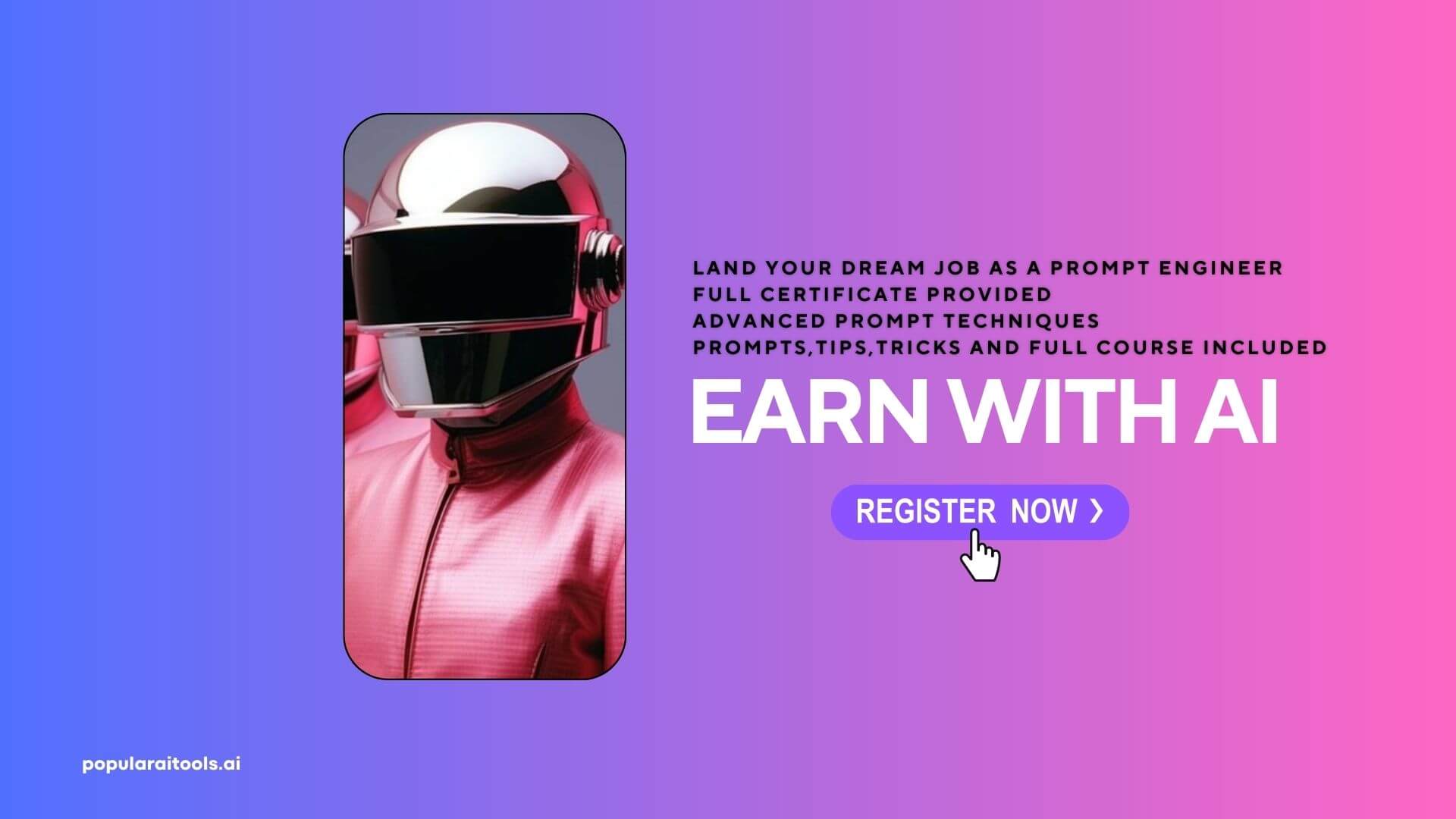


Use Cases
- Business meetings: Improve team collaboration and productivity by capturing essential information from meetings and sharing them with ease.
- Conferences and webinars: Record and transcribe presentations for easy reference and distribution.
- Interviews: Simplify the hiring process by transcribing interviews and identifying crucial insights.
- Educational settings: Enhance learning by providing accessible notes and transcriptions to students.
- Content creation: Boost your content marketing efforts by repurposing transcripts for blog posts, social media, and more.
What Problem Does It Solve?
OtterPilot™ eliminates the need for manual note-taking, allowing professionals to focus on the conversation and make better decisions. It ensures that no vital information is lost, promotes collaboration, and saves time for more critical tasks.
Pricing and Availability
OtterPilot™ offers various subscription plans to suit your needs, including a free plan with limited features. Visit https://otter.ai/ for pricing details and to sign up today.
Top 5 Frequently Asked Questions
1. Can OtterPilot™ transcribe languages other than English?
Yes, OtterPilot™ currently supports multiple languages, including English, Spanish, Chinese, and more. Please visit their website for a full list of supported languages.
2. Is OtterPilot™ secure and compliant with privacy regulations?
OtterPilot™ is committed to user privacy and security. They employ strong encryption and follow industry best practices to ensure data security. OtterPilot™ is also GDPR compliant.
3. Can I use OtterPilot™ on my mobile device?
Yes, OtterPilot™ offers apps for both iOS and Android devices, allowing you to access your notes and transcriptions on the go.
4. Can I edit the transcriptions generated by OtterPilot™?
Yes, you can edit transcriptions within the OtterPilot™ platform, making it easy to correct any inaccuracies and customize your notes.
5. Can I share my transcriptions with teammates?
Absolutely! You can share transcriptions with teammates through the OtterPilot™ platform, ensuring seamless collaboration and communication.
As we’ve mentioned in our 7 Engaging ChatGPT Prompts and CustomGPT Revenue Growth & Customer Engagement blog posts, AI-powered tools like OtterPilot™ are transforming the way we work and communicate.
Embrace the future of productivity with OtterPilot™ and revolutionize your note-taking and meeting experience.
Don’t forget to explore other AI tools that can boost your content creation process, such as Peppertype and HeyGen.

