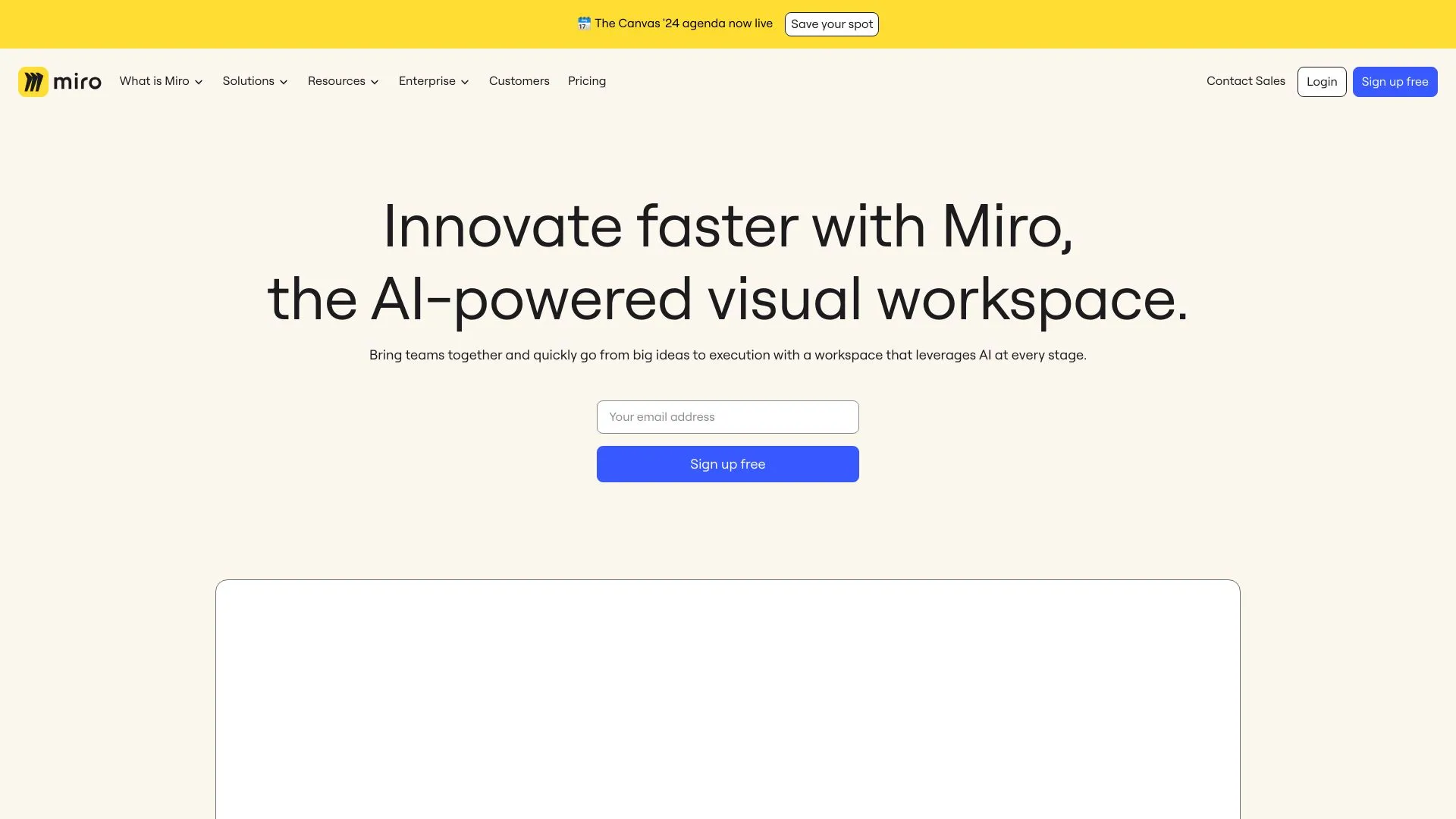
Discover the power of collaboration with Miro
Experience seamless teamwork and creativity—start your free trial of Miro today!
Click here to start your free trial.
Introduction to Miro
Miro is a powerful solution for teams facing challenges in collaboration and project execution. Have you ever found it difficult to visualize ideas or align team members on a shared vision? Or maybe you’ve struggled with integrating feedback during brainstorming sessions? Miro addresses these pain points directly. By providing a AI-powered visual workspace, it enables teams to transform abstract concepts into actionable plans efficiently, enhancing both creativity and productivity in the process.
Key Features and Benefits of Miro
- AI-driven innovation: Speed up your work with AI solutions that support every phase of your project, from strategy planning to customer journey mapping.
- Seamless collaboration: Interactive tools and integrations provide a smooth experience for collaboration and decision-making.
- Transform brainstorming: AI assists in turning brainstorms into actionable items like product briefs and diagrams.
- Enterprise-level security: Offers robust security, administration, and accessibility features tailored for large organizations.
- Enhanced alignment: Helps improve the alignment of corporate strategies with customer needs, ensuring that initiatives are relevant and impactful.
5 Tips to Maximize Your Use of Miro
- Utilize templates: Start with customizable templates to save time during brainstorming sessions.
- Leverage AI features: Use AI suggestions to streamline idea generation and project planning.
- Foster collaborative feedback: Encourage team members to share insights on the shared canvas for richer discussions.
- Integrate other tools: Connect Miro with popular project management applications to centralize your workflow.
- Host engaging workshops: Use Miro’s unique features to facilitate remote workshops that keep participants engaged and active.
How Miro Works
Miro functions as a dynamic online whiteboard, which allows users to create and collaborate in real-time. Teams can start by brainstorming ideas, creating flowcharts, or mapping customer journeys on an intuitive digital canvas. With a range of built-in tools, such as sticky notes, drawing options, and dedicated templates, Miro empowers teams to visualize their thoughts comprehensively. The integration of AI tools also helps in identifying connections and patterns, significantly enhancing the brainstorming and planning processes.
Real-World Applications of Miro
Miro is effective across various industries and scenarios, including:
- Product Development: Teams can use Miro to visualize the development lifecycle from ideation to launch.
- Marketing: Marketers can streamline campaign planning, brainstorming, and strategy alignment.
- Education: Educators can use Miro for collaborative lesson planning and student projects.
- Remote Work: Miro supports distributed teams by providing an engaging space for collaboration.
Challenges Solved by Miro
Miro addresses common challenges such as:
- Lack of visual clarity in ideas leading to confusion.
- Difficulties in achieving team alignment on project objectives.
- Time-consuming processes in turning ideas into actionable plans.
- Challenges in engaging remote teams in meaningful collaboration.
Ideal Users of Miro
The primary user demographics of Miro include:
- Creative teams: Designers, marketing professionals, and product managers who need to visualize concepts.
- Project Managers: Individuals looking for efficient ways to coordinate tasks and timelines.
- Educators and Students: Those in academic settings requiring collaborative learning environments.
- Corporate Teams: Organizations seeking to enhance innovation and alignment across departments.
What Sets Miro Apart
Three unique qualities that differentiate Miro from its competitors include:
- AI-Aided Features: Miro’s integrated AI tools enhance brainstorming and project execution like no other platform.
- Extensive Integration Capabilities: Miro seamlessly connects with a wide range of productivity tools.
- Customization Options: Teams can personalize templates and create unique workflows tailored to their needs.
Improving Work-Life Balance with Miro
By offering a flexible platform for collaboration and innovation, Miro helps teams streamline their workflows, allowing for quicker decision-making and project execution. This efficient approach reduces the frustrations associated with traditional project planning and collaboration tools, enabling teams to focus on productive work while minimizing stress. Ultimately, Miro encourages a more balanced work-life dynamic, paving the way for greater job satisfaction and personal well-being.
Miro: AI-Powered Visual Collaboration
AI Tools
AI-driven innovation to support every phase of your project, from strategy planning to customer journey mapping.
Collab
Seamless collaboration with interactive tools and integrations for smooth decision-making and teamwork.
Visual
Transform abstract concepts into actionable plans efficiently, enhancing creativity and productivity.
Secure
Enterprise-level security, administration, and accessibility features tailored for large organizations.
PopularAiTools.ai
Discover the power of collaboration with Miro
Experience seamless teamwork and creativity—start your free trial of Miro today!
Click here to start your free trial.
Pros and Cons of Miro
Pros:
- Highly Rated: Miro holds an impressive rating of 4.8 out of 5 based on 134+ reviews on G2, indicating strong user satisfaction.
- Widespread Adoption: Over 180,000 organizations, including industry leaders like Nike, Ikea, and Deloitte, rely on Miro to enhance their innovation processes.
- Integrated AI Solutions: Miro speeds up workflows by utilizing AI for all stages of innovation, making it easier to transition from strategic planning to executing customer journey maps.
Con:
- Learning Curve: Although Miro is user-friendly, new users may face a learning curve when navigating the platform’s extensive features, which could temporarily affect productivity.
Monetizing Miro: Business Opportunities Selling It As A Service Side Hustle
Miro’s extensive capabilities present numerous opportunities to monetize it as a service. Here are a few methods to consider:
- Consultancy Services: Offer consultancy to organizations on how to effectively implement and utilize Miro to boost their collaboration and innovation processes.
- Workshops and Training Sessions: Conduct workshops to train teams on using Miro efficiently, enhancing their skills in visual collaboration and project management.
- Template Creation: Develop and sell customizable templates for various business needs within Miro, allowing users to save time and streamline their workflows.
Conclusion
Miro is an AI-powered visual workspace that revolutionizes team collaboration and innovation. With unique features and extensive integrations, it offers organizations a platform to align corporate strategies, enhance teamwork, and accelerate product delivery. Whether used by top companies or individual teams, Miro’s adaptability and robust capabilities make it a valuable tool in the modern workplace. With the growing user base and positive testimonials, it’s clear why Miro is a preferred choice for enhancing productivity and facilitating effective collaboration.
Discover the power of collaboration with Miro
Experience seamless teamwork and creativity—start your free trial of Miro today!
Click here to start your free trial.
Frequently Asked Questions
1. What is Miro?
Miro is an AI-powered visual workspace designed to bring teams together, enabling quick transitions from big ideas to execution through integrated AI tools at every stage of the process.
2. Why should I choose Miro for my organization?
Miro is a popular choice for many organizations due to its strong reputation and wide usage. Key reasons include:
- It has a rating of 4.8 out of 5 based on 134+ reviews on G2.
- Over 180,000 organizations, including well-known companies like Nike, Ikea, and Deloitte, utilize Miro to enhance their innovation processes.
3. What are some key features of Miro?
Miro offers several features that enhance productivity and collaboration:
- AI solutions to speed up work across all stages of innovation, from strategy planning to customer journey mapping.
- Interactive tools and integrations for seamless collaboration and decision-making.
- AI assistance in transforming brainstorms into actionable items, including product briefs and diagrams.
- A robust platform that ensures leading security, administration, and accessibility features tailored for enterprises.
4. What are the main benefits of using Miro?
Using Miro can lead to significant advantages, including:
- Improved alignment of corporate strategy with customer needs.
- Enhanced team collaboration through a shared intelligent canvas for quick visualization and sharing of insights.
- Accelerated product delivery by streamlining diagramming processes and facilitating workshops.
5. Can you provide any customer testimonials about Miro?
Certainly! Here are a few testimonials from notable companies:
- PepsiCo: “With Miro, we went from project brief to in-market launch in 10 months. That usually takes 3 years at PepsiCo.”
- ASOS: “Bringing everyone together to plan in Miro means the most impactful initiatives will happen at the right time.”
- HP: “To be truly innovative, everyone needs to have a voice, and everyone needs to be able to iterate on each other’s ideas. Miro has made that possible for us.”
6. How many users are currently using Miro?
More than 80 million users are leveraging Miro to improve their work efficiency and enhance collaboration across teams.
7. What industries can benefit from using Miro?
Miro is suitable for a wide range of industries, as it enhances innovation and collaboration, making it beneficial for sectors like tech, education, healthcare, and more.
8. How does Miro support team collaboration?
Miro enhances team collaboration through:
- A shared intelligent canvas where teams can visualize insights.
- Interactive tools that facilitate group brainstorming and decision-making.
9. Is Miro suitable for enterprise-level organizations?
Yes, Miro is equipped with leading security, administration, and accessibility features that are specifically tailored for enterprise needs, providing a robust platform for large organizations.
10. How does Miro help accelerate product delivery?
Miro accelerates product delivery by:
- Streamlining the diagramming processes.
- Facilitating productive workshops that lead to actionable outcomes.


