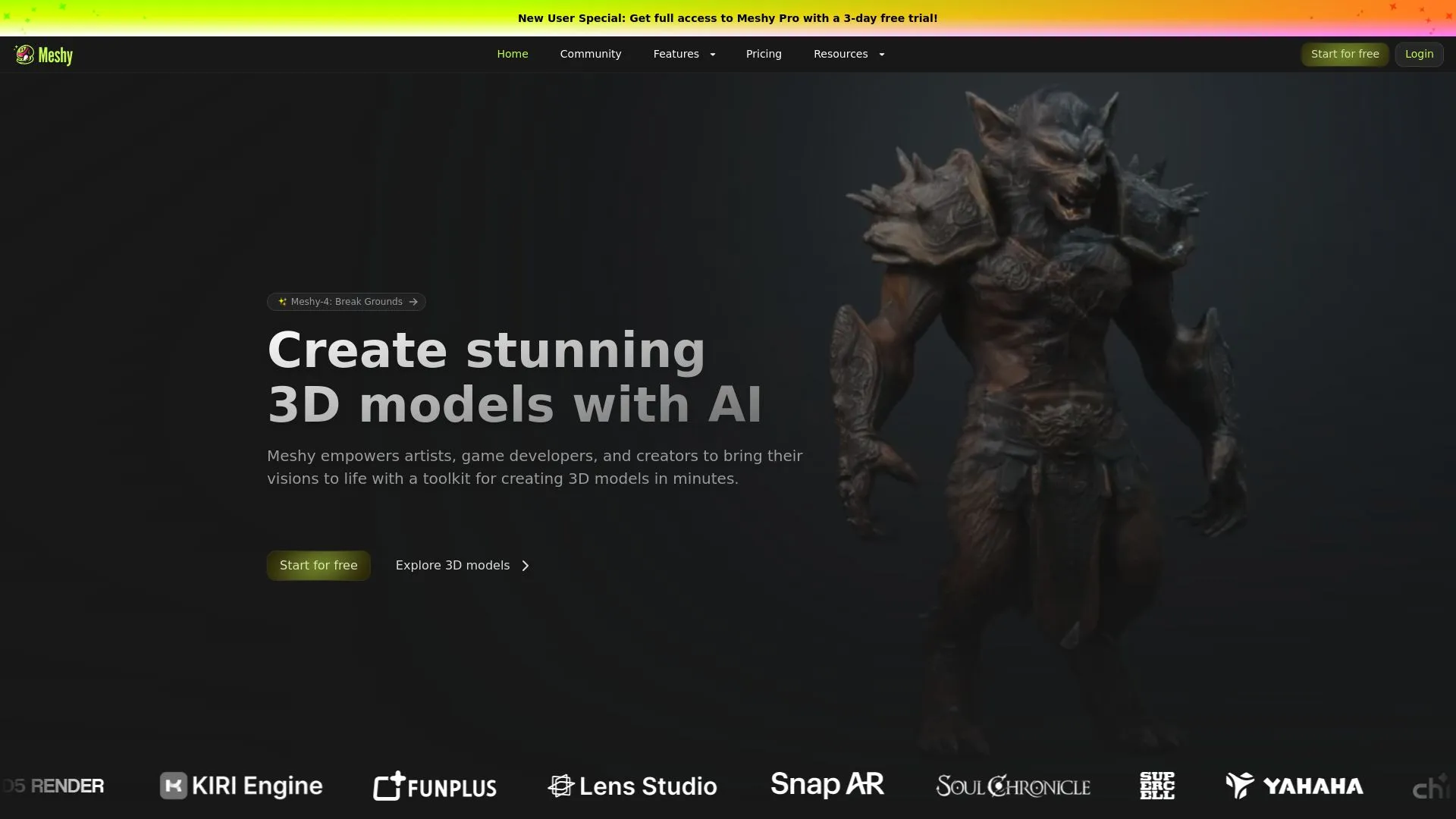
Discover the power of Meshy with a free trial today!
Experience seamless connectivity and enhance your workflow by trying Meshy risk-free.
Click here to start your free trial.
Introduction to Meshy
For artists, game developers, and creators, the process of creating 3D models can often be daunting and time-consuming. Have you ever found yourself struggling with cumbersome software or facing limitations in your creative expression? Meshy is designed to alleviate these pain points by streamlining the model creation process using advanced AI tools. Whether you are looking to transform words into 3D models or convert images into stunning creations, Meshy provides an intuitive platform that empowers you to express your creativity effortlessly.
Key Features and Benefits of Meshy
- Text to 3D: Create models through text prompts, enabling quick design iterations.
- Image to 3D: Convert artwork and photos into detailed 3D models seamlessly.
- Text to Texture: Transform existing 3D models with custom textures created from your descriptions.
- Lightning Speed: Generate 3D models in just minutes, significantly reducing project turnaround times.
- PBR Maps: Automatically created maps for enhanced realism and detail.
- Versatile Art Styles: Create in various styles including realistic, cartoon, sculpture, and anime.
- Artist Friendly: Enjoy a simple and intuitive interface suitable for all users.
- Multilingual Support: Available integration for a variety of languages to cater to a global audience.
- API Integration: Preview models on the browser after completion for easy validation and sharing.
- 3D Export: Export your models in multiple formats such as FBX, OBJ, STL, BLEND, and USDZ.
5 Tips to Maximize Your Use of Meshy
- Explore different art styles to find your unique visual expression.
- Utilize the text to texture feature to quickly customize existing models.
- Engage with the community on Discord for tips and shared experiences.
- Take advantage of API integration for better project management and previewing.
- Regularly check the tutorials and documentation for the latest tips and techniques.
How Meshy Works
Meshy utilizes advanced algorithms to convert text and images into 3D models. The AI interprets user prompts—whether textual or visual—to generate models with high degree of accuracy. Through machine learning, Meshy’s capabilities continue to evolve, ensuring that users receive the most relevant and realistic outputs. The interface allows users to preview their models and make adjustments before exporting them in various file formats.
Real-World Applications of Meshy
Meshy is highly effective across various industries including:
- Game Development: Quickly prototype characters and environments.
- Film Production: Generate detailed assets for visual storytelling.
- Architecture: Create 3D models for building designs and presentations.
- Education: Empower students and educators with tools for learning and presentations.
- Marketing: Design promotional materials with eye-catching visuals.
Challenges Solved by Meshy
Meshy addresses specific challenges faced by creators, including:
- The time-consuming nature of traditional 3D modeling techniques.
- High costs associated with hiring specialized artists.
- Difficulty in translating creative ideas into visual representations.
- Lack of access to user-friendly tools for 3D model creation.
- Resource constraints in terms of software training and expertise.
Ideal Users of Meshy
The primary users of Meshy include:
- Artists: Seeking innovative tools to bring their ideas to life.
- Game Developers: Looking for rapid prototyping options to streamline production.
- Educators: Seeking engaging teaching aids for visual learning.
- Marketers: Who need striking visuals to capture attention.
- Freelancers: Wanting to enhance portfolio offerings with cutting-edge tech.
What Sets Meshy Apart
Three unique qualities of Meshy compared to its competitors include:
- Ability to generate models from both text and images, offering versatility that is rare in the market.
- A focus on user-friendly design that accommodates both novices and experienced professionals.
- Integration of real-time community support, fostering collaboration and ongoing learning.
Improving Work-Life Balance with Meshy
Meshy enhances professional life by significantly reducing the time and effort required to create 3D models. This efficiency allows users to focus on creative concepts rather than technical obstacles, making it easier to balance work commitments with personal projects. By streamlining workflows, artists and developers can devote more time to their passions, leading to increased job satisfaction and creative fulfillment.
Meshy: AI-Powered 3D Modeling
Create
Generate 3D models from text or images using advanced AI algorithms, enabling quick design iterations and seamless conversion.
Style
Customize models with various art styles including realistic, cartoon, sculpture, and anime for versatile creative expression.
Export
Export models in multiple formats such as FBX, OBJ, STL, BLEND, and USDZ for compatibility with various software and platforms.
API
Integrate Meshy’s capabilities into your workflow with API support, enabling seamless model previews and enhanced project management.
PopularAiTools.ai
Discover the power of Meshy with a free trial today!
Experience seamless connectivity and enhance your workflow by trying Meshy risk-free.
Click here to start your free trial.
Pros and Cons of Meshy
Pros:
- Efficient Model Creation: With features like Text to 3D and Image to 3D, Meshy allows for rapid development of 3D models, saving creators substantial time.
- User-Friendly Interface: The Artist Friendly design makes the toolkit accessible to users of all skill levels, from beginners to seasoned professionals.
- Diverse Style Options: Users can create models in a range of art styles including realistic and anime, catering to varied artistic preferences.
Cons:
- Learning Curve: Despite its user-friendly design, some features may require additional time for users to master fully.
Monetizing Meshy: Business Opportunities Selling It As A Service Side Hustle
The potential to leverage Meshy as a service opens numerous business opportunities for creators and entrepreneurs.
- Freelance Modeling Services: Use Meshy to offer custom 3D modeling services to clients, providing artwork for games, animations, and other creative projects.
- Subscription-Based Access: Provide a subscription service where users can access a curated library of exclusive models created using Meshy, for a monthly fee.
- Educational Content Creation: Develop and sell tutorial courses or workshops that teach users how to effectively use Meshy for their 3D modeling needs.
Conclusion
In conclusion, Meshy serves as an invaluable toolkit for artists and developers looking to streamline their 3D model creation process. With its extensive features such as Text to 3D, multi-format 3D export, and a vibrant community, it empowers users to unleash their creativity efficiently. While there are minor challenges like the learning curve associated with some features, the overall benefits of Meshy firmly position it as a leading choice in the 3D AI toolkit landscape, rated above 4.0 for its reliability and versatility.
Discover the power of Meshy with a free trial today!
Experience seamless connectivity and enhance your workflow by trying Meshy risk-free.
Click here to start your free trial.
Frequently Asked Questions
1. What is Meshy?
Meshy is a 3D AI toolkit designed to empower artists, game developers, and creators to rapidly create stunning 3D models using advanced AI tools.
2. What are the key features of Meshy?
Meshy offers a variety of features that enhance the modeling experience, including:
- Text to 3D: Create models through text prompts.
- Image to 3D: Convert artwork and photos into 3D models.
- Text to Texture: Transform existing 3D models with descriptive text.
- Lightning Speed: Generate 3D models in minutes.
- PBR Maps: Automatically created maps for achieving realism.
- Versatile Art Styles: Supports multiple styles, including realistic, cartoon, sculpture, and anime.
- Artist Friendly: Intuitive interface suitable for all users.
- Multilingual Support: Integration available for various languages.
- API Integration: Preview models on the browser once completed.
- 3D Export: Models can be exported in formats such as FBX, OBJ, STL, BLEND, and USDZ.
3. How can I engage with the Meshy community?
You can join the Meshy community on Discord for real-time support, feature requests, and networking with other users. Additionally, you can follow Meshy on social media platforms like Twitter and YouTube for updates and tutorials.
4. Is there a free trial available for Meshy?
Yes, you can start for free with Meshy and explore its features to transform your design process and unleash your creativity effortlessly.
5. Where can I find resources to help me use Meshy?
Meshy provides a range of resources, including:
- Tutorials: Access guides, use cases, and techniques.
- Blog: Read news and user stories.
- Documentation: Comprehensive information about using Meshy.
- Affiliate Program: Refer others to Meshy and earn rewards.
- Media Kit: Access brand guidelines and assets.
6. What are the terms of use for Meshy?
Meshy has specific Terms of Use that provide an overview of the service terms and conditions governing the use of its platform.
7. How does Meshy handle user data?
Meshy has a Privacy Policy in place that outlines how user data is managed and safeguarded, ensuring transparency for users.
8. What is the cookie policy of Meshy?
Meshy’s Cookie Policy details the usage of cookies on its platform, informing users about how cookie data might be used.
9. Can I export my models using Meshy?
Yes, you can export your 3D models in multiple formats, such as:
- FBX
- OBJ
- STL
- BLEND
- USDZ
10. How can I contact Meshy for more information?
For more information about Meshy, including careers and other inquiries, you can find contact details listed on their website for various support options.


