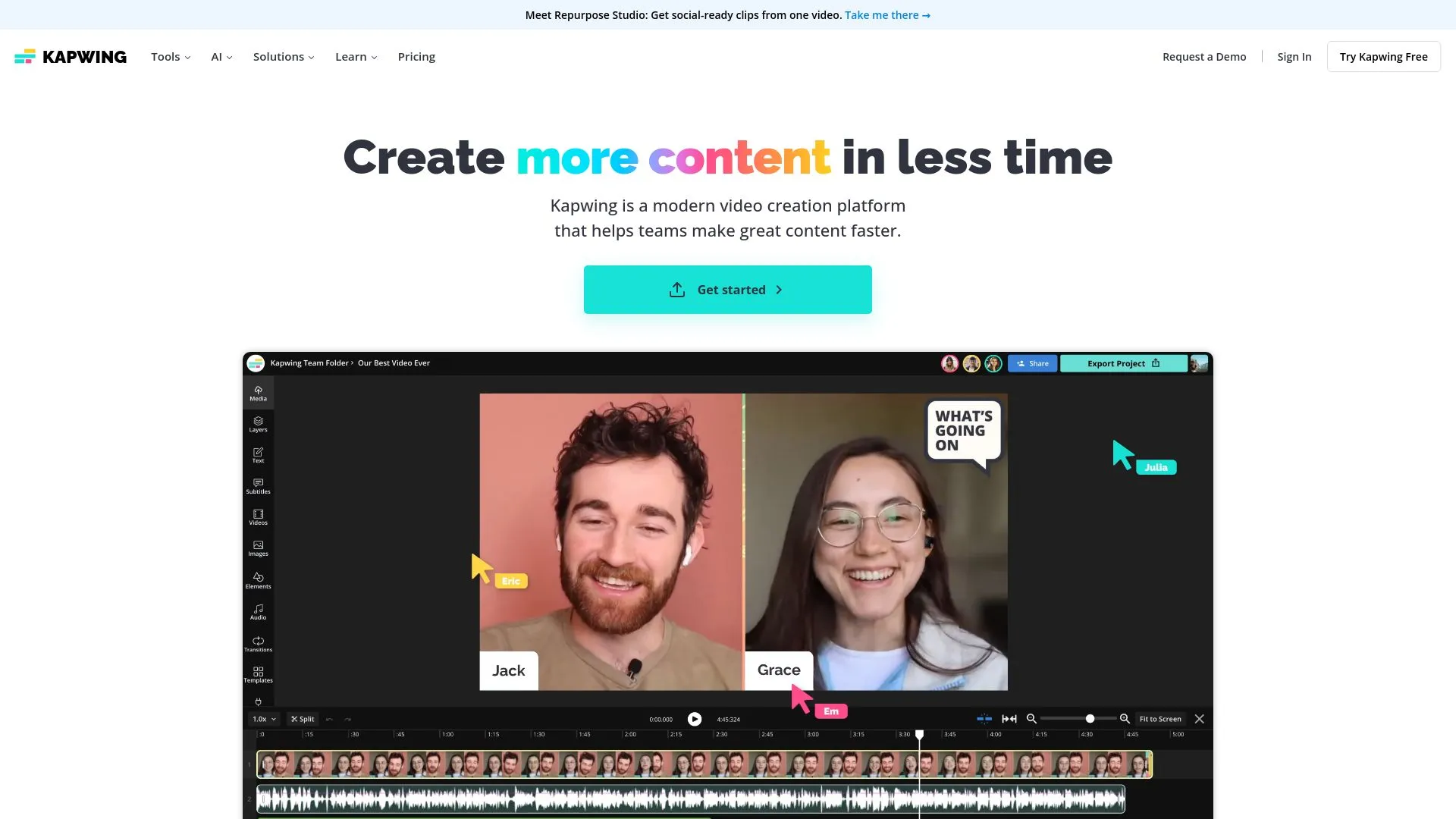
Unlock your creativity with Kapwing today!
Experience seamless video editing and collaboration—all at your fingertips.
Click here to start your free trial.
Introduction to Kapwing
Are you struggling with the complexities of video editing? Do you find it challenging to create engaging content quickly? Kapwing addresses these pain points by providing a user-friendly platform that empowers anyone—regardless of experience—to create and edit videos effortlessly. With its array of tools designed for modern video production, Kapwing simplifies workflows and fosters collaboration, making the process of content creation straightforward and efficient for teams and individuals alike.
Key Features and Benefits of Kapwing
- Social-Ready Clips: Easily create tailored clips for social media from a single video.
- Team Collaboration: Enable real-time editing and feedback, allowing multiple users to work together seamlessly.
- AI Tools: Leverage AI functionalities for tasks like automatic captioning and editing to reduce time spent on manual work.
- Templates & Assets: Gain access to a variety of templates and stock resources to improve the quality and creativity of your videos.
- Consistent Branding: Uphold brand guidelines by using shared libraries of assets and custom templates across projects.
- Easy to Use: Designed for users of all skill levels, making video editing accessible for everyone.
5 Tips to Maximize Your Use of Kapwing
- Take advantage of pre-built templates to speed up project initiation.
- Utilize the Smart Cut feature to enhance editing efficiency by removing silences.
- Experiment with different resizing options for various social media platforms to optimize content sharing.
- Incorporate animated waveforms to make audiograms for podcast highlights or music promotions.
- Regularly update your asset library with fresh images and videos to maintain engagement and relevance.
How Kapwing Works
Kapwing operates as a cloud-based video editing platform, allowing users to upload their video files directly from a browser. Users can edit in real-time, with many tools featuring drag-and-drop functionality. Key editing features include text overlays, audio adjustments, and visual effects, accessible through an intuitive dashboard. The AI tools expedite tasks like subtitle generation and video smart-cutting, significantly reducing traditional editing time.
Real-World Applications of Kapwing
Kapwing is highly effective across various industries and scenarios, such as:
- Marketing Teams: Creating promotional videos and social media campaigns.
- Educators: Producing engaging instructional videos and online course content.
- Content Creators: Developing YouTube videos, vlogs, and podcast highlights.
- Event Managers: Compiling highlight reels from events or conferences.
Challenges Solved by Kapwing
Kapwing addresses several challenges faced by creators:
- Time-consuming video editing processes.
- Difficulty in collaborating with team members remotely.
- Limitations in accessibility for non-professional editors.
- Inconsistent branding in video content across platforms.
Ideal Users of Kapwing
Kapwing is particularly suited for:
- Small and large marketing teams.
- Social media managers.
- Educators seeking to enhance learning through video.
- Influencers and content creators across various niches.
What Sets Kapwing Apart
- User-Friendly Interface: Unlike many complex editing software, Kapwing’s simplicity allows anyone to create videos effortlessly.
- Real-Time Collaboration: The ability for multiple users to edit and give feedback simultaneously is a significant advantage.
- AI-Powered Features: The integration of AI tools for tasks such as subtitle generation enhances productivity and quality.
Improving Work-Life Balance with Kapwing
By streamlining the video editing process and reducing the time needed to produce high-quality content, Kapwing can significantly improve professionals’ work-life balance. Users can allocate less time to tedious editing tasks, allowing them to focus more on strategy, engagement, and other essential aspects of their work and personal life. This efficiency fosters a more balanced approach to productivity, enabling creators and teams to maintain a healthy work routine while still producing compelling video content.
Kapwing: Simplify Video Editing
Easy
User-friendly platform designed for all skill levels, making video editing accessible to everyone.
Team
Enables real-time editing and feedback, allowing multiple users to collaborate seamlessly on projects.
AI Tools
Leverages AI for tasks like automatic captioning and editing, reducing time spent on manual work.
Assets
Provides access to a variety of templates and stock resources to enhance video quality and creativity.
PopularAiTools.ai
Unlock your creativity with Kapwing today!
Experience seamless video editing and collaboration—all at your fingertips.
Click here to start your free trial.
Introducing Kapwing
Kapwing is a modern video creation platform designed to help teams produce content quickly and effectively. It offers various tools to streamline the video editing process, enabling anyone to create and share video content with ease.
Key Features
- Social-Ready Clips: Create social media clips from a single video easily.
- Team Collaboration: Edit and provide feedback in real-time, allowing multiple users to contribute simultaneously.
- AI Tools: Utilize AI for tasks like subtitle generation and video editing automation to save time.
- Templates & Assets: Access diverse templates and stock assets to enhance video quality and creativity.
- Consistent Branding: Maintain brand standards with shared assets and custom templates.
- Easy to Use: Designed for all skill levels, making video editing accessible to everyone.
Popular Features
- Subtitles: Auto-generate and customize captions synced to videos.
- Smart Cut: Automatically removes silence from videos for faster editing.
- Resizer: Quickly adjust video sizes for different platforms like TikTok and Instagram.
- Background Remover: Isolate subjects without needing green screens.
- Clean Audio: Enhance audio quality by removing background noise.
- Waveforms: Create animated waveforms to visualize audio content.
- Unlimited Overlays: Add images, emojis, and other elements to customize videos.
User Testimonials
Numerous creators and teams worldwide trust Kapwing for its powerful editing tools and user-friendly interface. Users have praised its ability to simplify complex editing tasks and foster collaboration.
Why Kapwing?
- Empowers creators of all levels.
- Continuous updates and improvements.
- Supports diverse video editing needs from educational content to marketing materials.
Get Started
Kapwing is free to use with team options and paid plans available for enhanced features. Start creating engaging video content today!
Pros and Cons of Kapwing
Pros:
- Powerful Editing Tools: The platform provides a comprehensive suite of tools to manage all aspects of video creation, from editing to sharing.
- Real-Time Collaboration: Teams can work together seamlessly, enhancing productivity and creativity.
- User-Friendly Interface: A simplified interface ensures that users of all skill levels can create professional-quality videos.
Cons:
- Limitations in Free Version: While the free version offers many features, advanced tools are available only through paid plans.
Monetizing Kapwing: Business Opportunities Selling It As A Service Side Hustle
Kapwing can be leveraged not just for personal use but as a potential source of income. Here are a few ways to monetize the platform:
- Content Creation Services: Offer to create and edit videos for clients using Kapwing’s robust tools, allowing for quick turnarounds.
- Social Media Management: Utilize the platform to help businesses maintain their social media presence through engaging video content.
- Online Tutorials: Create and sell courses or tutorials on how to use Kapwing effectively, catering to those looking to improve their own video editing skills.
Conclusion
Kapwing stands out as a powerful and accessible video editing platform that caters to both individuals and teams. With its collaborative features, AI tools, and commitment to continuous improvement, it meets the diverse needs of creators today. Whether for personal projects or professional endeavors, Kapwing is a reliable choice for producing high-quality video content efficiently.
Unlock your creativity with Kapwing today!
Experience seamless video editing and collaboration—all at your fingertips.
Click here to start your free trial.
Frequently Asked Questions
1. What is Kapwing?
Kapwing is a modern video creation platform designed to help teams produce content quickly and effectively. It offers various tools to streamline the video editing process, enabling anyone to create and share video content with ease.
2. What are the key features of Kapwing?
Kapwing includes several key features that enhance the video editing experience:
- Social-Ready Clips: Create social media clips from a single video easily.
- Team Collaboration: Edit and provide feedback in real-time, allowing multiple users to contribute simultaneously.
- AI Tools: Utilize AI for tasks like subtitle generation and video editing automation to save time.
- Templates & Assets: Access diverse templates and stock assets to enhance video quality and creativity.
- Consistent Branding: Maintain brand standards with shared assets and custom templates.
- Easy to Use: Designed for all skill levels, making video editing accessible to everyone.
3. How do the AI tools work in Kapwing?
The AI tools in Kapwing assist with tasks like subtitle generation and video editing automation, helping users save time during the editing process.
4. Can multiple users collaborate on a project in Kapwing?
Yes, Kapwing allows team collaboration, enabling multiple users to edit and provide feedback in real-time on the same project.
5. What popular features does Kapwing offer?
Some of the popular features include:
- Subtitles: Auto-generate and customize captions synced to videos.
- Smart Cut: Automatically removes silence from videos for faster editing.
- Resizer: Quickly adjust video sizes for different platforms like TikTok and Instagram.
- Background Remover: Isolate subjects without needing green screens.
- Clean Audio: Enhance audio quality by removing background noise.
- Waveforms: Create animated waveforms to visualize audio content.
- Unlimited Overlays: Add images, emojis, and other elements to customize videos.
6. Who can benefit from using Kapwing?
Kapwing empowers creators of all levels, from beginners to advanced users, and supports diverse video editing needs, ranging from educational content to marketing materials.
7. Is Kapwing easy to use?
Yes, Kapwing is designed to be user-friendly and accessible to everyone, regardless of their video editing skills.
8. How do users feel about Kapwing?
Numerous creators and teams worldwide trust Kapwing for its powerful editing tools and user-friendly interface. Users have praised its ability to simplify complex editing tasks and foster collaboration.
9. What are the pricing options for Kapwing?
Kapwing is free to use, with options for team plans and paid plans available for enhanced features, catering to a variety of user needs.
10. How can I get started with Kapwing?
Getting started with Kapwing is easy. Simply sign up to begin creating engaging video content today!


