A Comprehensive Video Creation Tool for All Your Needs
Creating videos has become an essential part of content marketing, and businesses of all sizes are investing in video marketing to stand out from the crowd.

InVideo: Revolutionizing Video Creation
InVideo is a powerful, user-friendly, and highly efficient video creation tool that is transforming the way businesses and individuals create and share videos. With its intuitive interface and rich feature set, InVideo is designed to cater to users of all skill levels. Whether you’re a seasoned video editor or a beginner just starting out, InVideo has something to offer you.
How Does InVideo Work?
InVideo operates on a cloud-based platform, allowing users to create, edit, and share videos directly from their web browser. It offers a wide range of templates, stock images, and music tracks, making it easy for users to create professional-quality videos. Users can also upload their own media files and incorporate them into their videos.
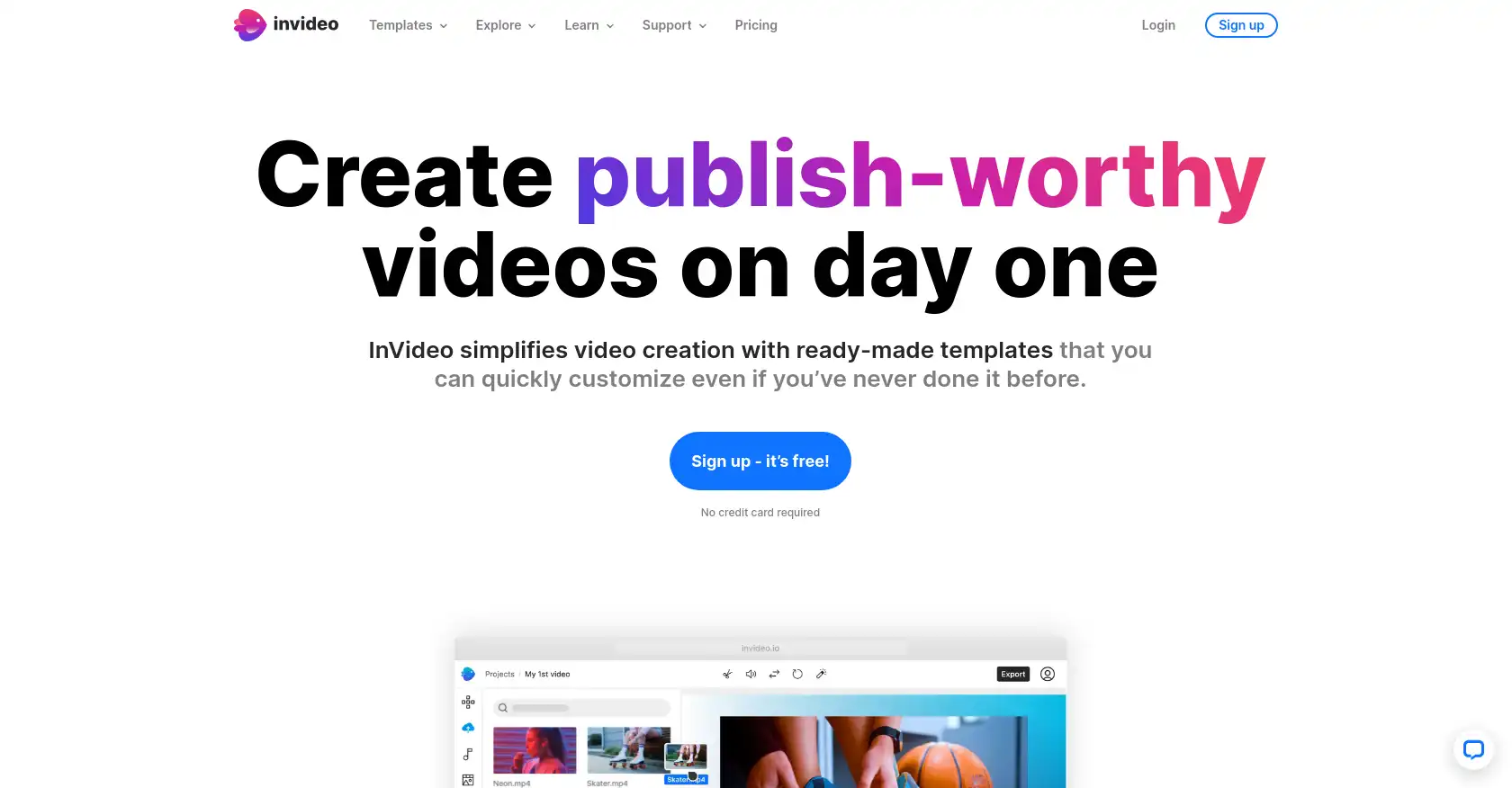
InVideo: Key Features and Benefits
InVideo comes packed with a plethora of features designed to make video creation as easy and efficient as possible. Here are some of the key features and benefits:
- Easy-to-use Interface: InVideo’s interface is intuitive and user-friendly, making it easy for even beginners to navigate and use.
- Wide Range of Templates: With over 4000+ templates to choose from, users can easily find a template that suits their needs.
- Extensive Media Library: InVideo offers a vast library of stock images, videos, and music tracks that users can incorporate into their videos.
- Advanced Editing Tools: InVideo comes with a suite of advanced editing tools that allow users to fine-tune their videos to perfection.
- Collaboration Features: InVideo allows users to collaborate with their team members, making it easy to work on videos together.
InVideo Use Cases
InVideo can be used in a variety of scenarios, including:
- Marketing and Advertising: Businesses can use InVideo to create promotional videos for their products or services.
- Social Media Content: Individuals can use InVideo to create engaging content for their social media platforms.
- Educational Videos: Teachers and educators can use InVideo to create educational videos for their students.
- Personal Use: Individuals can use InVideo to create personal videos for events like birthdays, weddings, and more.
What Problem Does InVideo Solve?
InVideo addresses the challenge of creating professional-quality videos without the need for expensive equipment or advanced technical skills. It simplifies the video creation process, making it accessible to everyone.
InVideo Pricing and Availability
InVideo offers a free version with basic features, and two paid plans – Business and Unlimited, priced at $20 and $60 per month respectively. It is available worldwide and can be accessed directly from a web browser.
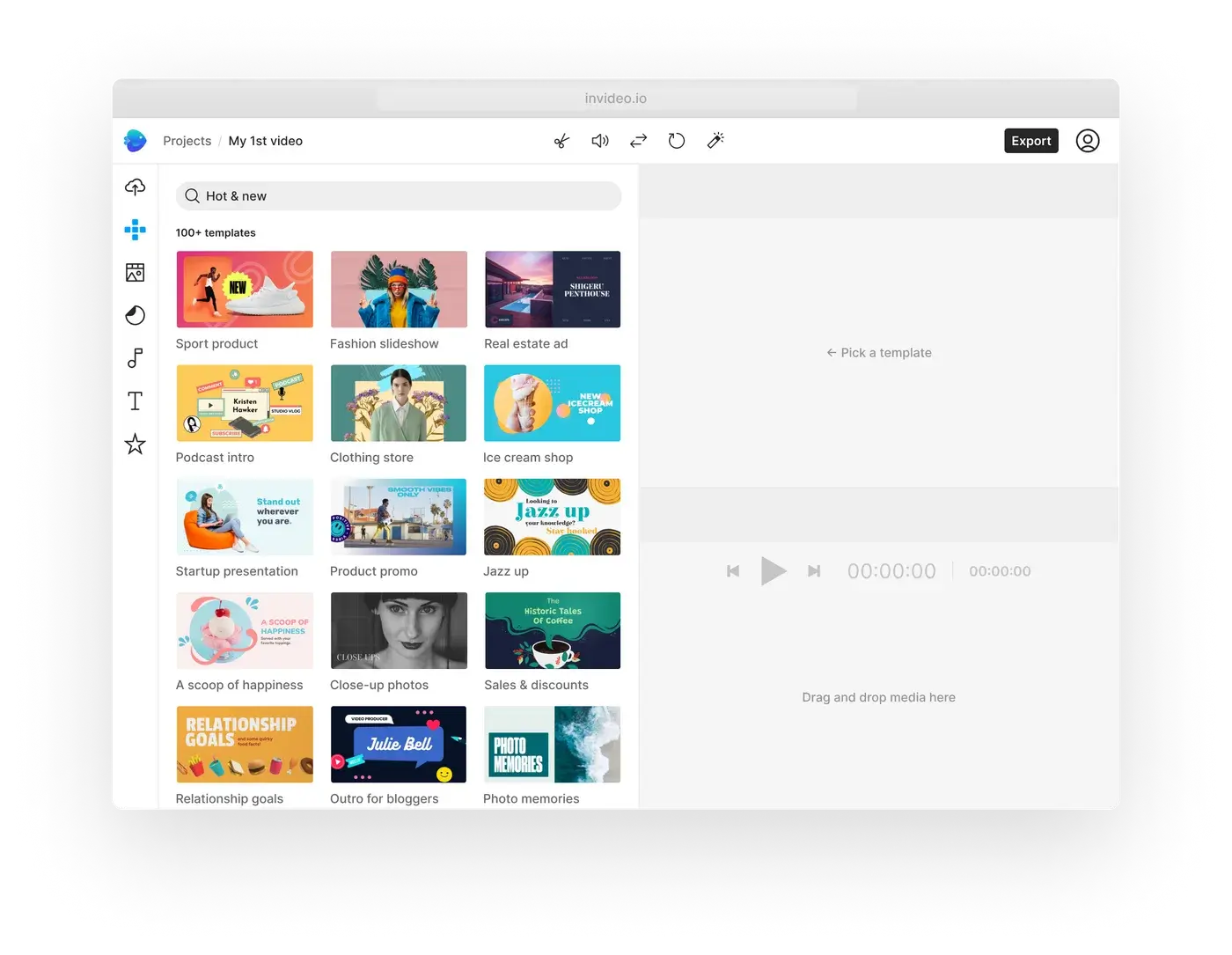
Who Should Use InVideo?
InVideo is suitable for businesses of all sizes, across various industries. It is particularly beneficial for marketing teams, social media influencers, educators, and individuals looking for a simple and efficient way to create videos.
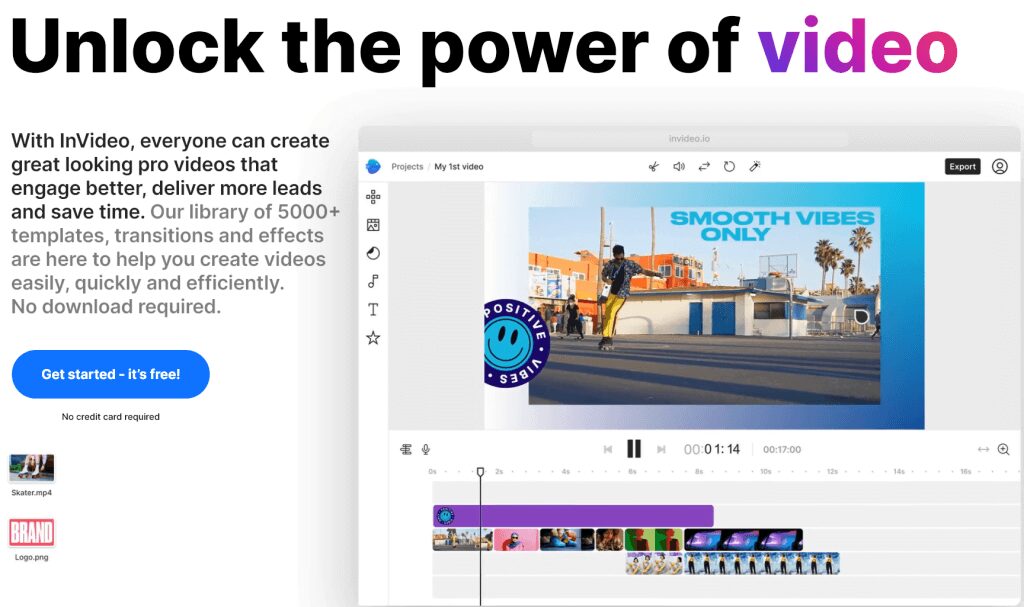
Pros and Cons of InVideo
Based on user reviews and expert analysis, here are some pros and cons of InVideo:
Pros:
- User-friendly Interface: Users praise InVideo for its intuitive and easy-to-use interface.
- Extensive Template Library: InVideo’s vast template library is a hit among users, offering a wide range of options to choose from.
- Affordable Pricing: Compared to other video editing tools, InVideo offers affordable pricing plans.
- Excellent Customer Support: Users have reported excellent customer support, with quick responses and helpful assistance.
- Collaboration Features: The ability to collaborate with team members is a feature that many users appreciate.
Cons:
- Limited Advanced Editing Features: Some users feel that InVideo could benefit from more advanced editing features.
- Occasional Technical Glitches: A few users have reported experiencing occasional technical glitches while using the tool.
- Limited Customization in Free Version: The free version of InVideo has limited customization options, according to some users.
- Learning Curve for Beginners: While InVideo is generally user-friendly, some beginners may face a learning curve.
- Limited Stock Media in Free Version: The free version of InVideo offers limited stock media options.
Get 30% Off Invideo Here
InVideo.io utilizes advanced artificial intelligence algorithms to generate tailored content for a specific target audience. This ensures that the video content is engaging and effective and can be used to reach out to potential customers. Additionally, the platform provides users with detailed analytics and reporting, allowing them to track their performance and optimize their campaigns.
AI Copywriting Tools
Looking for more AI-powered writing tools? Check out the most popular AI copywriting tools on the market today!
InVideo.io also offers users a range of customization options, enabling them to tailor their videos to their specific needs. The platform allows users to add images, text, music, and animations to their videos, helping them create unique and engaging content that stands out from the crowd. Additionally, the platform offers a wide variety of templates that can be used to quickly and easily create professional-quality videos.
Features
InVideo.io is packed with features that make it easy to create high-quality videos quickly. Some of its key features include:
1. Templates
InVideo offers over 5000 pre-made templates for users to choose from. These templates are professionally-designed and can be customized to suit the user’s needs. This means that even those who have no experience in video editing can create professional-quality videos with ease.
2. Single Click Shortcuts
InVideo.io also offers single click shortcuts for editing, making it easy for users to add text, music, and images to their videos. With just a few clicks, users can create a video that looks like it was created by a professional.
3. AI-Based Text-to-Video Editor
The AI-based text-to-video editor is another great feature of InVideo.io. This tool makes it easy for users to convert their text into a video. All the user has to do is type in their text, and the tool will create a video based on that text. This is a great feature for those who want to create videos quickly without spending a lot of time on editing.
4. Full Suite of Video Creation Features
InVideo.io also provides a full suite of features for creating videos, such as trimming, cropping, transitions, text, stickers, voiceover, and more. These features allow users to create videos that look professional and polished.
Video Content Strategy
InVideo.io also provides tools for users to plan and execute a video content strategy. The platform helps users to start a new revenue stream, save time and optimize their workflow. With its suite of features, InVideo.io is a one-stop-shop for all your video creation needs.
User Reviews and Feedback for InVideo
Here are some user reviews for InVideo:
- “InVideo has been a game-changer for our marketing team. The wide range of templates and easy-to-use interface has made video creation a breeze.” – John D.
- “As a social media influencer, I find InVideo invaluable. It’s helped me create engaging content for my followers.” – Sarah L.
- “I’ve been using InVideo for personal projects, and I love it. The template library is fantastic, and the editing tools are easy to use.” – Mike R.
Check Out The Best Most Popular AI Tools Here
Conclusion
InVideo is a comprehensive video creation tool that offers a full suite of features for creating professional-quality videos. With its user-friendly interface and flexible pricing plans, it’s a great option for businesses of all sizes. Whether you’re looking to create videos for marketing, social media, or any other purpose, InVideo.io has everything you need to get started.
Frequently Asked Questions – FAQ’s
1. Can I use InVideo even if I have no video editing experience?
Absolutely! InVideo is designed to be user-friendly and intuitive, making it suitable for users with no prior video editing experience.
2. What kind of videos can I create with InVideo?
InVideo allows you to create a wide range of videos, including promotional videos, social media content, educational videos, and personal videos for events.
3. Is InVideo free to use?
InVideo offers a free version with basic features. However, for access to more advanced features and resources, you can opt for one of their paid plans.
4. Can I collaborate with my team on InVideo?
Yes, InVideo offers collaboration features, allowing you to work with your team members on video projects.
5. What kind of support does InVideo offer?
InVideo offers excellent customer support, with quick response times and helpful assistance.
6. Can I use my own media files in InVideo?
Yes, InVideo allows you to upload and incorporate your own media files into your videos.
7. How many templates does InVideo offer?
InVideo offers over 4000+ templates, catering to a wide range of video creation needs.
8. Are there any limitations in the free version of InVideo?
The free version of InVideo offers basic features and has some limitations in terms of customization and stock media options.
9. Can I access InVideo from any location?
Yes, as a cloud-based platform, InVideo can be accessed from any location via a web browser.
10. Are there any known issues with InVideo?
Some users have reported occasional technical glitches and a learning curve for beginners. However, these issues are relatively minor and do not significantly impact the overall user experience.
11. What is InVideo.io?
A11. InVideo is a comprehensive video creation tool that enables businesses of all sizes to create professional-quality videos with ease. It offers a full suite of features, including over 5000 pre-made templates, single-click shortcuts for editing, an AI-based text-to-video editor, and a range of video creation features such as trimming, cropping, transitions, text, stickers, voiceover, and more.
12. Is InVideo.io easy to use?
A12. Yes, InVideo is designed to be user-friendly and accessible to anyone who wants to create videos, regardless of their experience level. With its AI-powered features, users can create videos quickly and easily without needing any prior video editing experience.
13. Can InVideo.io be used for social media marketing?
A13. Yes, InVideo is a great option for creating videos for social media marketing. It offers over 5000 pre-made templates that can be customized for different social media platforms, making it easy for businesses to create engaging video content for their social media channels.
14. What are the pricing plans for InVideo.io?
A14. InVideo offers flexible pricing plans to meet the needs of all users. There is a free plan for those who want to try out the platform before committing to a paid plan. The paid plans start at $20 per month, making it an affordable option for businesses of all sizes.
15. Can InVideo.io be used to create educational content?
A15. Yes, InVideo can be used to create educational content. With its full suite of video creation features, businesses can create engaging and informative videos for their audience.
16. What makes InVideo.io stand out from other video creation tools?
A16. InVideo stands out from other video creation tools because of its AI-powered features, user-friendly interface, and flexible pricing plans. It offers a full suite of features for creating professional-quality videos, making it a one-stop-shop for businesses of all sizes.
17. Is InVideo.io suitable for businesses with no prior video editing experience?
A17. Yes, InVideo is designed to be user-friendly and accessible to anyone who wants to create videos, regardless of their experience level. Its AI-powered features make it easy for users to create videos quickly and easily without needing any prior video editing experience.
18. Can InVideo.io be used to create product demos?
A18. Yes, InVideo.io is a great option for creating product demos. With its range of video creation features, businesses can create engaging and informative videos to showcase their products.
19. What are some of the key features of InVideo.io?
A19. Some of the key features of include over 5000 pre-made templates, single-click shortcuts for editing, an AI-based text-to-video editor, and a range of video creation features such as trimming, cropping, transitions, text, stickers, voiceover, and more.
20. How can businesses benefit from using InVideo.io?
A20. Businesses can benefit from using InVideo.io by creating engaging and professional-quality videos for their website, social media platforms, YouTube channels, and more. With its AI-powered features, businesses can create videos quickly and easily without needing any prior video editing experience. InVideo.io is a one-stop-shop for all your video creation needs, offering a full suite of features at an affordable price.
Get 30% Off Invideo

