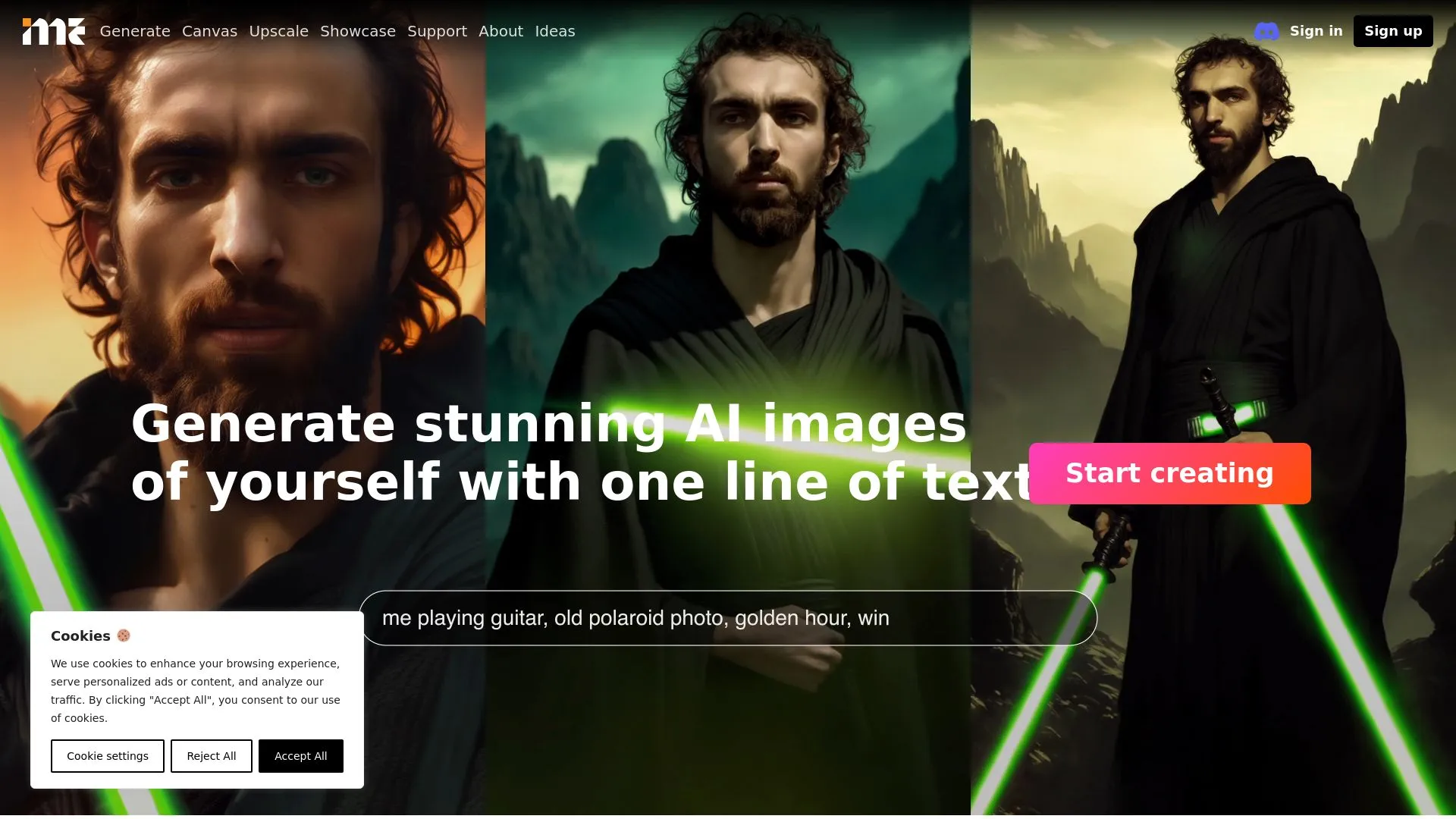
Experience the potential of your ideas with ImagineMeAI
Unlock your creativity and explore new possibilities with a free trial of ImagineMeAI today.
Click here to start your free trial.
Introduction to ImagineMeAI
Have you ever struggled to find the perfect image that captures your unique essence? Or perhaps wanted to see yourself as a character from your favorite fantasy world, yet found standard image editing tools too limiting? ImagineMeAI addresses these pain points by allowing users to generate stunning and personalized artwork from simple text descriptions. My own experience with it has been transformative; from creating engaged social media avatars to whimsical fantasy portraits, this AI tool empowers creativity in ways I never thought possible.
Key Features and Benefits of ImagineMeAI
- Innovative AI Generation: Create custom images based on text prompts.
- User-Friendly Interface: Easy to navigate for all skill levels.
- Diverse Art Styles: Offers a wide range of styles from classic to cartoonish and fantasy-based themes.
- Fast Image Creation: Generates images in approximately 10 seconds post initial training.
- Flexible Pricing: A variety of credit options ensure affordability.
5 Tips to Maximize Your Use of ImagineMeAI
- Use High-Quality Photos: Ensure the images you upload for training are clear and diverse.
- Experiment with Prompts: Try different descriptive phrases to generate a variety of images.
- Explore Different Styles: Take advantage of the various art styles offered to find what resonates with you.
- Share and Collaborate: Engage with friends and family to create unique images together.
- Regularly Update Your Model: Keep your AI model fresh by uploading new photos to enhance its accuracy.
How ImagineMeAI Works
ImagineMeAI employs machine learning algorithms to create personalized artwork. Users begin by uploading a selection of their images (10-20 high-quality pictures), allowing the AI to establish a connection between their names and appearances. After an initial training period of roughly five hours, users can generate images by simply entering descriptive text prompts. The AI produces a variety of styles and representations, providing unique outputs that celebrate individuality.
Real-World Applications of ImagineMeAI
ImagineMeAI is beneficial across multiple scenarios and industries, including:
- Social Media: Create personalized avatars and profile pictures.
- Entertainment: Generate themed artwork for games, movies, or personal projects.
- Marketing and Branding: Develop unique visuals for campaigns or promotional materials.
- Gifting: Produce custom images for friends and loved ones as thoughtful presents.
Challenges Solved by ImagineMeAI
ImagineMeAI effectively addresses several challenges faced by users:
- Limitations of Standard Art Tools: Provides a creative outlet for those lacking artistic skills or resources.
- Time Constraints: Allows for rapid image generation to meet tight deadlines.
- Accessibility: Makes art creation inclusive for various skill levels, ensuring everyone can participate.
Ideal Users of ImagineMeAI
ImagineMeAI appeals to a broad range of users, including:
- Social Media Enthusiasts: Those looking for unique, personalized images for their profiles.
- Gamers and Fantasy Fans: Individuals who enjoy character creation and themed artwork.
- Content Creators: Influencers and marketers seeking distinct visuals for branding.
- General Art Lovers: Anyone looking to explore art creation without formal training.
What Sets ImagineMeAI Apart
ImagineMeAI distinguishes itself with the following unique qualities:
- Highly Personalized Experience: The ability to train a private model with individual photos for tailored image generation.
- Speed of Image Creation: Delivers high-quality images in mere seconds, enhancing the user experience.
- Diversity of Creative Styles: Extensive range of artistic representations caters to various user preferences.
Improving Work-Life Balance with ImagineMeAI
ImagineMeAI can significantly contribute to improving your work-life balance. For professionals, the tool can help generate tailored images for presentations or social media, saving valuable time and effort. Meanwhile, for personal use, it offers a quick and enjoyable way to create unique visuals for yourself or friends, enhancing leisure time through creativity. Embracing this tool can lead to increased satisfaction and efficiency, whether at work or play.
ImagineMeAI: Your Personal AI Artist
Custom
Generate personalized artwork from simple text descriptions, offering a unique and creative experience.
Fast
Create images in approximately 10 seconds after initial training, enabling rapid content generation.
Diverse
Offers a wide range of art styles from classic to cartoonish and fantasy-based themes for versatile creativity.
Flexible
Provides various credit options to ensure affordability and accessibility for all users.
PopularAiTools.ai
Experience the potential of your ideas with ImagineMeAI
Unlock your creativity and explore new possibilities with a free trial of ImagineMeAI today.
Click here to start your free trial.
Pros and Cons of ImagineMeAI
Pros:
- User-Friendly Interface: ImagineMeAI provides an intuitive platform that allows anyone, regardless of technical skill, to create beautiful images effortlessly.
- Rapid Image Generation: After the initial model training, users can generate images quickly, typically in around 10 seconds, making it efficient for those wanting instant results.
- Diverse Artistic Styles: The platform supports a variety of artistic themes, enabling users to transform their images into unique styles such as fantasy, historical, or cartoon variations.
Cons:
- Limitations in Model Training: Users must upload 10-20 high-quality images, which may be a barrier for those with limited photo collections.
Monetizing ImagineMeAI: Business Opportunities Selling It As A Service Side Hustle
If you’re looking to monetize ImagineMeAI, there are several avenues you can explore:
- Freelancing: Offer your services on platforms like Fiverr or Upwork where you can create personalized images for clients using the system.
- Social Media Content Creation: Start a social media account dedicated to AI-generated art, showcasing your creations while attracting followers and potential clients.
- Custom Merchandise: Use the images generated from ImagineMeAI to create unique merchandise, such as T-shirts or prints, and sell them online through platforms like Etsy.
Conclusion
ImagineMeAI stands out as a revolutionary tool for generating art through AI, appealing to users interested in personalized images. With its user-friendly interface, rapid generation times, and diverse artistic offerings, it provides a unique creative outlet. While there are limitations regarding model training, the benefits significantly outweigh this drawback. Whether for personal enjoyment or business opportunities, ImagineMeAI is a powerful solution for anyone looking to explore the world of AI-generated art.
Experience the potential of your ideas with ImagineMeAI
Unlock your creativity and explore new possibilities with a free trial of ImagineMeAI today.
Click here to start your free trial.
Frequently Asked Questions
1. What is ImagineMe?
ImagineMe is an innovative AI system designed for generating stunning art of individuals from simple text descriptions. It creates a personalized and magical experience, allowing users to easily generate images of themselves or others based on imaginative prompts.
2. How does the model training work?
Users can train a private AI model by uploading 10-20 varied, high-quality pictures of themselves. This model learns the connection between the user’s name and their appearance, enabling personalized image creation.
3. How long does model training take?
The initial model training takes approximately five hours. Once trained, users can quickly generate images, usually taking around 10 seconds after the cold start.
4. What is the process for image generation?
After the model is trained, users can generate images by simply inputting a text prompt. The AI uses this prompt along with the learned features of the user to create unique images.
5. What are the pricing options for image generation?
ImagineMe offers the following pricing options for credits:
- 10 credits for $5 ($0.50 per credit, 4 images per credit)
- 25 credits for $10 ($0.40 per credit, 4 images per credit)
- 45 credits for $15 ($0.33 per credit, 4 images per credit)
6. What are some common usage scenarios for ImagineMe?
ImagineMe offers various use cases, including but not limited to:
- AI Avatars
- AI Profile Pictures
- Cartoon Yourself
- Fantasy Portraits
- Superhero and Disney characters
- Historical and Classical styles
7. What do customers think about ImagineMe?
Customer testimonials include:
- “The images are just stunning.” – Max R
- “I turned my girlfriend into a character from her favorite show, she loved it!” – Sebastian M
- “ImagineMe is so fun! I can generate pictures of myself and of my friends for hours.” – Doria G
8. Are there additional features available?
Yes, users can explore various styles of art and image modifications to enhance their creative possibilities. The platform offers options for generating portraits in diverse themes such as DnD, video games, and superhero themes.
9. How do I get started with ImagineMe?
You can get started by uploading your photos for model training and subsequently inputting text prompts to generate your desired images.
10. How can I stay updated on features and enhancements?
To stay updated on new features and enhancements, you can follow ImagineMe on social media to see more creative possibilities.


