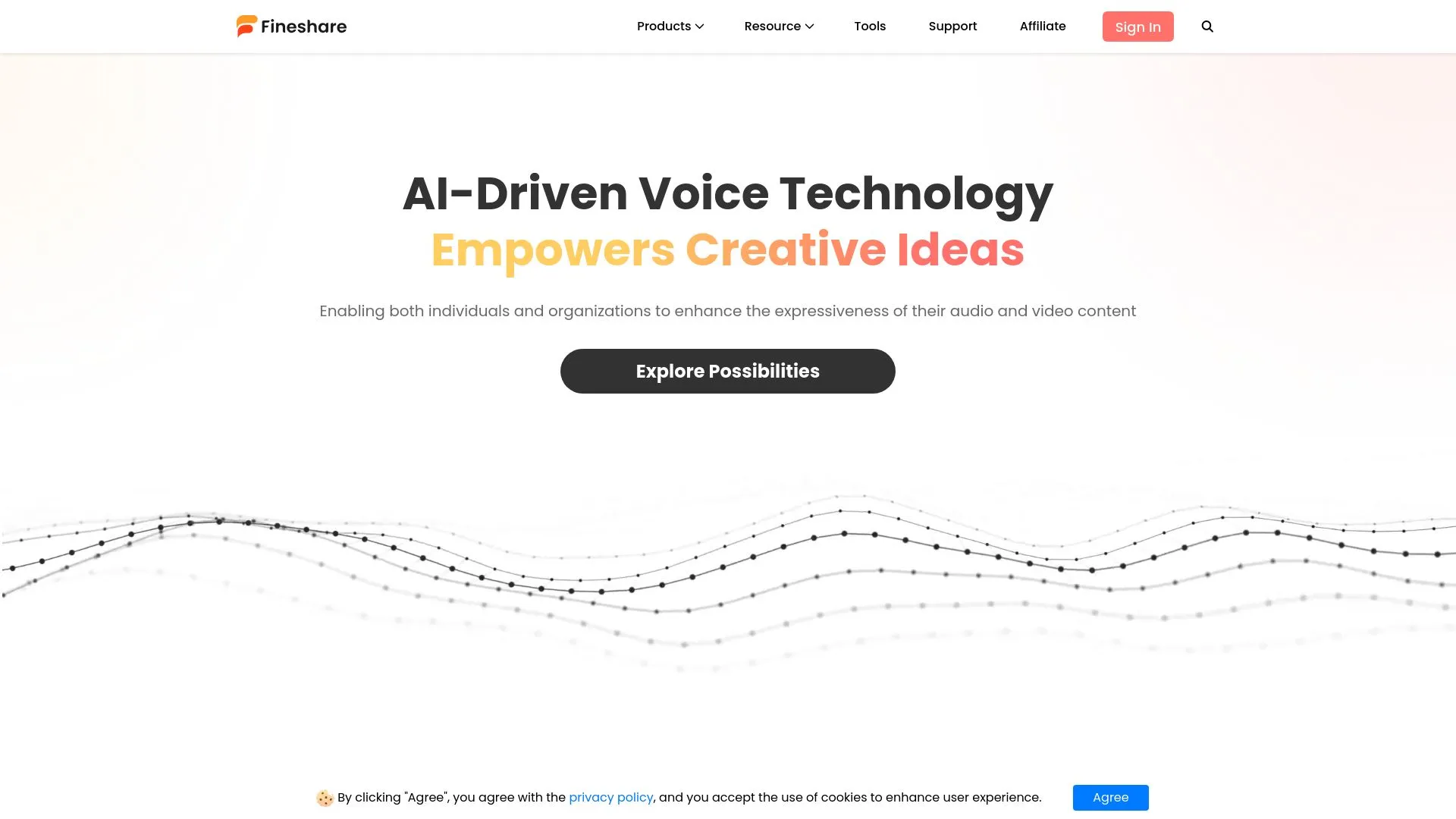
Experience the Magic of FineShare Today!
Unlock your creativity and enhance your projects by trying FineShare for free.
Click here to start your free trial.
Introduction to FineShare
Have you ever struggled with audio and video content creation, wishing for tools that make the process efficient and engaging? FineShare aims to address these pain points by providing a suite of AI-driven solutions that enhance audio and video quality. Whether you want to create lifelike voiceovers, change your voice during a call, or personalize your music, FineShare has something to offer. In my experience, the ease of use and effectiveness of their tools have made a significant difference in producing high-quality content.
Key Features and Benefits of FineShare
- FineVoice: An AI voice studio for voice changing, cloning, text-to-speech, and transcription.
- VoiceTrans: A real-time voice changer for interactive and entertaining conversations.
- Singify: Create personalized AI song covers with various voice options.
- FineCam: An AI virtual camera for improved video quality in conferences and recordings.
- Custom Voice Creation: Effortlessly create unique voices with FineVoice’s AI design feature.
- Extensive Libraries: Access to a wide range of voice effects and sound resources.
5 Tips to Maximize Your Use of FineShare
- Explore the extensive library of voice effects already available in FineVoice to enhance your audio projects.
- Utilize VoiceTrans during gaming sessions for added fun and engagement with friends or online communities.
- Experiment with Singify to cover your favorite songs, making them uniquely yours.
- Take full advantage of FineCam’s background removal feature to create professional-looking video meetings.
- Regularly visit FineShare’s blog for tips and updates on best practices and new features.
How FineShare Works
FineShare uses advanced AI technology to provide a range of functionalities aimed at enhancing audio and video content creation. Its core tools include:
– **FineVoice**: This tool utilizes machine learning algorithms to deliver lifelike voice synthesis, allowing users to convert text to speech with remarkable accuracy.
– **VoiceTrans**: This feature processes audio in real time, enabling users to modify their voice for various contexts such as gaming or video calls.
– **Singify**: It leverages voice cloning technology to create personalized song covers, allowing users to hear their favorite tunes in a different format.
– **FineCam**: This software uses virtual camera technology to facilitate high-definition video conferencing by enabling features like background removal.
Real-World Applications of FineShare
FineShare’s tools can be effective across various scenarios and industries, including:
– **Content Creation**: YouTube creators can use FineVoice and Singify for enhanced audio and engaging video content.
– **Gaming**: Gamers can utilize VoiceTrans to entertain their teammates with real-time voice changes.
– **Education**: Educators can leverage FineVoice for clear, precise narration in online lessons and courses.
– **Business**: Professionals can enhance their virtual meetings using FineCam to present a polished appearance.
Challenges Solved by FineShare
FineShare addresses several specific challenges faced by users, such as:
– **Quality of Voiceovers**: Provides sophisticated tools for creating high-quality voice content without needing extensive audio engineering skills.
– **Engagement in Communication**: Enhances user interaction by allowing voice changes for entertainment during calls or gaming sessions.
– **Video Quality Concerns**: Improves the video conferencing experience by removing backgrounds and optimizing video feed through FineCam.
Ideal Users of FineShare
The primary demographics that can benefit from FineShare include:
– **Content Creators**: Streamers, podcasters, and YouTubers seeking to improve their audio and video production quality.
– **Gamers**: Individuals wanting to enhance their online gaming experience through voice modulation.
– **Professionals**: Those involved in remote work or online education needing better communication tools.
– **Musicians**: Artists interested in producing unique music content using AI-enhanced tools.
What Sets FineShare Apart
FineShare distinguishes itself from competitors through:
– **User-Friendly Interface**: The tools are designed to be intuitive, making them accessible to users with varying skill levels.
– **Real-Time Functionality**: Features like VoiceTrans allow for immediate voice changes, enhancing interactivity.
– **Diverse Applications**: With solutions for both personal and professional use, FineShare caters to a wide audience, addressing multiple needs in audio and video production.
Improving Work-Life Balance with FineShare
By providing tools that simplify audio and video content creation, FineShare can significantly enhance professional life. Users can produce high-quality content quickly and efficiently, enabling them to focus more on their core tasks and creative endeavors, ultimately leading to a better work-life balance.
FineShare: AI-Powered Audio & Video Enhancement
Voice
FineVoice: AI voice studio for changing, cloning, text-to-speech, and transcription, offering lifelike voice synthesis.
Real-time
VoiceTrans: Real-time voice changer for interactive conversations, enhancing gaming and online communication experiences.
Music
Singify: Create personalized AI song covers with various voice options, allowing users to hear favorite tunes in unique formats.
Video
FineCam: AI virtual camera for improved video quality in conferences and recordings, with features like background removal.
PopularAiTools.ai
Experience the Magic of FineShare Today!
Unlock your creativity and enhance your projects by trying FineShare for free.
Click here to start your free trial.
Pros and Cons of FineShare
Pros:
- Comprehensive Toolset: FineShare provides users with a diverse range of tools such as FineVoice, VoiceTrans, Singify, and FineCam, catering to various audio and video needs.
- User-Friendly Interface: The platform is designed with an intuitive user interface, making it accessible for users of all experience levels.
- High Accuracy: FineVoice offers advanced features for voice cloning and transcription, ensuring high accuracy and lifelike results.
Cons:
- Learning Curve: While the platform is user-friendly, new users may experience a slight learning curve as they explore the full range of features.
Monetizing FineShare: Business Opportunities Selling It As A Service Side Hustle
Leveraging the capabilities of FineShare offers various avenues for monetization, including:
- Freelance Services: Offer voiceover and audio editing services for content creators, podcasters, and businesses looking to enhance their audio content.
- Online Courses or Tutorials: Create educational content to help others learn how to effectively utilize FineShare’s tools, thereby generating income through course sales.
- Subscription-Based Services: Develop a service using FineShare’s tools to cater to niche markets like gaming, where real-time voice changing during gameplay can enhance user experience.
Conclusion
FineShare is an innovative platform that significantly enhances audio and video production through its suite of AI-driven tools. With offerings like FineVoice, VoiceTrans, Singify, and FineCam, users are empowered to create, edit, and transform content with ease. Moreover, the potential for monetization through freelance services, online courses, and subscription models presents lucrative opportunities. Overall, FineShare stands out as a powerful resource for both individuals and organizations aiming to elevate their creative projects.
Experience the Magic of FineShare Today!
Unlock your creativity and enhance your projects by trying FineShare for free.
Click here to start your free trial.
Frequently Asked Questions
1. What is Fineshare?
Fineshare offers a suite of AI-driven tools designed to enhance audio and video content for both individuals and organizations. Its main products include FineVoice, VoiceTrans, Singify, and FineCam, each catering to different creative needs.
2. What features does FineVoice provide?
FineVoice is an AI voice studio that offers functionalities such as:
- Voice changing
- Voice cloning
- Text-to-speech
- High-accuracy transcription
It allows users to convert text into lifelike voices and create personalized voiceovers.
3. How does VoiceTrans work?
VoiceTrans is a real-time AI voice changer that enables users to alter their voices during calls or recordings. This feature adds an element of entertainment to conversations and can enhance gaming experiences.
4. What is the purpose of Singify?
Singify allows users to create AI song covers using their favorite voices. This tool simplifies the process of producing personalized music content, making it accessible for anyone interested in music creation.
5. How can FineCam enhance video conferencing?
FineCam is an AI virtual camera that significantly improves video conferencing and recording experiences. It offers features such as:
- Background removal
- Using mobile devices as HD webcams
These features make virtual meetings more professional and engaging.
6. What unique capabilities does FineVoice offer?
FineVoice’s AI Voice Design allows users to create custom voices effortlessly. This feature contributes to highly personalized audio content and expands creative possibilities.
7. What resources are available for users of Fineshare?
Fineshare provides a variety of resources, including:
- Blogs and articles on topics such as voice changers and text-to-speech
- Access to free soundboards and Zoom backgrounds
These resources help users optimize their experience and explore more creative avenues.
8. How can users get support for Fineshare products?
Users can find support through a dedicated support page. Additionally, community engagement is facilitated via platforms such as Discord, YouTube, and Twitter.
9. Who can benefit from using Fineshare?
Fineshare caters to a wide range of users, including:
- Individuals looking to enhance personal projects
- Organizations aiming to professionalize content creation
The tools are designed to foster creativity in audio and video productions for anyone.
10. What is the overall goal of Fineshare?
Fineshare aims to simplify the process of sound creation and improve user expression through advanced AI technology. This commitment facilitates greater creativity in audio and video productions, benefiting all users.


