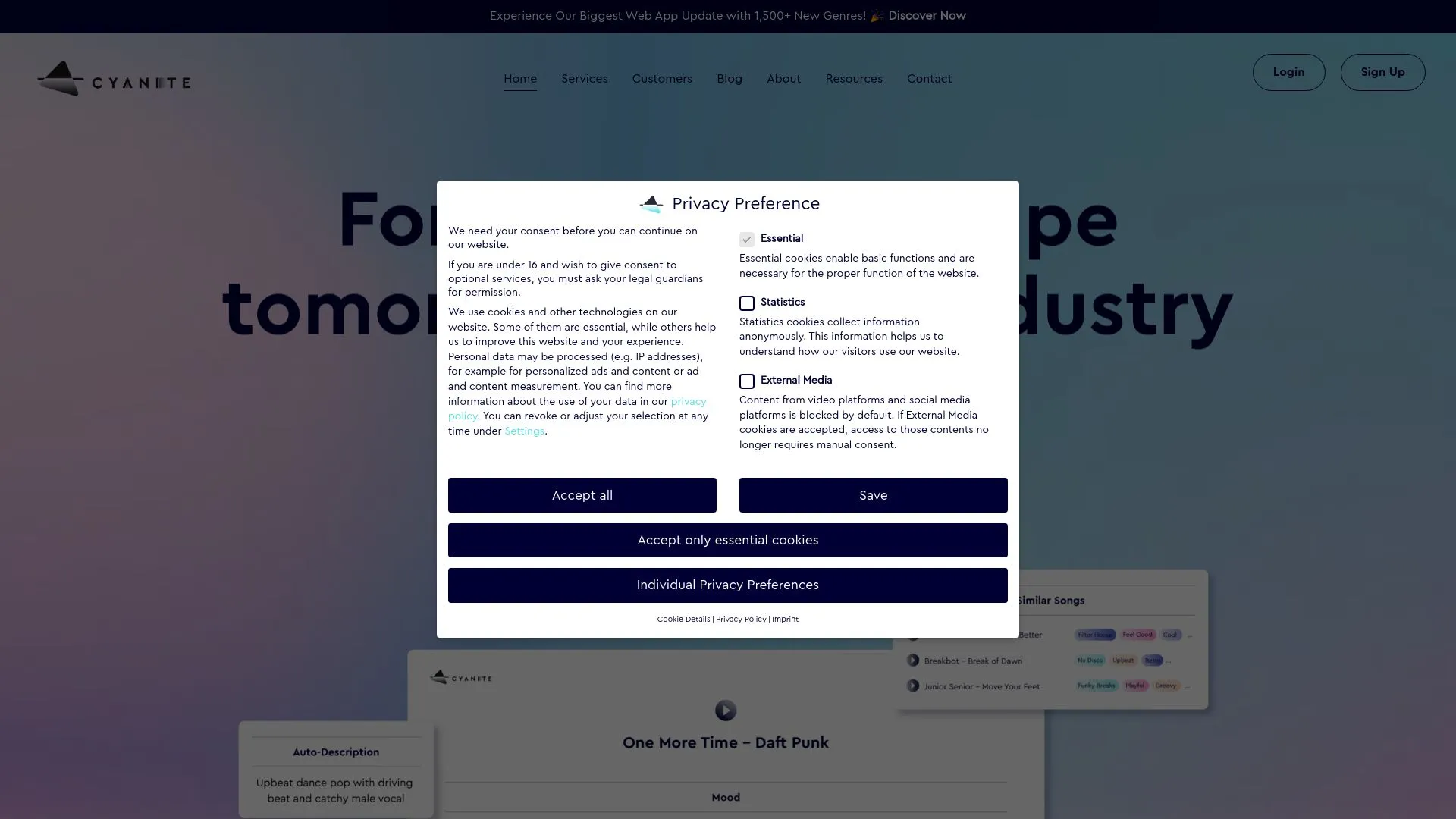
Discover the Power of Cyanite Today
Experience how Cyanite can transform your creative process with its innovative tools.
Click here to start your free trial.
Introduction to Cyanite
In today’s rapidly evolving music industry, the challenge of effectively searching and discovering music can be overwhelming. Has managing extensive music catalogs ever felt like searching for a needle in a haystack? Are you burdened by the time-consuming task of tagging and organizing your audio files? Cyanite offers a solution to these pain points through its AI-driven functionalities, making the process seamless and efficient. By automating metadata generation, Cyanite allows music creators and industry professionals to focus on what truly matters—their artistry and connection with audiences.
Key Features and Benefits of Cyanite
- Auto-Tagging: Automatically extract engaging descriptions, including mood and genre, from audio files.
- Auto-Description: Create descriptive narratives that encapsulate the essence of each song.
- Similarity Search: Easily find songs similar to a reference track.
- Keyword Search: Utilize over 1,500 keywords for enhanced music discovery.
- Free Text Search: Search for tracks using your words for greater precision.
- Visualizations: Identify musical patterns through intuitive graphs and music showcases.
5 Tips to Maximize Your Use of Cyanite
- Utilize the Auto-Tagging feature to save time and ensure consistency in metadata.
- Experiment with the Similarity Search to uncover hidden gems that align with your music style.
- Leverage the Keyword Search to enhance targeted marketing efforts.
- Employ the Visualizations to analyze trends and inform your music production strategies.
- Regularly update your catalog for more accurate results and improved user experience.
How Cyanite Works
Cyanite employs advanced machine learning algorithms to analyze audio files, deriving metadata such as genre and mood accurately and quickly. The system enables users to upload their music directly into the user-friendly web application where it undergoes automated analysis. This process not only enhances catalog organization but also improves discoverability across various platforms.
Real-World Applications of Cyanite
Cyanite can be effectively utilized across various industries, including:
- Music Production: Streamline workflows by automating tagging processes.
- Music Licensing: Simplify the search for suitable tracks based on detailed specifications.
- Streaming Services: Enhance user experiences with precise recommendations.
- Marketing Agencies: Identify and capitalize on niche music trends for campaigns.
Challenges Solved by Cyanite
Cyanite addresses several common industry challenges, such as:
- Time-consuming processes of manual tagging and description generation.
- Difficulty in accurately locating songs that fit specific criteria.
- Inconsistent metadata that leads to frustrating search experiences.
- Scattered music catalogs that lack an intuitive structure for accessibility.
Ideal Users of Cyanite
The primary users of Cyanite include:
- Music Producers: Looking to manage large catalogs efficiently.
- Record Labels: Aiming to streamline music licensing and cataloging processes.
- Streaming Platforms: Enhancing user functionality through better music discovery.
- Music Supervisors: Seeking efficient ways to curate soundtracks for various media.
What Sets Cyanite Apart
Cyanite distinguishes itself through:
- Accurate Metadata Processing: Ensures high-quality tagging results for better discoverability.
- User-Friendly Interface: Simplifies the experience for individuals regardless of technical skill.
- Scalability: Designed to cater to both small creators and large music companies.
Improving Work-Life Balance with Cyanite
By streamlining music management processes, Cyanite alleviates the overwhelming tasks related to tagging and searching. Users can spend less time on tedious administrative work and more time focusing on creativity and collaboration, ultimately enhancing their work-life balance. Automation provides more freedom to explore new artistic ventures and cultivate professional relationships in the music industry.
Cyanite: AI-Powered Music Analysis
Auto-Tag
Automatically extract engaging descriptions, including mood and genre, from audio files for efficient metadata generation.
Search
Utilize similarity, keyword, and free text search features to discover music with precision and ease.
Visuals
Identify musical patterns through intuitive graphs and music showcases for enhanced analysis and insights.
Workflow
Streamline music management processes, saving time and improving work-life balance for industry professionals.
PopularAiTools.ai
Discover the Power of Cyanite Today
Experience how Cyanite can transform your creative process with its innovative tools.
Click here to start your free trial.
Pros and Cons of Cyanite
Pros:
- Comprehensive Tagging: The AI engine automatically assigns extensive metadata to tracks, drastically improving music discoverability.
- User-Friendly Interface: The streamlined web application ensures users can quickly upload and analyze their music without technical barriers.
- Diverse Search Capabilities: Access a wide array of tools, including similarity search and keyword search, enabling targeted music exploration.
Cons:
- Dependence on Audio Quality: The effectiveness of the AI tagging can be affected by the quality of the audio files uploaded.
- Learning Curve: New users may need time to familiarize themselves with all functionalities and features of the platform.
Monetizing Cyanite: Business Opportunities Selling It As A Service Side Hustle
With the growing demand for automated music tagging and analytics, there are numerous opportunities to monetize your use of Cyanite:
- Consultancy Services: Offer expert advice to businesses looking to enhance their music catalogs with AI tagging.
- Content Creation: Utilize Cyanite’s powerful search capabilities to create personalized playlists or soundtracks for various industries.
- Affiliate Partnerships: Form alliances with music platforms and industry players to promote the benefits of using Cyanite’s services.
Conclusion
Cyanite stands at the forefront of the music industry’s evolution by integrating cutting-edge AI solutions that empower artists and labels alike. Its extensive tagging capabilities, user-friendly interface, and powerful search functions redefine how we explore and utilize music. While there are some challenges related to file quality and user adaptation, the overall value provided by Cyanite is invaluable. As the platform continues to innovate, its potential as both a creative tool and a business opportunity remains immense, making it a thoughtful investment for anyone serious about staying relevant in the ever-changing world of music.
Discover the Power of Cyanite Today
Experience how Cyanite can transform your creative process with its innovative tools.
Click here to start your free trial.
Frequently Asked Questions
1. What is the main purpose of Cyanite’s AI solutions?
The main purpose of Cyanite’s AI solutions is to revolutionize music discovery and search capabilities, specifically for those who are shaping tomorrow’s music industry. It helps creators and companies enhance their music search and discovery processes.
2. What features does Cyanite offer for music tagging and search?
Cyanite offers a range of features including:
- Auto-Tagging: Automatically extracts full-text descriptions from songs, capturing elements like mood and genre.
- Auto-Description: Generates descriptive narratives that embody the essence of music.
- Similarity Search: Allows users to input a reference track to discover similar songs.
- Keyword Search: Provides access to over 1,500 keywords for enhanced music discovery.
- Free Text Search: Enables searching for music using the user’s own words for precise results.
- Visualizations: Uses graphs to showcase music and identify patterns.
3. How can new users get started with Cyanite?
New users can get started by accessing Cyanite’s user-friendly browser-based Web App. They simply need to create an account, upload their music, and unlock the full potential of Cyanite’s automated analysis.
4. Does Cyanite provide API access for larger companies?
Yes, Cyanite offers API access that allows easy integration with existing catalog platforms, making it an ideal solution for larger music companies looking to enhance their services.
5. Which catalog management systems are compatible with Cyanite?
Cyanite is integrated into several popular Catalog Management Systems (CMSs), which allows for seamless AI-tagging and search capabilities without requiring any technical lift.
6. Can you provide examples of companies using Cyanite?
Insights from case studies show how clients like Marmoset and Chromatic Talents are leveraging Cyanite’s AI technology for music discovery and marketing purposes.
7. What are the benefits of using Cyanite?
The benefits of using Cyanite include:
- Integrity: A strong focus on accuracy in music tagging and search results.
- AI & Human Support: Unmatched support from a team that provides customized solutions.
- Scope: Highly customizable AI solutions tailored for various industries and use cases.
- Future Facing: Commitment to advancing music AI technology.
8. Is there a support system in place for Cyanite users?
Yes, Cyanite ensures that users receive unmatched support from their team, who are dedicated to providing assistance and customized solutions to meet individual needs.
9. What types of metadata can be generated by Cyanite?
Cyanite can automatically generate comprehensive metadata for each song or catalog, which includes details from genre and mood to instruments and tempo, all in a matter of seconds.
10. How does Cyanite encourage collaboration and idea sharing?
Cyanite actively encourages collaboration and idea sharing by inviting inquiries for business opportunities, allowing potential partners to explore various possibilities together.


