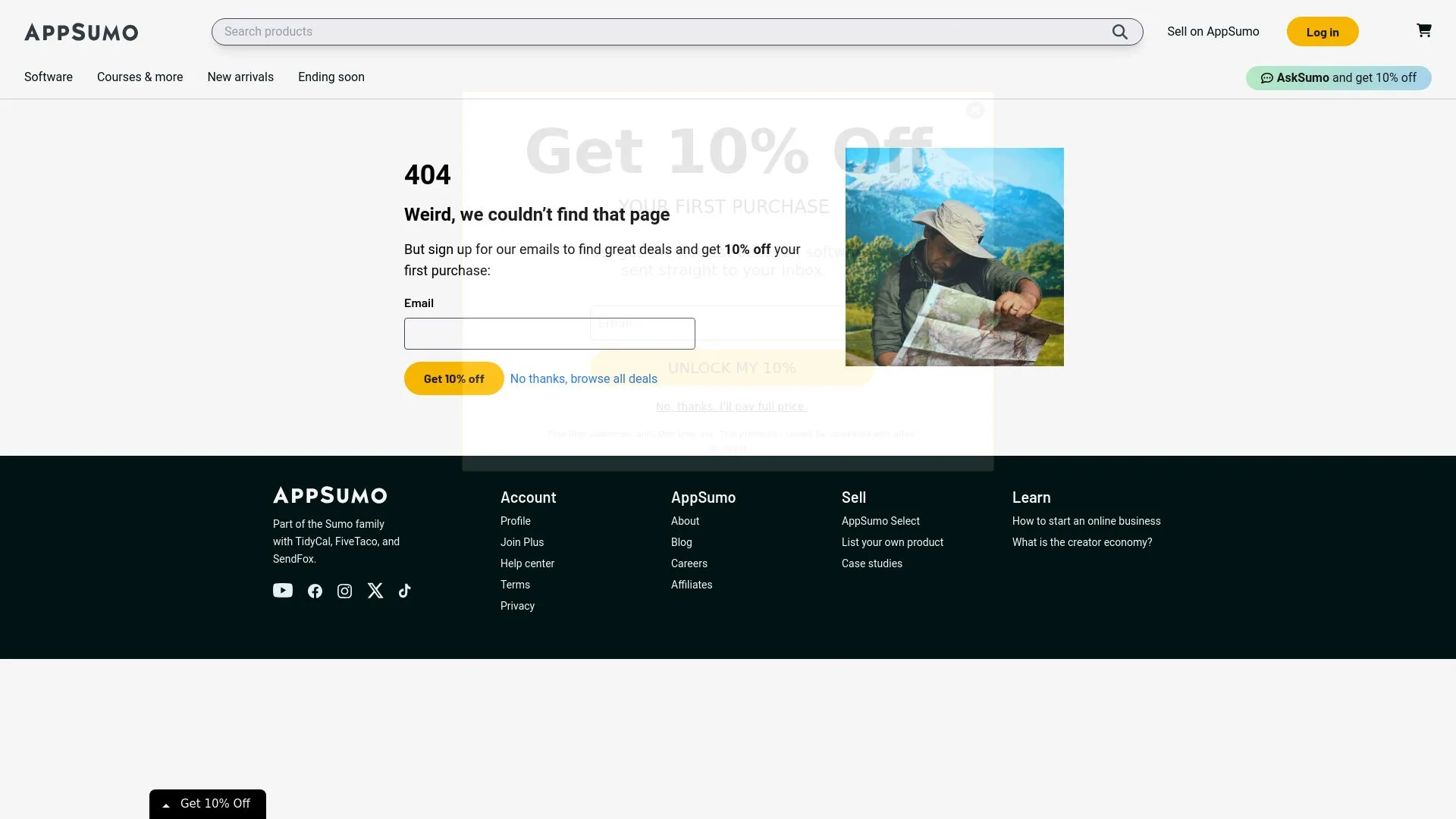
Experience the Benefits of ClientManager Today!
Unlock streamlined client management and boost your productivity with a free trial of ClientManager.
Click here to start your free trial.
Introduction to ClientManager
ClientManager addresses the persistent pain points faced by professionals in managing client relationships and project workflows. Have you ever struggled to keep track of client communications or project deadlines? Or perhaps you find it challenging to manage multiple clients effectively without losing the personal touch? ClientManager serves to streamline these processes, offering a suite of tools that make client management easier and more efficient. In my experience, using ClientManager has reduced the chaos often associated with juggling numerous client requests and project updates.
Key Features and Benefits of ClientManager
- Centralized Dashboard: All client interactions and project statuses are viewable in one place, reducing the time spent searching for information.
- Automated Workflows: Automate repetitive tasks to save time and minimize human error.
- Customizable Templates: Use templates for proposals, contracts, and reports to maintain a professional appearance with less effort.
- In-depth Reporting: Analyze client data and project progress through detailed reports, helping to make informed decisions.
- Collaboration Tools: Facilitate effective communication among team members and clients for seamless project management.
5 Tips to Maximize Your Use of ClientManager
- Make full use of the dashboard to gain insights into client interactions at a glance.
- Utilize automated workflows to streamline processes and free up time for strategic work.
- Regularly update your client profiles to ensure all information is current and relevant.
- Leverage the reporting features to track project milestones and client satisfaction.
- Encourage team members to use the collaboration tools for improved communication and project visibility.
How ClientManager Works
ClientManager operates through an intuitive interface that allows users to manage client communications and workflows effectively. Upon logging in, users are greeted with a centralized dashboard that displays current projects, upcoming deadlines, and vital client information. Key functionalities include setting automated reminders for client follow-ups, generating proposals using customizable templates, and facilitating team collaboration through shared task lists and notes. By integrating these features, ClientManager simplifies the process of maintaining positive client relationships while ensuring project success.
Real-World Applications of ClientManager
ClientManager has broad application across various industries, including:
- Freelancers and Consultants: Manage client interactions, proposals, and invoices in one tool.
- Agencies: Streamline project management and team collaboration for multiple clients.
- Small Businesses: Maintain organized client communication and track project milestones efficiently.
Challenges Solved by ClientManager
ClientManager addresses several challenges, including:
- Difficulty in tracking multiple client projects and deadlines.
- Lack of centralization in client communications can lead to important details being overlooked.
- Time-consuming administrative tasks that detract from client-facing work.
- Inconsistent branding and presentation when creating client proposals and reports.
Ideal Users of ClientManager
The ideal users of ClientManager include:
- Freelancers looking to enhance client management.
- Small to medium-sized businesses aiming to streamline operations.
- Project managers needing better communication and organizational tools.
- Consultants who require efficient follow-up processes with their clients.
What Sets ClientManager Apart
Three unique qualities of ClientManager compared to competitors include:
- User-Friendly Interface: The dashboard is designed for ease of use, making it accessible even for those who are not tech-savvy.
- Custom Automation Capabilities: It offers customizable workflows that can adapt to various business models.
- Comprehensive Reporting Tools: Provides deep insights into client engagement and project performance.
Improving Work-Life Balance with ClientManager
By automating administrative tasks and centralizing project management, ClientManager enables professionals to reclaim valuable time. This enhanced efficiency allows for a better work-life balance, reducing stress and increasing productivity. Users can shift their focus from mundane tasks to strategic planning and relationship-building, contributing to both personal satisfaction and professional success.
ClientManager: Streamline Your Client Relations
Dashboard
Centralized view of client interactions and project statuses, reducing time spent searching for information.
Automate
Streamline repetitive tasks with automated workflows, saving time and minimizing human error.
Templates
Customizable templates for proposals, contracts, and reports to maintain a professional appearance with less effort.
Reports
Analyze client data and project progress through detailed reports, helping to make informed decisions.
PopularAiTools.ai
Experience the Benefits of ClientManager Today!
Unlock streamlined client management and boost your productivity with a free trial of ClientManager.
Click here to start your free trial.
Pros and Cons of ClientManager
Pros:
- Streamlined Client Management: ClientManager offers an intuitive interface for managing client interactions and projects, making it a valuable tool for freelancers and agencies.
- Enhanced Collaboration Tools: The platform integrates features that allow for easy communication and collaboration with clients, improving overall workflow efficiency.
- Customizable Invoicing: Users can create customized invoices, enabling them to present a professional image while simplifying payment processing.
Cons:
- Limited Integrations: Some users may find the available integrations with other software tools to be limited compared to competing solutions.
Monetizing ClientManager: Business Opportunities Selling It As A Service Side Hustle
Utilizing ClientManager to generate income can be a rewarding endeavor for entrepreneurs looking to capitalize on the growing demand for online services. Here are a few methods to consider:
- Method 1: Offer Client Management Services by utilizing the tool to manage client portfolios for businesses.
- Method 2: Create Workshops and Tutorials for individuals or small teams looking to enhance their use of ClientManager.
- Method 3: Develop Templates and Resources within ClientManager that can be sold to other users looking to improve their workflows.
Conclusion
In summary, ClientManager presents a robust solution for effective client management, making it a popular choice among freelancers and small business owners. With its advantages in streamlined processes, enhanced collaboration tools, and customizable invoicing, it supports users in optimizing their client relationships. However, potential users should weigh the limited integrations against their specific business needs. Overall, for those seeking to establish a side hustle, monetizing ClientManager can provide valuable opportunities for growth and income generation.
Experience the Benefits of ClientManager Today!
Unlock streamlined client management and boost your productivity with a free trial of ClientManager.
Click here to start your free trial.
Frequently Asked Questions
1. What is AppSumo?
AppSumo is a platform that connects users with great deals on digital products. It is also part of the Sumo family, which includes brands like TidyCal, FiveTaco, and SendFox.
2. How can I earn money with AppSumo?
Individuals have the opportunity to earn money by selling digital products on AppSumo. For more details, users can visit the dedicated selling section.
3. What should I do if I encounter a 404 error on the site?
If users encounter a 404 error, it indicates that the requested page could not be found. However, visitors can sign up for emails to receive great deals and a discount on their first purchase.
4. What resources does AppSumo offer for sellers?
AppSumo provides various selling resources such as:
- AppSumo Select
- Case studies
5. How can I manage my account on AppSumo?
Users can easily manage their profiles on AppSumo, join AppSumo Plus for additional benefits, and access a help center for support when needed.
6. What types of learning resources are available on AppSumo?
AppSumo offers resources aimed at helping users with:
- Starting an online business
- Understanding the creator economy
7. What social media platforms is AppSumo active on?
AppSumo maintains a presence on several social media platforms, including:
- YouTube
- TikTok
8. Is there an affiliate program available with AppSumo?
Yes, AppSumo provides information on its affiliate programs which allows users to earn additional income by promoting products.
9. Can I find job opportunities with AppSumo?
AppSumo offers career opportunities that can be explored through their website, providing paths for those interested in joining the team.
10. Where can I find more information about AppSumo?
For additional information about AppSumo, users can explore the about section, which includes a blog, selling resources, and various support options.


