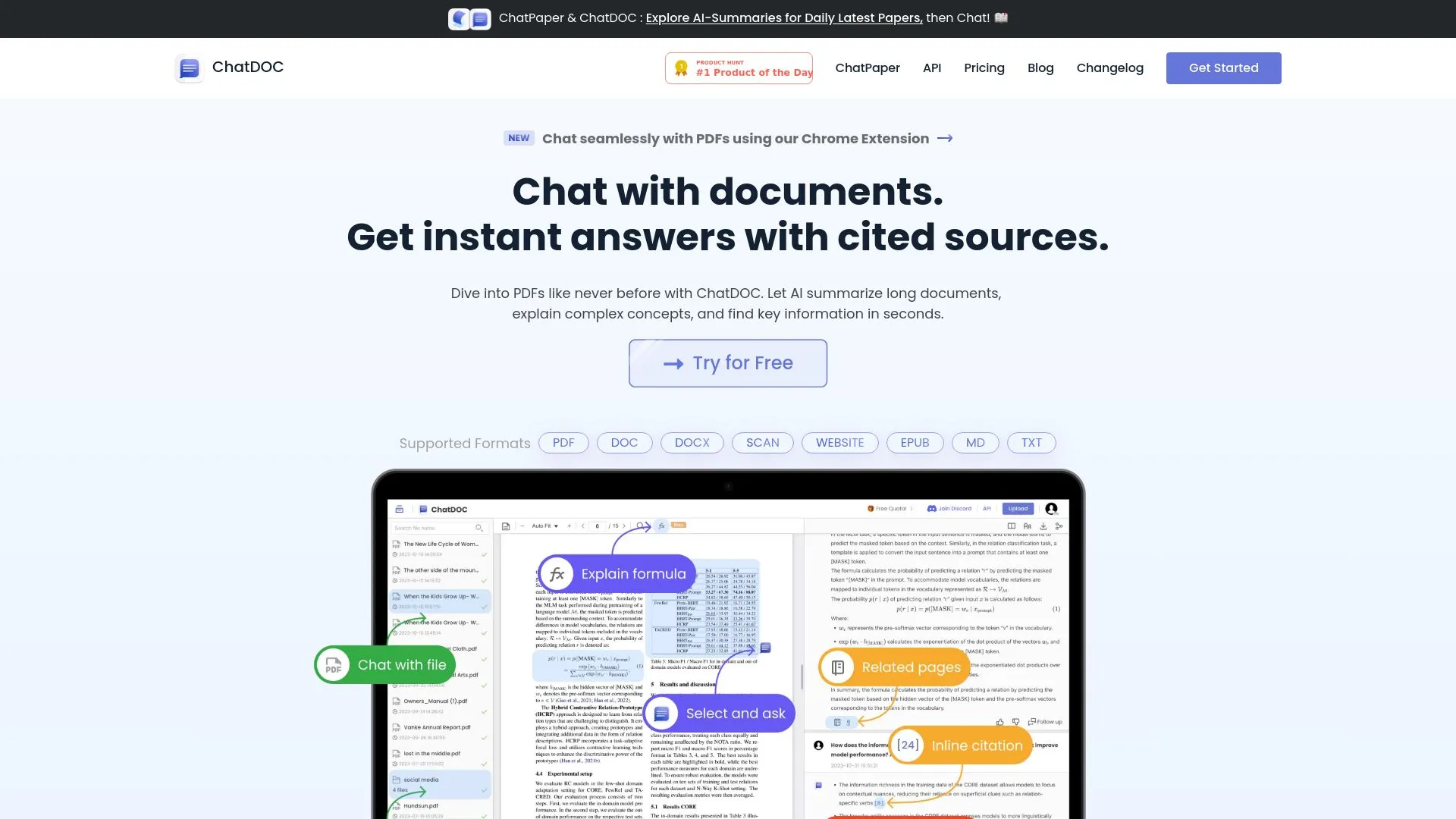
Unlock Your Free Trial of Chatdoc Today!
Experience the power of intelligent document processing with Chatdoc for free!
Click here to start your free trial.
Introduction to Chatdoc
In today’s fast-paced world, managing and extracting valuable information from documents can be a daunting task. Are you overwhelmed by the volume of PDFs and other file formats that require your attention? Do you find it challenging to locate specific information quickly? Chatdoc offers a solution to these pain points by enabling users to interact with their documents through AI-powered conversations, providing instant answers and insights directly from the text.
Key Features and Benefits of Chatdoc
- Instant Q&A: Upload documents and ask questions to receive direct answers, enhancing information retrieval.
- Summarization: Utilizes AI to summarize lengthy documents, making it easier to grasp essential content quickly.
- Document Interaction: Engage in dialogue about selected texts or tables for deeper understanding and analysis.
- Multi-format Support: Compatible with PDF, DOC, DOCX, SCAN, WEBSITE, EPUB, MD, and TXT files.
- Traceability: Verifies citations and allows users to trace original data, ensuring accuracy in responses.
- Multiple Modes: Choose from various language models and switch between languages to suit user needs.
5 Tips to Maximize Your Use of Chatdoc
- Utilize the Instant Q&A feature to get quick answers rather than sifting through long texts.
- Take advantage of the Summarization tool to get concise overviews of your documents.
- Interact with documents by asking clarifying questions to deepen your understanding.
- Explore the multi-format support to engage with different file types seamlessly.
- Use the verification features for traceability to enhance your research credibility.
How Chatdoc Works
Chatdoc leverages advanced AI algorithms to process various document types. Users simply upload the documents they wish to interrogate, and the AI enables natural language interaction. You can ask questions or request summaries, and the AI responds with contextually relevant information. This interactivity allows users to explore content in a more engaging manner compared to conventional text search functionality.
Real-World Applications of Chatdoc
Chatdoc is effective in numerous scenarios, including:
- Academic Research: Facilitates faster literature reviews and streamlined information access for students and researchers.
- Professional Document Analysis: Enhances productivity for professionals across various sectors, allowing for quicker decision-making.
- Legal Document Review: Aids legal professionals in efficiently assessing case files and statutes.
Challenges Solved by Chatdoc
Chatdoc addresses several specific problems faced by users, including:
- The pain of manually searching through lengthy documents for specific information.
- The difficulty in summarizing extensive texts quickly.
- The challenge of ensuring the accuracy of information sourced from multiple documents.
Ideal Users of Chatdoc
The primary demographics that can benefit from Chatdoc include:
- Students: Need quick access to essential information for studies and research.
- Researchers: Require efficient tools for literature reviews and data analysis.
- Professionals: Seek productivity enhancements in document-heavy workflows.
- Legal Practitioners: Aim for detailed analysis of case-related documents.
What Sets Chatdoc Apart
Three unique qualities of Chatdoc that differentiate it from competitors include:
- Interactive AI Conversations: Its focus on conversational AI for document engagement rather than just static searches.
- Multi-format Compatibility: Ability to work with a wide range of documents beyond standard text files.
- Traceability Feature: Ensures users can verify sources and citations for enhanced research integrity.
Improving Work-Life Balance with Chatdoc
Chatdoc can significantly enhance professional life by streamlining the process of information retrieval and document analysis. With its instant Q&A and summarization features, users save valuable time that can be redirected toward more meaningful tasks. This increased efficiency translates not only to productivity gains at work but also fosters a healthier work-life balance by reducing the stress associated with document management.
Chatdoc: AI-Powered Document Interaction
Q&A
Instant question-answering feature for efficient information retrieval from uploaded documents.
Summary
AI-powered summarization tool for quickly grasping essential content from lengthy documents.
Interact
Engage in dialogue about selected texts or tables for deeper understanding and analysis of document content.
Trace
Verify citations and trace original data, ensuring accuracy in AI-generated responses from documents.
PopularAiTools.ai
Unlock Your Free Trial of Chatdoc Today!
Experience the power of intelligent document processing with Chatdoc for free!
Click here to start your free trial.
Pros and Cons of Chatdoc
Pros:
- Enhanced Information Retrieval: ChatDOC’s Instant Q&A feature allows users to ask questions directly from their documents, significantly improving information access and making research more efficient.
- Time-Saving Summarization: The Summarization capability uses AI to condense lengthy documents, helping users focus on key points and essential content without the need to read entire texts.
- Interactive Learning: The Document Interaction feature allows users to select specific texts or tables, engage in dialogues, and receive in-depth analyses, which fosters a better understanding of the material.
Cons:
- Limited Free Access: The Free Plan restricts users to 20 pages and only 2 document uploads, which may not be sufficient for users with more extensive research needs.
Monetizing Chatdoc: Business Opportunities Selling It As A Service Side Hustle
With the rising demand for efficient document management and analysis tools, ChatDOC presents various monetization opportunities. Entrepreneurs can consider the following methods to generate revenue:
- Consulting Services: Offer services where you use ChatDOC to assist clients in organizing and summarizing their documents, enhancing their workflow.
- Training Sessions: Conduct workshops or training programs on how to effectively utilize ChatDOC, focusing on maximizing its features for academic, legal, or corporate use.
- Subscription Packages: Create subscription models for businesses that require consistent access to advanced document analysis capabilities, providing tailored support and services to clients.
Conclusion
In summary, ChatDOC stands out as an innovative tool that leverages AI to enhance document interaction and information retrieval. Its key features, such as Instant Q&A, Summarization, and Multi-format Support, make it an invaluable resource for students, researchers, and professionals alike. Despite some limitations in the free tier, its potential for monetization and application in various fields suggests a strong rating of over 4.0, marking it as a preferred choice for document management.
Unlock Your Free Trial of Chatdoc Today!
Experience the power of intelligent document processing with Chatdoc for free!
Click here to start your free trial.
Frequently Asked Questions
1. What is ChatDOC?
ChatDOC is an AI-powered tool designed for interacting with PDF and other document formats. It facilitates users in having conversations with their documents, offering instant answers and insights drawn directly from the text.
2. What are the key features of ChatDOC?
ChatDOC boasts several key features, including:
- Instant Q&A: Upload documents and ask questions to receive direct answers, improving information retrieval.
- Summarization: AI technology summarizes lengthy documents for quicker comprehension of essential content.
- Document Interaction: Users can select texts or tables for analyses and hold dialogues to deepen understanding.
- Multi-format Support: Supports formats such as PDF, DOC, DOCX, SCAN, WEBSITE, EPUB, MD, and TXT.
- Traceability: Verifies citations and allows users to locate original data, ensuring accuracy in responses.
- Multiple Modes: Offers various language models and the option to switch languages based on user needs.
3. How can ChatDOC be used effectively?
ChatDOC can be effectively utilized in various scenarios, such as:
- Academic research and literature reviews to streamline information access.
- Document analysis for professionals seeking to enhance productivity.
- Legal document review to facilitate case research.
4. What document formats does ChatDOC support?
ChatDOC supports multiple formats, including:
- DOC
- DOCX
- SCAN
- WEBSITE
- EPUB
- MD
- TXT
5. What are the pricing plans available for ChatDOC?
ChatDOC offers two pricing plans:
- Free Plan: Limited to 20 pages and 2 document uploads.
- Pro Plan: Provides unlimited access with enhanced features for a subscription fee.
6. Who can benefit from using ChatDOC?
ChatDOC is designed to benefit a wide range of users, including:
- Students: For academic research and studying.
- Professionals: In fields requiring document analysis, such as law and business.
- Researchers: For gathering insights from various documents efficiently.
7. How does ChatDOC ensure the accuracy of its responses?
ChatDOC emphasizes traceability by verifying citations and allowing users to locate the original data from which the answers are derived. This ensures that the responses are accurate and trustworthy.
8. Can I interact with tables and other specific content in documents using ChatDOC?
Yes, users can select texts or tables within documents to receive detailed analyses and engage in dialogue for a deeper understanding of the material.
9. Is there any limit on document uploads for free users?
Yes, users on the Free Plan are limited to a maximum of 2 document uploads and can only process up to 20 pages.
10. What makes ChatDOC a valuable tool for users?
ChatDOC combines AI capabilities with document interaction, enhancing knowledge acquisition through:
- Concise answers
- Insightful analyses
- Efficient and interactive document engagement


