
Is ChartGPT the Ultimate AI Tool for Your Data Visualization Needs?
In today’s data-driven world, the ability to quickly and accurately interpret data is paramount. Enter ChartGPT, a cutting-edge AI tool designed to revolutionize how we interact with data. But is it all hype, or does it truly deliver? Let’s dive in.
The Inner Workings of ChartGPT
ChartGPT is not just another data visualization tool. At its core, it leverages the power of GPT-4 by OpenAI, specifically tailored for tasks like table summarization, charting, and more. This means it’s not just about creating pretty graphs; it’s about understanding the data behind those graphs and presenting it in a meaningful way.
Key Features & Benefits: Why ChartGPT Shines
- Instant Experience: With ChartGPT, you’re only seconds away from a shareable summary of your data.
- Cutting-Edge AI: It utilizes the latest in AI technology, ensuring top-notch results without cutting corners.
- Data Security: ChartGPT prioritizes security and privacy, boasting a robust data center and network architecture.
- Simplicity at its Best: All that’s required from the user is the ability to upload an image, edit a table, or specify their needs.
- Unparalleled Quality: Experience unmatched accuracy and reliability in data interpretation.
- 24/7 Customer Support: Anytime you face a hiccup, their dedicated support team is there to assist.
Real-World Magic: Where ChartGPT Makes a Difference
- Content Creation: Generate high-quality written content for various purposes, from blog posts to marketing copy.
- Programming Assistance: Whether you need code snippets in different languages or help debugging, ChartGPT has got you covered.
- Automated Code Creation: Need to graph or analyze data in Python, R, or Matlab? ChartGPT can generate the code for you.
- Tutoring and Learning: From understanding new concepts to creating detailed reports, ChartGPT acts as your personal AI tutor.
Problem Solver: Challenges ChartGPT Tackles
One of the primary challenges in the data visualization domain is the time-consuming process of creating reports. ChartGPT addresses this by automating report generation. Additionally, with the rise of diverse programming languages, having a tool that can generate code snippets across various languages is invaluable. ChartGPT fills this gap too.
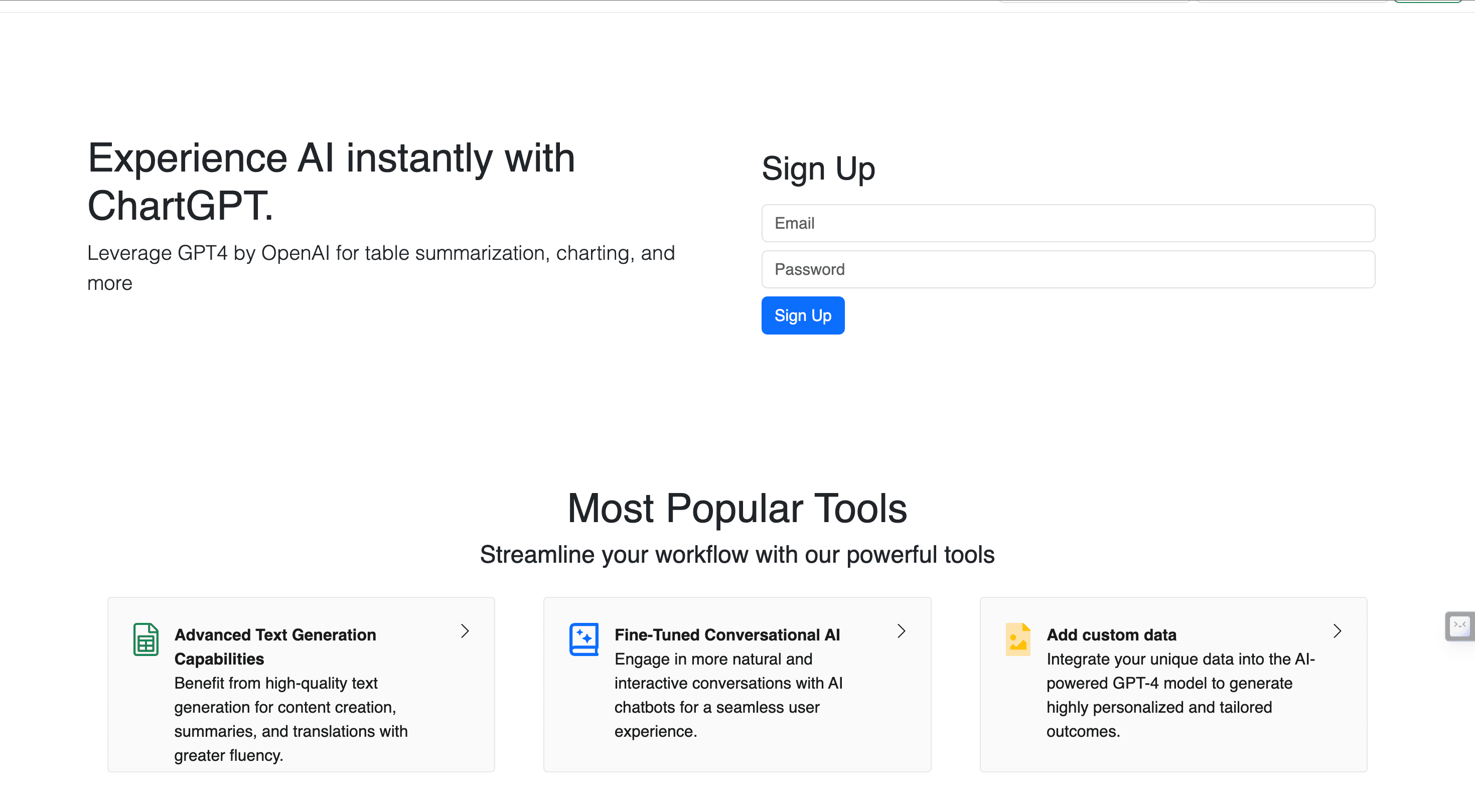
The Ideal ChartGPT User
ChartGPT is versatile, catering to a wide audience. Whether you’re a business analyst looking to quickly summarize data, a content creator in need of high-quality written content, a programmer seeking code generation, or a student needing tutoring assistance, ChartGPT is designed for you.
Three Reasons ChartGPT is a Game-Changer
- Streamlined Workflow: With its powerful tools, it significantly reduces the time spent on tasks like report generation.
- Holistic AI Solution: Unlike many tools that focus on a single function, ChartGPT offers a range of services, from content creation to code generation.
- Affordability: With a pay-as-you-go pricing model, users can choose a package that best fits their needs without breaking the bank.
Kickstart Your Journey with ChartGPT
Ready to transform the way you interact with data? Embark on your ChartGPT adventure with this link.
Maximize ChartGPT: Pro Tips & Tricks
ChartGPT is not just about converting tables and charting. It’s a versatile tool that can be integrated into various workflows. Here are some pro tips to get the most out of ChartGPT:
- Advanced Text Generation: Use ChartGPT’s advanced text generation capabilities for content creation, summaries, and translations with greater fluency.
- Automated Code Creation: Need to visualize data? ChartGPT can generate programming code for graphing and analysis in languages such as Python, R, and Matlab. This is especially handy for data scientists and analysts.
- Tutoring and Learning Assistance: Beyond business, ChartGPT can be a learning companion. Whether you’re grappling with new concepts or need assistance in creating reports, ChartGPT is there to guide you.
ChartGPT Reviews from chartgpt.io
- Save Time: With ChartGPT, you’re only seconds away from a shareable summary. No more waiting for reports to be written.
- Cutting-edge AI: Experience the best of AI technology. ChartGPT ensures top-notch results without cutting corners.
- Data Security: Your data’s security and privacy are paramount. ChartGPT’s robust data center and network architecture are built to meet the highest security standards.
- Ease of Use: Simple to use, all you need is the ability to upload an image, edit a table, and specify your requirements.
- Unsurpassed Quality: ChartGPT promises accuracy and reliability, thanks to its advanced process and technology.
- 24/7 Customer Support: Have a query? ChartGPT’s dedicated customer support is available round the clock.
Comprehensive review of pricing
ChartGPT offers a Pay As You Go pricing model:
- 500 Credits for $4.99
- 1,000 Credits for $9.99
- 1,500 Credits for $14.99
Each credit corresponds to specific tasks:
- Table Conversion (Google Sheets or Excel): 95 Credits/image
- Table Summarization: 0.05 Credits/token
- AI Charting: 0.05 Credits/token
- Charting Visualization: Free
- Table Editing: Free
For those interested, there’s also an option to buy credits with Bitcoin.
Summary of chartgpt.io
ChartGPT is a revolutionary tool that leverages GPT-4 by OpenAI for tasks like table summarization, charting, and more. It’s designed to streamline workflows, offering tools that save time, provide cutting-edge AI experiences, and ensure data security. With its user-friendly interface, high-quality results, and 24/7 customer support, ChartGPT stands out as a valuable asset for businesses and individuals alike.
Frequently Asked Questions – FAQ’s
1. What is ChartGPT?
ChartGPT is an innovative AI tool that leverages the capabilities of GPT-4 by OpenAI. It specializes in tasks such as table summarization, charting, and more, streamlining workflows for businesses and individuals.
2. How does ChartGPT’s pricing model work?
ChartGPT offers a Pay As You Go pricing model. Users can purchase credits, which are then used for specific tasks like table conversion, summarization, and AI charting. The cost varies depending on the task.
3. Is my data secure with ChartGPT?
Absolutely. ChartGPT prioritizes data security and privacy. The platform’s robust data center and network architecture are designed to meet the highest security standards, ensuring your data remains confidential.
4. How does ChartGPT differ from other AI tools?
ChartGPT stands out due to its specialized focus on table summarization and charting. It offers a user-friendly interface, high-quality results, and 24/7 customer support, making it a valuable asset in the AI landscape.
5. Can I use Bitcoin to purchase credits on ChartGPT?
Yes, ChartGPT offers an option for users to buy credits using Bitcoin, catering to a wider audience and ensuring flexibility in payment methods.
6. What are the core functionalities of ChartGPT?
ChartGPT excels in table summarization, charting, table conversion, and even generating programming code for graphing and analysis in various languages.
7. Who is the ideal user for ChartGPT?
ChartGPT is versatile and caters to a broad audience, including businesses, data scientists, analysts, students, and anyone in need of table summarization and charting solutions.
8. How does the AI charting feature work?
ChartGPT’s AI charting feature allows users to input data, and the tool will automatically generate a visual representation or chart based on the provided data, streamlining the visualization process.
9. Are there any third-party integrations available with ChartGPT?
While the article does not specify, ChartGPT, given its advanced capabilities, is likely to be compatible with various third-party tools, enhancing its functionality and integration into different workflows.
10. How can I get support if I face issues with ChartGPT?
ChartGPT offers 24/7 customer support. If you encounter any issues or have queries, you can reach out to their dedicated support team for assistance.

