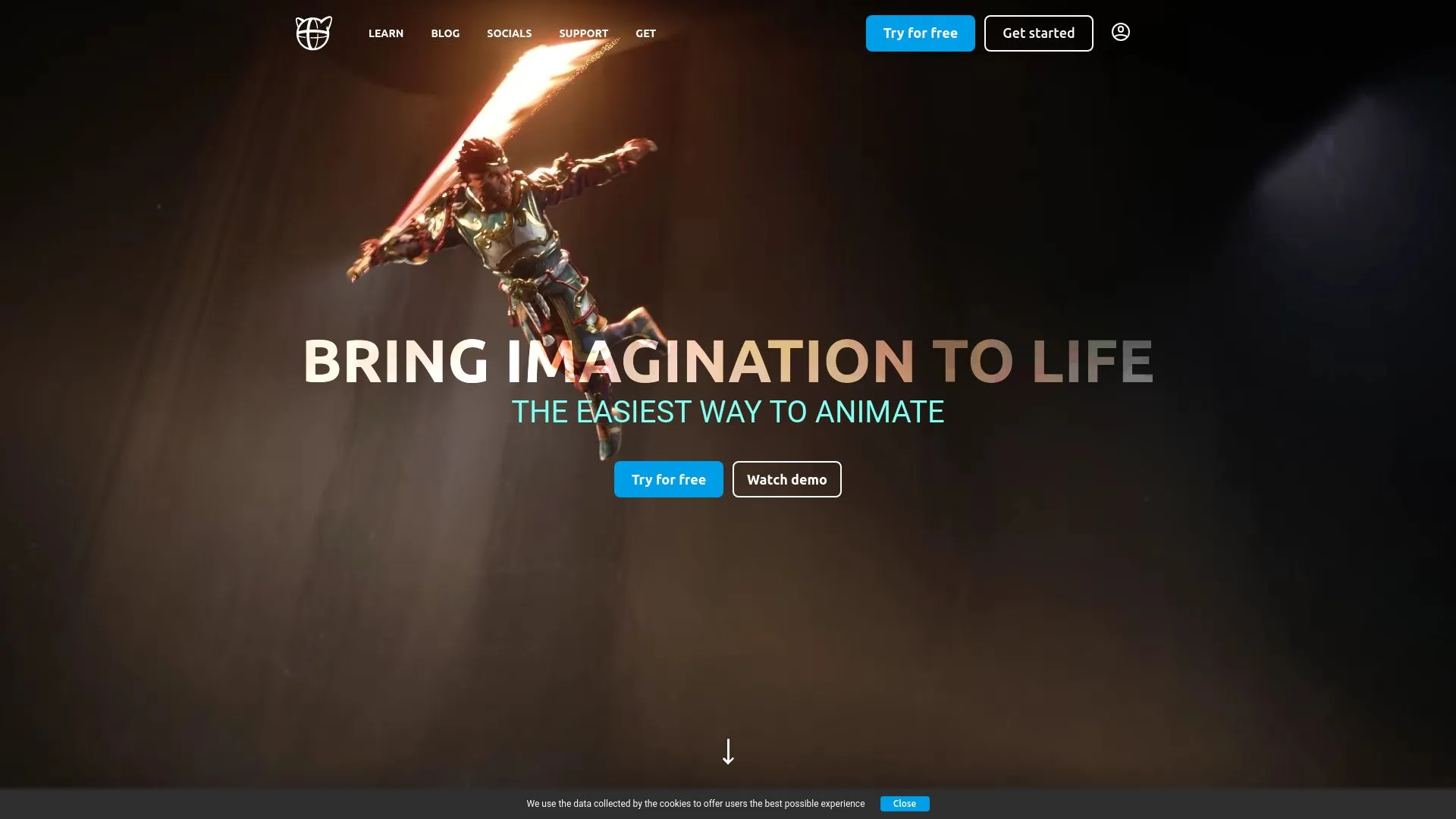
Experience the power of Cascadeur today!
Unlock your creative potential with a free trial of Cascadeur and transform your animation workflow.
Click here to start your free trial.
Introduction to Cascadeur
Are you struggling with creating smooth, realistic animations in 3D modeling? Do you often find yourself frustrated with the lengthy and tedious rigging processes? Cascadeur could be the solution you’ve been searching for. This standalone 3D software is designed to address common pain points in keyframe animation, equipping artists with AI-assisted tools that streamline the process and enhance quality. Let’s explore how Cascadeur can effectively transform your animation workflow.
Key Features and Benefits of Cascadeur
- Quick Rigging Tool: Easily generate rigs using a drag-and-drop interface for faster setup.
- Animation Unbaking: Convert baked animations into editable keyframes, providing greater flexibility in editing.
- AutoPosing: AI-generated poses contribute to more natural movements, reducing the manual effort required.
- AutoPhysics: Integrate realistic physics into animations with minimal adjustments needed.
- Secondary Motion: Enhance animations with lifelike effects through motion adjustments and tweaks.
- Video Mocap Integration: Edit and refine video-based animations for improved quality and authenticity.
- Copy/Paste Retargeting: Seamlessly transfer animations across different characters, accommodating varying proportions.
5 Tips to Maximize Your Use of Cascadeur
- Utilize the Quick Rigging Tool to save time on setup, allowing you to focus on animation quality.
- Experiment with AutoPhysics to add realism without needing advanced physics knowledge.
- Make use of the Animation Unbaking feature to modify existing animations and refine them as needed.
- Integrate Video Mocap data for more detailed character movements and believable performances.
- Engage with Cascadeur’s community for tips, best practices, and sharing valuable techniques.
How Cascadeur Works
Cascadeur utilizes advanced algorithms and AI technology to assist users in creating high-quality animations. The software functions primarily through keyframe manipulation, allowing animators to define key points along a timeline for character movements. Cascadeur’s innovative features, such as AutoPosing and AutoPhysics, work behind the scenes to suggest adjustments and enhancements, making the creation process more efficient. Additionally, its compatibility with popular 3D file formats streamlines the integration of animations into various projects.
Real-World Applications of Cascadeur
Cascadeur can be effectively employed across multiple industries and scenarios, including:
– **Video Game Development:** Enhance character animations for greater realism during gameplay.
– **Film and Animation Studios:** Create dynamic character movements and scenes in animated films.
– **Virtual Reality (VR) Experiences:** Design immersive experiences with responsive character animation.
– **Education and Training Simulations:** Develop engaging educational content with realistic animated avatars.
Challenges Solved by Cascadeur
Cascadeur addresses several specific challenges faced by animators, such as:
– The complexity of traditional rigging processes that can consume a significant amount of time.
– The difficulty in achieving natural movements and physics in character animation.
– The need for flexibility when editing baked animations, which can often be cumbersome.
– Challenges in transferring animations between characters with different body types and proportions.
Ideal Users of Cascadeur
Primary user demographics for Cascadeur include:
– **Independent Game Developers:** Who require quick and efficient animation tools.
– **Freelance Animators:** Looking for a cost-effective solution to enhance their workflows.
– **Students and Educators:** Who seek learning resources and tools for animation in an academic setting.
– **Small to Medium Studios:** That may not have the budget for larger software but still need professional-grade animations.
What Sets Cascadeur Apart
Three unique qualities of Cascadeur compared to its competitors are:
– **AI Integration:** The use of AI for AutoPosing and AutoPhysics offers an innovative approach to animation, leading to quicker and more effective results.
– **User-Friendly Design:** The interface is designed to be intuitive, making it accessible to both novices and experienced animators.
– **Comprehensive Toolset:** Cascadeur combines multiple essential features into one package, reducing the need for additional software solutions.
Improving Work-Life Balance with Cascadeur
By streamlining the animation process and reducing time spent on manual rigging and adjustments, Cascadeur enables animators to achieve their creative goals more efficiently. This not only leads to higher quality work but also frees up valuable time that can be spent on other professional or personal endeavors, ultimately improving one’s overall work-life balance.
Cascadeur: AI-Powered 3D Animation
AI Tools
AutoPosing and AutoPhysics for natural movements and realistic physics in character animation.
Rigging
Quick Rigging Tool for easy generation of rigs using a drag-and-drop interface, saving time on setup.
Unbaking
Animation Unbaking feature to convert baked animations into editable keyframes for greater flexibility.
Retarget
Copy/Paste Retargeting for seamless transfer of animations across different characters with varying proportions.
PopularAiTools.ai
Experience the power of Cascadeur today!
Unlock your creative potential with a free trial of Cascadeur and transform your animation workflow.
Click here to start your free trial.
Cascadeur Overview
Cascadeur is a standalone 3D software for creating keyframe animations, utilizing AI-assisted tools to enhance efficiency and quality. It supports file formats like .FBX, .DAE, and .USD, allowing seamless integration into various workflows.
Key Features
- Quick Rigging Tool: Drag-and-drop joints for automatic rig generation.
- Animation Unbaking: Converts baked animations into editable keyframes.
- AutoPosing: AI-powered rig assisting in natural pose creation.
- AutoPhysics: Achieves realistic motion with minimal alterations to animations.
- Secondary Motion: Adds life-like effects to animations through motion adjustments.
- Video Mocap Integration: Allows editing and cleanup of video-based animations.
- Copy/Paste Retargeting: Easily transfer animations between characters of varying proportions.
Compatibility
Cascadeur is compatible with various 3D software, including:
- Unreal Engine
- Unity
- Daz3D
- 3ds Max
- Maya
- Mixamo
- Blender
- Houdini
- Cinema 4D
Learning Resources
Cascadeur offers tutorials, documentation, and video lessons to assist users in getting started and mastering the software’s features.
Support Options
Users can report bugs, access FAQs, and consult documentation for support. Community engagement is facilitated through platforms like Discord and Reddit.
Licensing Options
- Free License: Basic access with no commercial use.
- Indie License: Allows up to three authorized users; suitable for those with gross revenue under $100,000.
- Pro License: Comprehensive access with no user limit; allows commercial use.
- Pro Trial: Temporary access with features of the Pro License.
- Educational License: For students and educators; does not permit commercial use.
Warranty and Liability
Cascadeur provides a 90-day warranty for defects if applicable fees are paid. The liability to users for losses or damages is limited based on the license type.
Termination and Cancellation
Users may cancel their agreement within 14 days of registration if they haven’t downloaded the software. Annual and monthly plans automatically renew unless canceled.
Privacy and Confidentiality
User personal information is governed by the privacy policy available on Cascadeur’s website. Confidential information obtained during the use of Cascadeur must be kept secure and confidential.
Governing Law
This agreement is governed by the laws of Cyprus, with disputes being resolved in Cyprus courts.
Pros and Cons of Cascadeur
Pros:
- AI-assisted tools enhance both efficiency and quality in animation creation.
- Various file format support ensures compatibility with many workflows.
- User-friendly interface makes it accessible for both beginners and experienced animators.
Con:
- Limited free license restricts commercial use which may hinder some users.
Monetizing Cascadeur: Business Opportunities Selling It As A Service Side Hustle
Cascadeur not only provides robust animation capabilities but also opens avenues for revenue generation through its services. Here are some methods to monetize:
- Freelance Animation Services: Offer animation creation services for games, films, or advertisements leveraging the powerful features of Cascadeur.
- Tutorials and Training: Create and sell tutorials or workshops teaching others how to use Cascadeur effectively.
- Template Marketplaces: Design and sell animation templates created in Cascadeur on platforms like Gumroad or Creative Market.
Conclusion
Cascadeur stands out in the realm of 3D animation software by combining advanced features, seamless compatibility, and robust learning resources. Its AI-assisted tools not only increase productivity but also enhance the quality of animations, making it a valuable asset for both hobbyists and professionals alike. With a variety of licensing options and community support, Cascadeur provides a comprehensive solution for modern animators.
Experience the power of Cascadeur today!
Unlock your creative potential with a free trial of Cascadeur and transform your animation workflow.
Click here to start your free trial.
Frequently Asked Questions
1. What is Cascadeur?
Cascadeur is a standalone 3D software designed for creating keyframe animations, employing AI-assisted tools to improve both efficiency and quality. It supports various file formats such as .FBX, .DAE, and .USD, which allows for seamless integration into a variety of workflows.
2. What are the key features of Cascadeur?
Cascadeur is equipped with an array of powerful features, including:
- Quick Rigging Tool: Simplifies rig creation with drag-and-drop joints.
- Animation Unbaking: Allows baked animations to be converted into editable keyframes.
- AutoPosing: Uses AI to assist users in creating natural poses.
- AutoPhysics: Enables realistic motion with minimal tweaks to animations.
- Secondary Motion: Adds lifelike effects through motion adjustments.
- Video Mocap Integration: Facilitates editing and cleanup of video-based animations.
- Copy/Paste Retargeting: Makes it easy to transfer animations between characters of different proportions.
3. Which 3D software does Cascadeur integrate with?
Cascadeur is compatible with a variety of 3D software, including:
- Unreal Engine
- Unity
- Daz3D
- 3ds Max
- Maya
- Mixamo
- Blender
- Houdini
- Cinema 4D
4. What learning resources are available for Cascadeur users?
Cascadeur offers comprehensive learning resources, such as tutorials, documentation, and video lessons, to help users effectively get started and master the software’s features.
5. How can users get support for Cascadeur?
Users can access support through various options, including:
- Bug reporting
- FAQs
- Consulting documentation
- Community engagement via platforms like Discord and Reddit
6. What licensing options are available for Cascadeur?
Cascadeur offers several licensing options to cater to different user needs:
- Free License: Offers basic access with no commercial use.
- Indie License: Allows up to three authorized users; suitable for those with gross revenue under $100,000.
- Pro License: Comprehensive access with no limit on users, permitting commercial use.
- Pro Trial: Provides temporary access with features of the Pro License.
- Educational License: Designed for students and educators, not allowing for commercial use.
7. What is the warranty and liability coverage of Cascadeur?
Cascadeur provides a 90-day warranty for defects if applicable fees are paid. Liability for any losses or damages is limited based on the type of license held by the user.
8. Can users cancel their subscription for Cascadeur?
Yes, users may cancel their agreement within 14 days of registration, provided they haven’t downloaded the software. Note that annual and monthly plans automatically renew unless canceled.
9. How does Cascadeur handle privacy and confidentiality?
User personal information is governed by the privacy policy available on Cascadeur’s website. It is also important for users to keep confidential information obtained during the use of Cascadeur secure and confidential.
10. What governing laws apply to Cascadeur agreements?
The agreement for Cascadeur is governed by the laws of Cyprus, and any disputes will be resolved in the courts of Cyprus.


