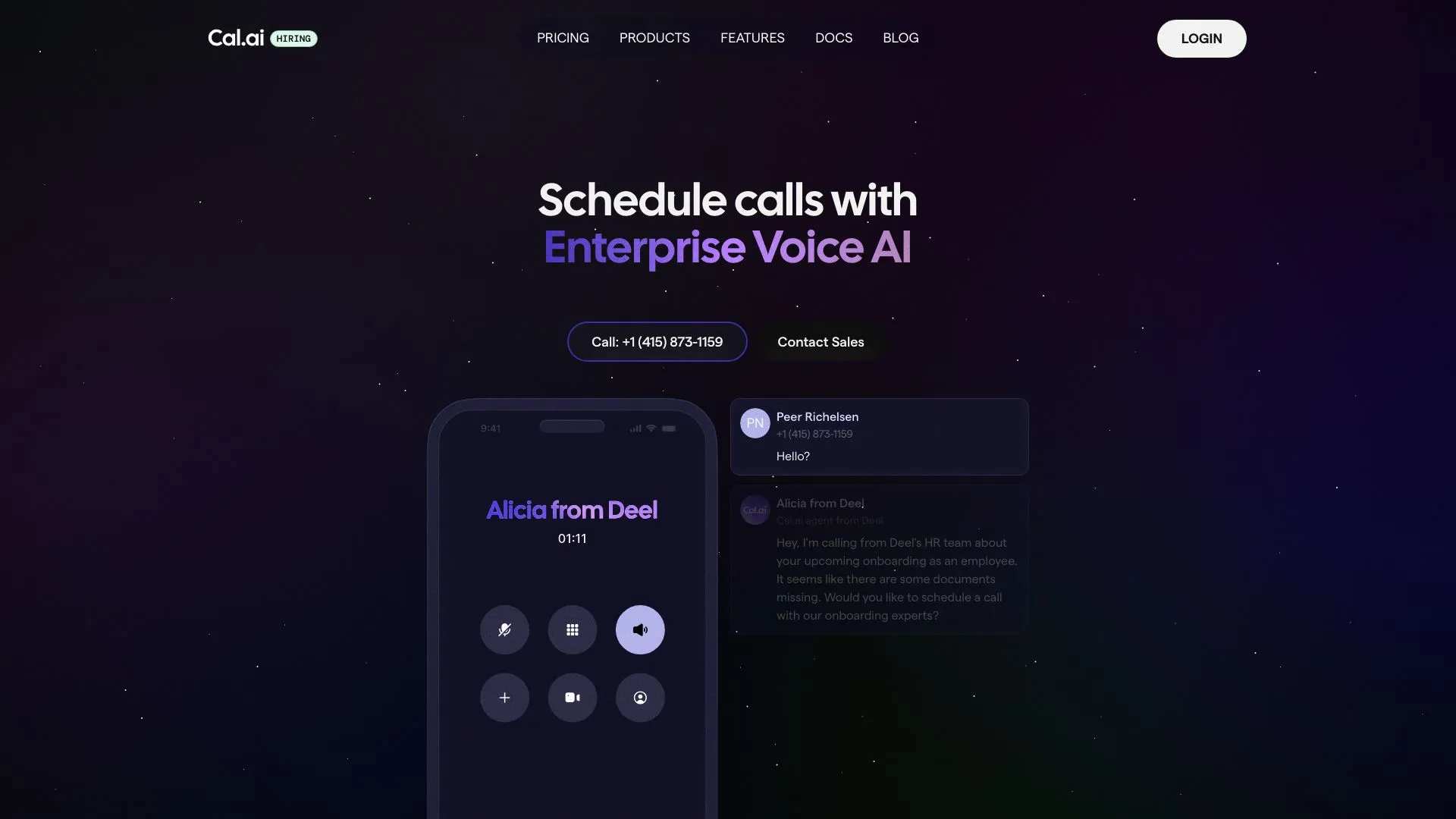
Experience a smarter way to manage your schedule with Cal.ai
Unlock the potential of AI-driven scheduling and maximize your productivity by trying Cal.ai today!
Click here to start your free trial.
Introduction to Cal.ai
Cal.ai addresses common scheduling pain points for professionals across various fields. Have you ever struggled to coordinate a meeting time that suits all participants? Do you find it difficult to manage multiple calendars or schedule calls efficiently? Cal.ai provides intelligent scheduling solutions designed to streamline your appointment-setting processes. This AI tool not only helps to reduce back-and-forth communication but also boosts overall productivity by automating and optimizing scheduling tasks.
Key Features and Benefits of Cal.ai
- AI-Powered Scheduling: Automates meeting coordination using advanced algorithms.
- Flexible Integration: Seamlessly connects with various calendar applications like Google Calendar and Microsoft Outlook.
- Customizable Availability: Allows users to define specific time slots for meetings according to their preferences.
- Multi-User Support: Facilitates scheduling for teams, making collaboration easier.
- Reminders and Notifications: Sends timely alerts to attendees, reducing no-shows.
5 Tips to Maximize Your Use of Cal.ai
- Set your availability preferences carefully to avoid conflicts with other commitments.
- Integrate Cal.ai with your main calendar application for streamlined management.
- Utilize the AI features for automatic appointment suggestions based on previous interactions.
- Encourage your team members to adopt Cal.ai for enhanced collective scheduling.
- Regularly adjust your availability settings to reflect any changes in your schedule.
How Cal.ai Works
Cal.ai leverages artificial intelligence to simplify the scheduling process. Users can set their availability preferences, and the tool automatically proposes meeting times that work for everyone involved. It integrates with existing calendar systems to avoid double-booking and sends notifications to all participants. The AI continuously learns from scheduling patterns, improving its recommendations over time.
Real-World Applications of Cal.ai
Cal.ai is effective across various industries and professional settings, including:
- Sales Teams: Rapid appointment booking with potential clients.
- Marketing: Coordinating creative meetings and campaign planning sessions.
- Talent Acquisition: Scheduling interviews with candidates.
- Customer Support: Organizing support calls between agents and customers.
- Telehealth: Managing patient appointments.
Challenges Solved by Cal.ai
Cal.ai addresses several key challenges, such as:
- Eliminating the tedious back-and-forth communication often required to finalize meeting times.
- Reducing scheduling conflicts that arise from managing multiple calendars.
- Enhancing productivity by automating time-consuming administrative tasks.
Ideal Users of Cal.ai
The primary users of Cal.ai include:
- Business professionals seeking efficient scheduling tools.
- Teams looking to improve collaboration and communication.
- Organizations within the healthcare sector that need patient appointment management.
- Educational institutions aiming to schedule classes and meetings effectively.
What Sets Cal.ai Apart
Cal.ai stands out due to:
- Advanced AI Features: Offers enhanced scheduling capabilities through intelligent algorithms.
- Customizability: Provides users with tailored options to suit individual and organizational needs.
- Comprehensive Integration: Works with various existing tools and platforms, ensuring a seamless user experience.
Improving Work-Life Balance with Cal.ai
Cal.ai helps enhance work-life balance by automating the scheduling process, allowing users to spend less time coordinating meetings and more time focusing on their core responsibilities. With streamlined appointment-setting processes, professionals can allocate their time more effectively, resulting in reduced stress and increased efficiency in both personal and professional spheres.
Cal.ai: AI-Powered Scheduling
AI Power
Automates meeting coordination using advanced algorithms, reducing back-and-forth communication and boosting productivity.
Flexible
Seamlessly integrates with various calendar applications and allows users to define specific time slots for meetings.
Teams
Facilitates scheduling for teams, making collaboration easier and sending timely alerts to reduce no-shows.
Balance
Enhances work-life balance by automating scheduling, allowing users to focus on core responsibilities and reduce stress.
PopularAiTools.ai
Experience a smarter way to manage your schedule with Cal.ai
Unlock the potential of AI-driven scheduling and maximize your productivity by trying Cal.ai today!
Click here to start your free trial.
Pros and Cons of Cal.ai
Pros:
- Comprehensive Services: Cal.ai offers a range of services that include scheduling calls with AI support, streamlining the onboarding process, and enhancing service delivery.
- Customizable Enterprise Solutions: The platform provides tailored solutions for larger organizations, ensuring that their unique needs and workflows are effectively addressed.
- Flexible Hosting Options: Users can choose between self-hosted and SaaS options, allowing for adaptability to various operational requirements and preferences.
Cons:
- Potential Complexity: Some users may find the array of options and features overwhelming, particularly those who are new to scheduling tools or less tech-savvy.
Monetizing Cal.ai: Business Opportunities Selling It As A Service Side Hustle
As the demand for automated scheduling solutions continues to grow, monetizing Cal.ai presents a lucrative opportunity for entrepreneurs looking to enter the market.
- Reselling Services: Leverage Cal.ai’s scheduling capabilities by reselling them to small businesses that require efficient appointment management.
- Customized Implementation: Offer services to customize Cal.ai for organizations, tailoring its features to fit specific industry needs.
- Training and Support: Provide training programs and ongoing support for companies adopting Cal.ai, ensuring they maximize its potential.
Conclusion
Cal.ai stands out as a powerful scheduling platform with numerous features designed to cater to various industries and organizational sizes. Its strengths lie in its comprehensive services, customizable enterprise solutions, and flexible hosting options. Although there may be a learning curve for new users, the benefits far outweigh the challenges, making Cal.ai a compelling choice for businesses looking to streamline their scheduling processes. With opportunities for monetization, entrepreneurs can harness its capabilities to create additional revenue streams effectively.
Experience a smarter way to manage your schedule with Cal.ai
Unlock the potential of AI-driven scheduling and maximize your productivity by trying Cal.ai today!
Click here to start your free trial.
Frequently Asked Questions
1. What services does Cal.com offer?
Cal.com provides a variety of services that allow users to schedule calls with AI support, specifically focusing on onboarding and various other services.
2. Are there solutions tailored for large organizations?
Yes, Cal.com offers Enterprise Solutions that are specifically designed to meet the needs of larger organizations.
3. Is there a choice between self-hosted and SaaS options?
Cal.com provides flexible hosting solutions, allowing users to choose between self-hosted and SaaS options based on their operational requirements.
4. How can I contact Cal.com for sales inquiries?
You can reach out to Cal.com for sales inquiries through the phone number provided for sales contact.
5. What types of use cases does Cal.com support?
Cal.com supports a wide range of use cases, including:
- Sales Teams
- Marketing
- Talent Acquisition
- Customer Support
- Higher Education
- Telehealth
- Professional Services
- HR and People Operations
- C-suite Executives
- Legal Services
6. What resources does Cal.com provide for users?
Cal.com offers several resources, which include:
- Features Documentation
- Blog for insights and updates
- Merch Store
- Open Startup information
7. Is Cal.com compliant with privacy regulations?
Yes, Cal.com adheres to several privacy and compliance standards, including:
- EU-US Privacy Shield compliance
- ISO 27001 and SOC2 certifications
- GDPR and CCPA compliance
- HIPAA compliance for healthcare-related offerings
8. How does Cal.com compare to other scheduling tools?
Cal.com serves as an alternative to several popular scheduling tools, including:
- Calendly
- ChiliPiper
- Acuity
- Various other scheduling tool comparisons
9. Are there job openings at Cal.com?
Yes, Cal.com has job openings available for those interested in joining the company.
10. What is the mission of Cal.com?
Cal.com aims to connect a billion people by 2031, reflecting its commitment to fostering connections through its services.


