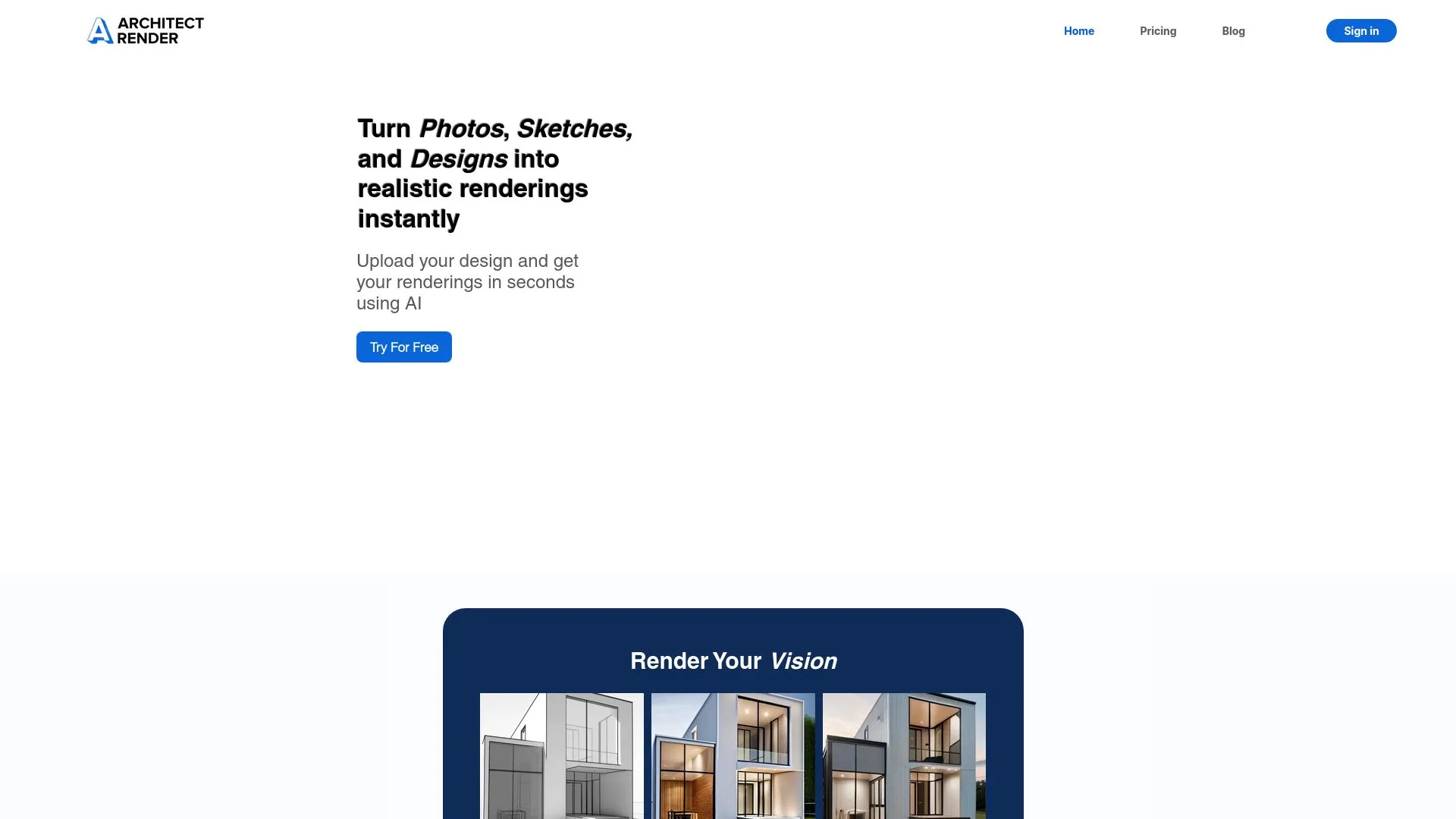
Experience the Future of Design with Architect Render
Unlock your creative potential with a free trial of Architect Render, the ultimate tool for stunning architectural visualization.
Click here to start your free trial.
Introduction to Architect Render
In the fast-paced world of design and architecture, professionals often face challenges such as time constraints, limited resources, and the need for high-quality visual content to convey their ideas. Have you ever struggled to communicate a design concept clearly to a client or spent hours trying to create detailed renderings? Architect Render is an AI-driven tool that promises to alleviate these pain points by allowing users to transform photos, sketches, and designs into realistic renderings instantly. By seamlessly integrating AI technology, it enables users to upload their designs and receive impressive 3D renderings in just seconds.
Key Features and Benefits of Architect Render
- Instant Renderings: Quickly receive high-quality visualizations without the lengthy wait times typical in traditional rendering methods.
- Photo-Realistic Output: Generate visually stunning and realistic renderings that accurately depict your design vision.
- User-Friendly Interface: Enjoy a seamless experience with a simple and intuitive platform.
- Enhanced Creativity: Utilize AI capabilities to boost your design productivity and creative exploration.
- Flexible File Uploads: Upload various formats, including photos, sketches, and digital designs easily.
5 Tips to Maximize Your Use of Architect Render
- Experiment with Keywords: Use descriptive and specific keywords when selecting your design criteria to achieve the best results.
- Invest Time in Initial Designs: The quality of your uploaded file will significantly influence the realism of the final rendering. Ensure your original designs are well thought out.
- Stay Updated with the Features: Keep an eye on any new features or updates to the Architect Render platform for enhanced functionalities.
- Utilize Free Credits Wisely: Start with the 5 free credits offered to explore different design possibilities before fully investing.
- Gather Feedback: Share your renderings with peers for constructive feedback to improve your future designs.
How Architect Render Works
Architect Render operates through a streamlined process that leverages AI technology to convert user-submitted designs into 3D renderings. Users first select their design settings based on specific criteria and keywords. Next, they upload their files, whether they are sketches, photos, or digital layouts. The AI then analyzes the input and generates a realistic 3D rendering, which users can access and download instantly. This refined workflow not only saves time but also enhances the overall design experience.
Real-World Applications of Architect Render
Architect Render is particularly effective in various industries, including:
- Architecture: Professionals can present their design proposals with accurate and appealing visualizations.
- Interior Design: Designers can experiment with numerous styles and configurations to communicate concepts effectively.
- Real Estate: Brokers can enhance property listings with virtual staging that captures potential buyers’ attention.
- Urban Planning: Planners can visualize projects within the context of existing environments making stakeholder engagement more effective.
- Education: Design students can use the tool for project presentations, allowing them to showcase their ideas in a professional manner.
Challenges Solved by Architect Render
Architect Render addresses several challenges faced by design professionals, including:
- Time Constraints: Reduces the lengthy rendering process, allowing designers to quickly iterate and present ideas.
- Communication Gaps: Creates visual aids that effectively convey design concepts to clients and stakeholders.
- Resource Limitations: Provides high-quality renderings without the need for expensive software or extensive design expertise.
Ideal Users of Architect Render
Architect Render is tailored for a variety of users, including:
- Individuals & Communities: Useful for DIY home improvement projects and community design initiatives.
- Interior Designers: Enables testing multiple design styles and presentations efficiently.
- Architects & Developers: Assists in conveying professional-quality proposals and concepts with minimal overhead.
- Brokers & Real Estate Agents: Enhances property marketing efforts with engaging visuals.
What Sets Architect Render Apart
- Speed of Rendering: Provides high-quality visualizations in mere seconds compared to traditional methods.
- AI-Powered Technology: Leverages advanced algorithms for superior realism and detail in renderings.
- Accessibility: Offers a user-friendly platform that requires no prior rendering experience.
Improving Work-Life Balance with Architect Render
By streamlining the rendering process, Architect Render significantly improves work-life balance for design professionals. With faster turnaround times and reduced manual effort, users can focus on creativity and innovation rather than getting bogged down in technical details. This not only enhances productivity but also allows for more free time to engage in personal pursuits and reduce stress.
Architect Render: AI-Driven Design Visualization
Instant
Transform designs into realistic 3D renderings in seconds, saving time and enhancing productivity.
Realism
Generate photo-realistic visualizations that accurately depict design visions and concepts.
Flexible
Upload various file formats including photos, sketches, and digital designs for seamless rendering.
AI-Driven
Leverage advanced AI technology to boost creativity and streamline the design visualization process.
PopularAiTools.ai
Experience the Future of Design with Architect Render
Unlock your creative potential with a free trial of Architect Render, the ultimate tool for stunning architectural visualization.
Click here to start your free trial.
Architect Render
Architect Render allows users to transform photos, sketches, and designs into realistic renderings instantly using AI technology. Users can upload their designs and receive 3D renderings in seconds.
How It Works
- Select Your Design Settings: Pick from various design criteria and add unique keywords.
- Upload Your File: Submit your photo, sketch, or design for instant AI rendering.
- Download Your Rendering: Access and download your completed 3D rendering instantly.
Amazing Results
- Super Realistic Renderings: Get photo-realistic images at your command.
- Boost Creativity: Utilize AI for enhanced design productivity.
- Instant Renderings: Receive high-quality AI-generated visualizations in seconds.
Perfect Tool for Any User
- Individuals & Communities: Ideal for sharing design ideas and brainstorming renovations.
- Interior Designers: Useful for experimenting with different designs and styles efficiently.
- Architects & Developers: Excellent for presenting professional renderings to clients quickly.
- Brokers & Real Estate Agents: Great for marketing properties with enhanced virtual staging.
Customer Reviews
Kelly Delmonte, Real Estate Broker: “The renderings accurately captured the ambiance and atmosphere we wanted to stage for our listing.”
John Wittenberg, Architect: “Architect Render was a game-changer for our recent project proposal. It helped us communicate our vision effectively.”
Mark Kensworth, Contractor/Flipper: “Architect Render provided clear and realistic visualizations, making it easy for my team to envision the final look.”
Ready to Create?
Start with 5 free credits to try out Architect Render’s services.
Rendering Examples
Explore a variety of rendering examples showcasing original versus rendered designs.
Contact & Policies
For terms of service, privacy policies, and support, please visit Architect Render’s website.
Follow Us
Stay updated through our social media channels on TikTok, Twitter, and Instagram.
Featured On
Architect Render is highlighted in several AI tool directories, showcasing its popularity in the industry.
Pros and Cons of Architect Render
Pros:
- Time Efficiency: Quickly generate realistic renderings, saving time for users.
- User-Friendly Interface: Easy to navigate, making it accessible for users of all skill levels.
- Versatile Applications: Suitable for various users including architects, designers, and real estate agents.
Cons:
- Limited Customization: Some users may find the customization options insufficient for complex projects.
Monetizing Architect Render: Business Opportunities Selling It As A Service Side Hustle
If you’re interested in monetizing Architect Render, here are a few business models you can consider:
- [Method 1]: Offer rendering services to clients needing quick visualizations.
- [Method 2]: Create a portfolio of renderings to attract real estate listings.
- [Method 3]: Provide consulting services for interior design utilizing rendered visuals.
Conclusion
In summary, Architect Render is a powerful AI-driven tool that simplifies the rendering process, enabling users to produce high-quality visuals quickly. With numerous benefits such as time efficiency, versatility, and a user-friendly interface, it’s an ideal solution for a variety of users. Despite some limitations in customization, the overall offering remains robust, making Architect Render an exceptional choice for individuals and professionals alike, rated above 4.0 for its performance and results.
Experience the Future of Design with Architect Render
Unlock your creative potential with a free trial of Architect Render, the ultimate tool for stunning architectural visualization.
Click here to start your free trial.
Frequently Asked Questions
1. What is Architect Render?
Architect Render is an AI-powered tool that enables users to transform photos, sketches, and designs into realistic 3D renderings instantly. Users can upload their designs and receive high-quality renderings in seconds.
2. How does Architect Render work?
The process of using Architect Render involves three simple steps:
- Select Your Design Settings: Choose various design criteria and add unique keywords.
- Upload Your File: Submit your photo, sketch, or design for rendering.
- Download Your Rendering: Access and download your completed 3D rendering immediately.
3. What kind of results can I expect?
Users can expect:
- Super Realistic Renderings: Achieve photo-realistic images effortlessly.
- Boost Creativity: Utilize AI to enhance design productivity.
- Instant Renderings: Receive high-quality visualizations in a matter of seconds.
4. Who can benefit from using Architect Render?
Architect Render is a perfect tool for various users, including:
- Individuals & Communities: Ideal for sharing design ideas and brainstorming renovations.
- Interior Designers: Helpful for experimenting with different designs and styles.
- Architects & Developers: Excellent for presenting professional renderings to clients quickly.
- Brokers & Real Estate Agents: Great for marketing properties with enhanced virtual staging.
5. Are there any customer reviews available?
Yes, here are some customer reviews:
- Kelly Delmonte, Real Estate Broker: “The renderings accurately captured the ambiance and atmosphere we wanted to stage for our listing.”
- John Wittenberg, Architect: “Architect Render was a game-changer for our recent project proposal. It helped us communicate our vision effectively.”
- Mark Kensworth, Contractor/Flipper: “Architect Render provided clear and realistic visualizations, making it easy for my team to envision the final look.”
6. Is there a trial version available for new users?
Yes, new users can start with 5 free credits to try out Architect Render’s services before making a commitment.
7. Can I see examples of the renderings?
Yes, you can explore a variety of rendering examples showcasing original designs compared to their rendered versions.
8. Where can I find contact and policy information?
For details regarding terms of service, privacy policies, and support, please visit the official Architect Render website.
9. How can I stay updated on Architect Render’s offerings?
You can stay updated by following Architect Render on their social media channels, including TikTok, Twitter, and Instagram.
10. Has Architect Render been featured in any directories?
Yes, Architect Render is highlighted in several AI tool directories, demonstrating its popularity within the industry.


