Introduction to ChatGPT: A Guide for Beginners to Advanced Users
In the realm of AI, one of the most fascinating and dynamic developments is the advent of large language models like ChatGPT. An acronym for Generative Pretrained Transformer, GPT has been making waves in the tech sector due to its uncanny ability to understand and generate human-like text. This guide will help you on your journey from a beginner to an advanced user of ChatGPT.
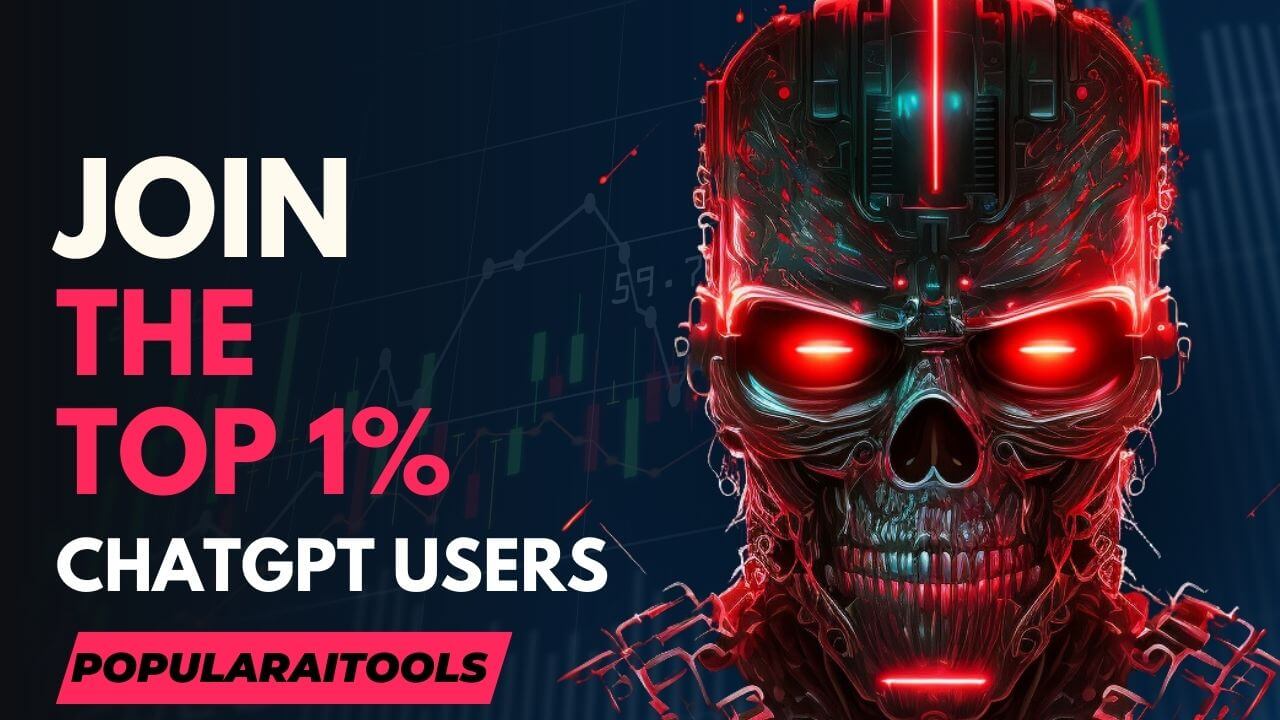
The ABCs of ChatGPT
At its core, ChatGPT is a conversational AI developed by OpenAI. Trained on a diverse range of internet text, it’s capable of understanding context, answering questions, and even crafting complete essays. However, to truly harness the power of this advanced AI, you need to start with the basics.
If you’re a beginner, the first step to learning about ChatGPT is understanding what it does. Think of it as a supercharged, AI-powered chatbot. It takes in a series of inputs (prompts), processes them, and produces a series of outputs (responses) based on the information it has learned during its training.
The exciting part is the unpredictability and creativity of the responses generated. Despite being a machine, the responses can often seem eerily human-like, opening up a world of possibilities for users.
Graduating from Beginner to Intermediate User
Once you’ve grasped the basic principles of ChatGPT, it’s time to take your knowledge to the next level. Learning how to craft effective prompts is the key to getting the most out of this AI.
Prompts are the instructions or requests you give to the AI. They could be as simple as asking a question like “What’s the weather today?” or as complex as requesting a detailed analysis of a book.
Creating effective prompts involves clear and concise communication. If you’re looking to generate detailed or complex output, you need to give the AI a clear direction. Using the appropriate tone, context, and specificity in your prompts will greatly enhance the quality of responses.

Advanced User Techniques
With a solid understanding of how ChatGPT works and how to craft effective prompts, you’re ready to unlock its full potential. This involves leveraging its capabilities for specific applications, such as content creation, language translation, code generation, and much more.
An advanced user of ChatGPT understands the tool’s strengths and weaknesses and can effectively adapt their prompts to optimize output. They can fine-tune their commands to the AI, requesting outputs with specific tones, styles, or structures.
For example, if you’re using ChatGPT for content creation, you might ask it to generate a blog post on a given topic in a conversational tone. An advanced user would craft this prompt carefully, specifying the topic, desired length, tone, and even the structure of the article.
But becoming an advanced user doesn’t stop at mastering prompts. It involves exploring the potential uses of ChatGPT, experimenting with its capabilities, and continually refining your approach to achieve the best results.
Mastering ChatGPT: Learning Resources & Courses
With the basic knowledge of ChatGPT and its operation, it’s time to pursue mastery. From learning courses to prompt generation tools, there are numerous resources available to assist you in your journey.
Online Learning Resources for ChatGPT
Mastering Print on Demand with ChatGPT
Utilizing AI for your business can prove transformative. For instance, consider the print-on-demand sector. The Master Print on Demand with ChatGPT course can provide in-depth knowledge on how to leverage ChatGPT to develop compelling product descriptions, catchy taglines, and engaging social media content.
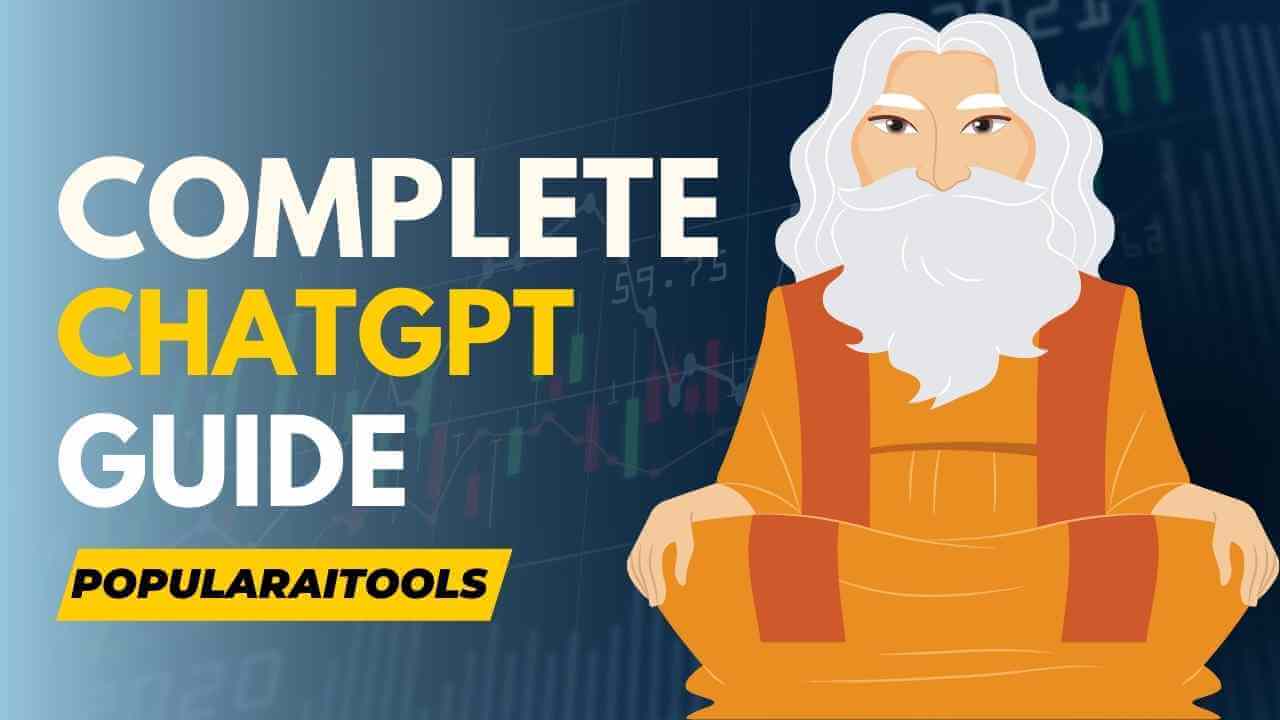
The ChatGPT Power User Course
If you’re more interested in the broader applications of ChatGPT, the ChatGPT Power User Course could be your ticket to advanced proficiency. This course focuses on the wide array of uses for ChatGPT, from content creation and brainstorming to language translation and coding assistance.
The Ultimate Mid-Journey Print on Demand Guide
For individuals interested in both print-on-demand business and AI, the Ultimate Mid-Journey Print on Demand Guide might be the perfect fit. This comprehensive guide provides an overview of the print-on-demand business and how to effectively incorporate AI tools like ChatGPT into your strategies.
Prompt Generation Tools
Crafting effective prompts is a critical skill when working with ChatGPT. The GPT-4 Prompt Generator can help you create custom prompts effortlessly, enabling you to unlock the full potential of ChatGPT. Whether you’re looking to generate engaging content or seeking inspiration for creative writing, this tool can come in handy.
Mastering ChatGPT involves not just understanding its inner workings, but also knowing how to apply it in a practical, efficient, and innovative manner. With the right learning resources and tools, you’ll be well on your way to becoming a ChatGPT pro!
In the final part of the article, we’ll delve into some tips and tricks for those who find it challenging to come up with good ChatGPT prompts or struggle with using ChatGPT effectively. So, keep reading!
Troubleshooting ChatGPT: Tips, Tricks and Solutions
Many new users face challenges when trying to interact effectively with ChatGPT. But fear not, fellow tech enthusiast, we have some tricks up our sleeves to transform you from a ChatGPT novice to a maestro in no time. Let’s dive in!

Can’t Find the Right ChatGPT Prompts? Here’s What to Do
Choosing the right prompt can often seem more like an art than a science. Here are some tips:
- Be specific: ChatGPT performs better with specific and detailed prompts. For instance, instead of asking “Tell me about AI,” a more targeted question like “What are the current trends in AI research?” is likely to yield more relevant and detailed answers.
- Explicit instructions: It can be useful to explicitly instruct ChatGPT on the format you want the answer in. For example, if you want a list, you can start your prompt with “List the…”
- Experiment: Don’t hesitate to tweak and experiment with your prompts. Sometimes, minor changes can yield drastically different responses.
- Prompt Generators: If you’re stuck, use tools like the GPT-4 Prompt Generator to help stimulate your creativity and come up with effective prompts.
Finding it Hard to Learn ChatGPT? Try These Strategies
- Start with the basics: Begin your learning journey with the ChatGPT Power User Course which covers basic to advanced topics.
- Practice: Regular interaction with ChatGPT will help you understand its quirks and capabilities better.
- Community interaction: Join forums and communities of other ChatGPT users. You can learn a lot from their experiences and advice.
- Explore different use cases: Apply ChatGPT in various fields, from content creation to coding assistance. This will help you understand its versatility and potential.
Remember, every master was once a beginner. With patience, practice, and the right resources, you’ll be navigating ChatGPT with ease and confidence in no time!
Happy AI learning, and may your journey with ChatGPT be fruitful, innovative, and fun!
Frequently Asked Questions – FAQ’s:
Q: What is the best way to start learning ChatGPT?
A: Start with basic guides and tutorials. The ChatGPT Power User Course is a great resource for beginners.
Q: How can I get better at creating ChatGPT prompts?
A: Be more specific with your prompts and try using the GPT-4 Prompt Generator for inspiration.
Q: Are there specific courses I can take to master ChatGPT?
A: Yes, websites like PopularAITools offer various courses such as the “Master Print-on-Demand with ChatGPT” and the “ChatGPT Power User Course”.
Q: Is there a community where I can learn from other ChatGPT users?
A: Yes, joining forums and communities of ChatGPT users can provide useful insights and tips. The comment sections on course pages can also be a good place for discussions.
Q: How can I apply ChatGPT in different fields like print-on-demand?
A: There are specific courses available like the Ultimate Midjourney Print-on-Demand Guide that can help you understand how to apply ChatGPT in different fields.
Q: Are there resources to find good ChatGPT prompts?
A: Absolutely, you can find a variety of prompts at PopularAITools Prompts which can help you understand and get better at formulating your own.
Q: Can anyone learn ChatGPT?
A: Absolutely, anyone interested in AI, machine learning, or natural language processing can learn ChatGPT. The resources provided at PopularAITools make it easy for beginners to get started.
Q: How to learn using ChatGPT?
A: Learning to use ChatGPT effectively involves understanding how to formulate effective prompts. The ChatGPT Power User Course provides a comprehensive guide on this.
Q: Where can I learn ChatGPT for free?
A: Many online resources and tutorials offer free advice on how to use ChatGPT. However, for more structured learning, there are paid courses such as the ones offered on PopularAITools.
Q: How do I get the most out of ChatGPT?
A: To get the most out of ChatGPT, you need to master the art of writing prompts. A resource such as the GPT-4 Prompt Generator can be incredibly helpful.
Q: Which is the easiest computer language to learn?
A: The answer to this can vary based on individual preferences, but Python is often recommended for beginners due to its readability and wide range of applications, including AI and machine learning.
Q: How much does ChatGPT 4 training cost?
A: The cost of training for ChatGPT 4, or any advanced version of ChatGPT, would depend on the platform and the depth of the course. For specific course prices, it’s best to refer to the course provider’s website, such as PopularAITools.

